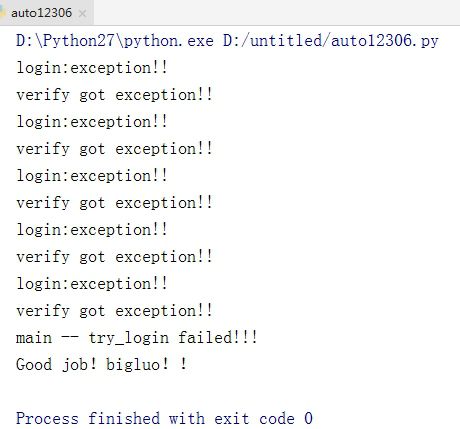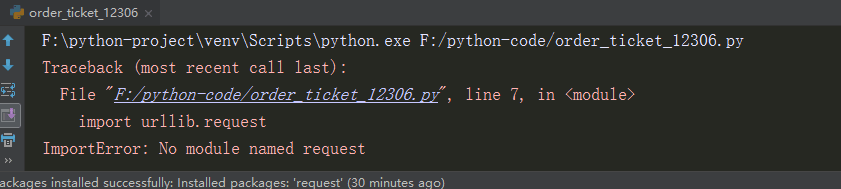12306自动抢票-python自动识别验证码并登陆12306源码
以下代码可自动登录12306 - 包括输入用户名密码以及自动识别验证码并点击验证码登陆。该源码需要稍作修改:
把 username.send_keys('xxxxxxx') 中的 xxxxxx 改为 你自己的12306账号。
把 password.send_keys('yyyyyy') 中的 yyyyy 改为自己的 12306 密码。
即可运行。
该源码把自动抢票的核心功能:识别验证码并点击验证码登陆实现了。
把代码稍作加工,即可变为自己的自动抢票代码。
运行环境 - 需要安装python运行环境,selenium,requests,浏览器默认为chrome。
运行时 程序会自动分析并识别验证码并点击验证码,完成登陆过程。。。
详细代码如下:
#12306 自动打开12306网站,并输入用户名、密码和验证码,并登录12306,
#author bigluo
#email: 3490699170@qq.com
#coding=utf-8
from selenium import webdriver
import time
from PIL import Image
from selenium.webdriver.common.action_chains import ActionChains
import os
import requests
import numpy
#指定button id和button文本值,并点击,连续点击5次
#return:
#0 click successfully
#-1 连续5次均failed
#1 txt != dest_text,所以不点击
def click_button(b,id,dest_text,j): #在当前页面查找并点击指定text,错误返回 -1.连续5次,错误时延时1秒
txt=''
for i in range(0,5):
try:
txt=b.find_element_by_id(id).text
if txt == dest_text:
b.find_element_by_id(id).click()
return 0
else:
return 1
except:
time.sleep(1)
continue
return -1 #5次都失败了
#给定button id和text,find a given text
#0 found
#-1 not found
def find_button(b,id,dest_text):
txt=''
try:
txt=b.find_element_by_id(id).text
if txt == dest_text:
return 0
except:
#print("find_button Error --page txt is "+txt+" input text is "+dest_text)
return -1
return -1
#click refresh pic button
def click_refresh(b):
try:
b.find_element_by_xpath("//*[@id='loginForm']/div/ul[2]/li[4]/div/div/div[1]").click()
except:
print("click_refresh:exception!!!!")
#初始化浏览器
def init_browser(b):
b.maximize_window()
#进入登录页,必须是未登录状态
# 0 : 成功
#-1 : 出错了
def visit_login_page(b):
url = 'https://kyfw.12306.cn/otn/index/init'
b.get(url)
if find_button(b,u"login_user",u"登录") != 0: #没退出
click_button(b,u"regist_out",u"退出",0) #点击退出
time.sleep(5) #休息5秒再查看是否退出
if click_button(b,u"login_user",u"登录",0) != 0: #点击登陆按钮
return -1 #Error happened!!
time.sleep(10) #访问login page后休息10秒,等待验证码图片加载完成
return 0
#截取一张验证码图片,保存为aa.png
def get_a_verify_pic(b):
imgelement=b.find_element_by_xpath("//*[@id='loginForm']/div/ul[2]/li[4]/div/div/div[3]")
location = imgelement.location #获取验证码x,y轴坐标
size=imgelement.size #获取验证码的长宽
rangle=(int(location['x']),int(location['y']),int(location['x']+size['width']),int(location['y']+size['height'])) #写成我们需要截取的位置坐标
b.save_screenshot('aa.png')
i=Image.open("aa.png") #打开截图
pic_name='verify_code'+".jpg" #标准12306验证图片
frame4=i.crop(rangle) #使用Image的crop函数,从截图中再次截取我们需要的区域
frame4.save(pic_name)
return pic_name
#破解图片验证码
def ana_pic(b,pic_name):
body_list=[]
url='''http://littlebigluo.qicp.net:47720/'''
files={'file':(pic_name,open(pic_name,'rb'),'image/png')}
res=requests.post(url,files=files) #post pic
if res.status_code == 200: #return ok
try:
#print(res.text)
if u"文字应该" in res.text: #识别验证码成功
body_str_1=res.text.split(u'''<B>''')
body_str=body_str_1[2].split(u'<')[0].split()
for index in body_str:
body_list.append(int(index))
return 0,numpy.array(body_list)
except:
print("ana pic failed!!!!")
return -1,None
return -1,None #验证码解析失败
#按输入的下标,点击一张验证码图片
def click_one_pic(b,i):
try:
imgelement=b.find_element_by_xpath("//*[@id='loginForm']/div/ul[2]/li[4]/div/div/div[3]")
if i<=4:
ActionChains(b).move_to_element_with_offset(imgelement,40+72*(i-1),73).click().perform()
else:
i -= 4
ActionChains(b).move_to_element_with_offset(imgelement,40+72*(i-1),145).click().perform()
except:
print("Wa -- click one pic except!!!")
#按bodylist 指示,点击指定验证图片
def click_pic(b,body_list):
for i in range(len(body_list)):
click_one_pic(b,body_list[i])
time.sleep(1)
#输入用户名密码,并点击验证码登陆
#0:login successfully
#1:verify code failed,
#-1 error happened
def login(b):
pic_name=None
try:
pic_name=get_a_verify_pic(b) #截取12306验证码图片
ret_val,body_list=ana_pic(b,pic_name) #破解12306验证码
username=b.find_element_by_id('username')
username.clear()
username.send_keys('xxxxxx')
password=b.find_element_by_id('password')
password.clear()
password.send_keys('yyyyyyy')
time.sleep(2)
if ret_val != 0:
#print("login : what??? predict return error!!")
print("login -- no verified pic!!! !!")
os.remove(pic_name) #exception occured
#click_refresh(b)
return -1
if len(body_list) == 0: #no pic recognized
click_refresh(b)
print("login : what??? body list is null!!!")
os.remove(pic_name) #exception occured
return 1 #verified failed
click_pic(b,body_list)
time.sleep(1) #休息1秒再点击登陆按钮
if click_button(b,u"loginSub",u"登录",0) != 0:
print("login : what??? click button exception!!!")
return -1 #Error happened!!
except:
if None != pic_name:
os.remove(pic_name) #exception occured
print("login:exception!!")
return -1
time.sleep(5) #查看验证码是否正确??
ret_val=find_button(b,u"error_msgmypasscode1",u"请点击正确的验证码")
if ret_val == 0: #验证码错误
print("login--Verified code error!!!")
return 1
os.remove(pic_name)
print("login--successfully!!!")
return 0
#循环login
#返回
#0:登陆成功-正常返回
#-1:登陆失败或异常返回
#1 :验证码未识别出来
def try_login(b):
for k in range(0,5): #连续尝试5次
rt_val=login(b)
if rt_val < 0: #error happened
print("verify got exception!!")
time.sleep(10)
continue
elif rt_val == 1: #verified code error
print("verify - code error!!")
time.sleep(5)
continue #login again
else: #login successfully
print("login successfully!!!")
return 0
return -1 #login failed
if __name__ == "__main__":
b = webdriver.Chrome()
init_browser(b)
visit_login_page(b)
ret_val = try_login(b) #尝试登录
if ret_val<0:
print("main -- try_login failed!!!")
else:
print("main -- try_login successfully!!!")
print("Good job!bigluo!!")
 发帖
发帖 与我相关
与我相关 我的任务
我的任务 分享
分享