80,350
社区成员
 发帖
发帖 与我相关
与我相关 我的任务
我的任务 分享
分享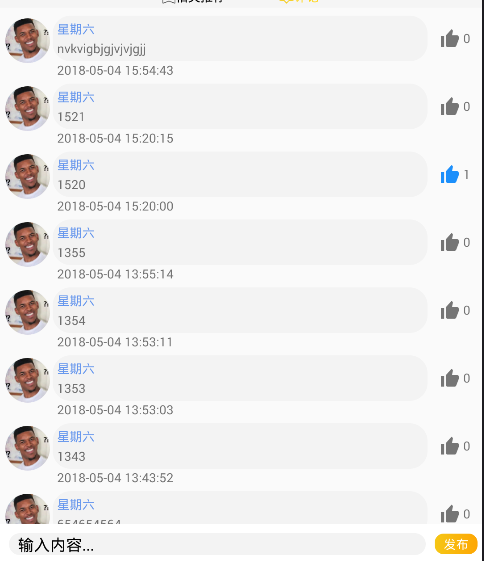
public class CommentsController extends TabController implements BaseQuickAdapter.RequestLoadMoreListener {
@BindView(R.id.rv_comments)
RecyclerView mRecyclerView;
@BindView(R.id.rl_comments_empty_view)
RelativeLayout mEmptyView;
@BindView(R.id.rl_comments_loading)
RelativeLayout mLoading;
private static final String TAG = "CommentsController";
private Context mContext;
private List<CommentsBean> mDatas;
private CommentsAdapter mAdapter;
private String mVid;
private int mListSize;
private int mSize = 1;
public CommentsController(Context context) {
super(context);
this.mContext = context;
}
@Override
protected View initContentView(Context context) {
View view = View.inflate(context, R.layout.controller_comments, null);
ButterKnife.bind(this, view);
return view;
}
@Override
public void initData() {
getInitData();
}
public void getInitData() {
mSize = 1;//切换视频列表再切换评论需重置
mListSize = 0;
mLoading.setVisibility(View.VISIBLE);
mVid = (String) BaseApplication.getApplication().getMap().get("vid");
mDatas = new ArrayList<>();
mAdapter = new CommentsAdapter(R.layout.item_comments, mDatas, mContext);
LinearLayoutManager linearLayoutManager = new LinearLayoutManager(mContext);
linearLayoutManager.setOrientation(LinearLayoutManager.VERTICAL);
mRecyclerView.setLayoutManager(linearLayoutManager);
mRecyclerView.setAdapter(mAdapter);
getCommentsData();
}
/**
* 获取初始化评论列表数据
*/
private void getCommentsData() {
ApiManager.getService()
.commentsList(NetWorkRequestUtils.createRequestBody(new CommentsObject()))
.compose(RxUtils.<BaseResponse<List<CommentsBean>>>schedulers((Activity) mContext))
.subscribe(new HttpCallback<List<CommentsBean>>((Activity) mContext) {
@Override
public void onSuccess(List<CommentsBean> commentsBeans, String msg) {
mListSize += commentsBeans.size();
Log.d(TAG, "onSuccess: 1506= mListSize " + mListSize + ", commentsBeans=" + commentsBeans);
if (commentsBeans.size() >= 10)
mAdapter.setOnLoadMoreListener(CommentsController.this, mRecyclerView);//大于等于10条数据才去加载更多
if (mListSize == 0 && commentsBeans.isEmpty()) {
mEmptyView.setVisibility(View.VISIBLE);
} else if (commentsBeans != null && !ResponseUtils.isDataEnd(commentsBeans)) {
mSize++;
mDatas.addAll(commentsBeans);
mAdapter.notifyDataSetChanged();
mAdapter.loadMoreComplete();
} else {
mDatas.addAll(commentsBeans);
mAdapter.notifyDataSetChanged();
mAdapter.loadMoreEnd();
}
}
@Override
public void onComplete() {
super.onComplete();
mLoading.setVisibility(View.GONE);
if (mListSize > 0)
mEmptyView.setVisibility(View.GONE);
}
});
}
@Override
public void onLoadMoreRequested() {
mRecyclerView.postDelayed(new Runnable() {
@Override
public void run() {
getCommentsData();
}
}, 500);
}
private class CommentsObject {
String vid = mVid;
int p = mSize;
int type = 1;
}
}public class CommentsAdapter extends BaseQuickAdapter<CommentsBean, BaseViewHolder> {
private Context mContext;
private String mVid;
private final String mToken;
private boolean isLike;
public CommentsAdapter(int layoutResId, @Nullable List<CommentsBean> data, Context context) {
super(layoutResId, data);
this.mContext = context;
mVid = (String) BaseApplication.getApplication().getMap().get("vid");
mToken = PreferenceUtils.getString(mContext, "token");
Log.d(TAG, "CommentsAdapter: 1440= vid=" + mVid + ", token=" + mToken);
}
@Override
protected void convert(BaseViewHolder helper, CommentsBean item) {
helper.setText(R.id.tv_comments_username, item.getNickname())
.setText(R.id.tv_comments_date, item.getCtime())
.setText(R.id.tv_comments_content, item.getContent());
Glide.with(mContext).load(item.getHeadimg()).crossFade()
.transform(new GlideRoundTransformUtils(mContext))//将图片转为圆形
.into((ImageView) helper.getView(R.id.iv_comments_avatar));
int position = helper.getLayoutPosition();
LikeButton likeButton = helper.getView(R.id.comments_like_button);//点赞按钮
TextView tvLikeCount = helper.getView(R.id.tv_video_comments_like_count);//点赞数
likeComments(position, likeButton, tvLikeCount);//点赞评论
// boolean like = item.isLike();
// if(like){
// likeButton.setLiked(true);
// }else{
// likeButton.setLiked(false);
// }
}
private void likeComments(final int position, LikeButton likeButton, final TextView tvLikeCount) {
// likeButton.setEnabled(true);//点赞开关,false为禁止点赞,默认true,用于无网络时禁止点赞
boolean fastDoubleClick = FastClickUtils.isFastDoubleClick();//TODO:避免快速点击发起多次请求
// likeButton.setLiked(true);//TODO:加载更多后数据错乱
likeButton.setOnLikeListener(new OnLikeListener() {
@Override
public void liked(LikeButton likeButton) {
//TODO:提交点赞结果到后台
Toast.makeText(mContext, "点击了" + position, Toast.LENGTH_SHORT).show();
int likeCount = Integer.parseInt(tvLikeCount.getText().toString().trim());
int liked = likeCount + 1;
tvLikeCount.setText(liked + "");
}
@Override
public void unLiked(LikeButton likeButton) {
//TODO:提交取消点赞结果到后台
int likeCount = Integer.parseInt(tvLikeCount.getText().toString().trim());
int liked = likeCount - 1;
tvLikeCount.setText(liked + "");
}
});
}
} @Override
protected void convert(BaseViewHolder helper, CommentsBean item) {
helper.setText(R.id.tv_comments_username, item.getNickname())
.setText(R.id.tv_comments_date, item.getCtime())
.setText(R.id.tv_video_comments_content, item.getContent());
Glide.with(mContext).load(item.getHeadimg()).crossFade()
.transform(new GlideRoundTransformUtils(mContext))//将图片转为圆形
.into((ImageView) helper.getView(R.id.iv_comments_avatar));
int position = helper.getLayoutPosition();
LikeButton likeButton = helper.getView(R.id.comments_like_button);//点赞按钮
TextView tvLikeCount = helper.getView(R.id.tv_video_comments_like_count);//点赞数
likeComments(position, likeButton, tvLikeCount, item);//点赞评论
likeButton.setLiked(item.isLike() ? true : false);//防止加载更多后点赞图标错乱
//TODO:点赞数加载更多后会错乱
// boolean add = item.isAdd();//点赞数
// item.setAdd(add ? true : false);
}
private void likeComments(final int position, LikeButton likeButton, final TextView tvLikeCount, final CommentsBean item) {
// likeButton.setEnabled(true);//点赞开关,false为禁止点赞,默认true,用于无网络时禁止点赞
boolean fastDoubleClick = FastClickUtils.isFastDoubleClick();//TODO:避免快速点击发起多次请求
likeButton.setOnLikeListener(new OnLikeListener() {
@Override
public void liked(LikeButton likeButton) {
//TODO:提交点赞结果到后台
Toast.makeText(mContext, "点击了" + position, Toast.LENGTH_SHORT).show();
int likeCount = Integer.parseInt(tvLikeCount.getText().toString().trim());
int liked = likeCount + 1;
tvLikeCount.setText(liked + "");
item.setLike(true);//防止加载更多后点赞图标错乱
// item.setAdd(true);
}
@Override
public void unLiked(LikeButton likeButton) {
//TODO:提交取消点赞结果到后台
int likeCount = Integer.parseInt(tvLikeCount.getText().toString().trim());
int liked = likeCount - 1;
tvLikeCount.setText(liked + "");
item.setLike(false);//防止加载更多后点赞图标错乱
// item.setAdd(false);
}
});
}