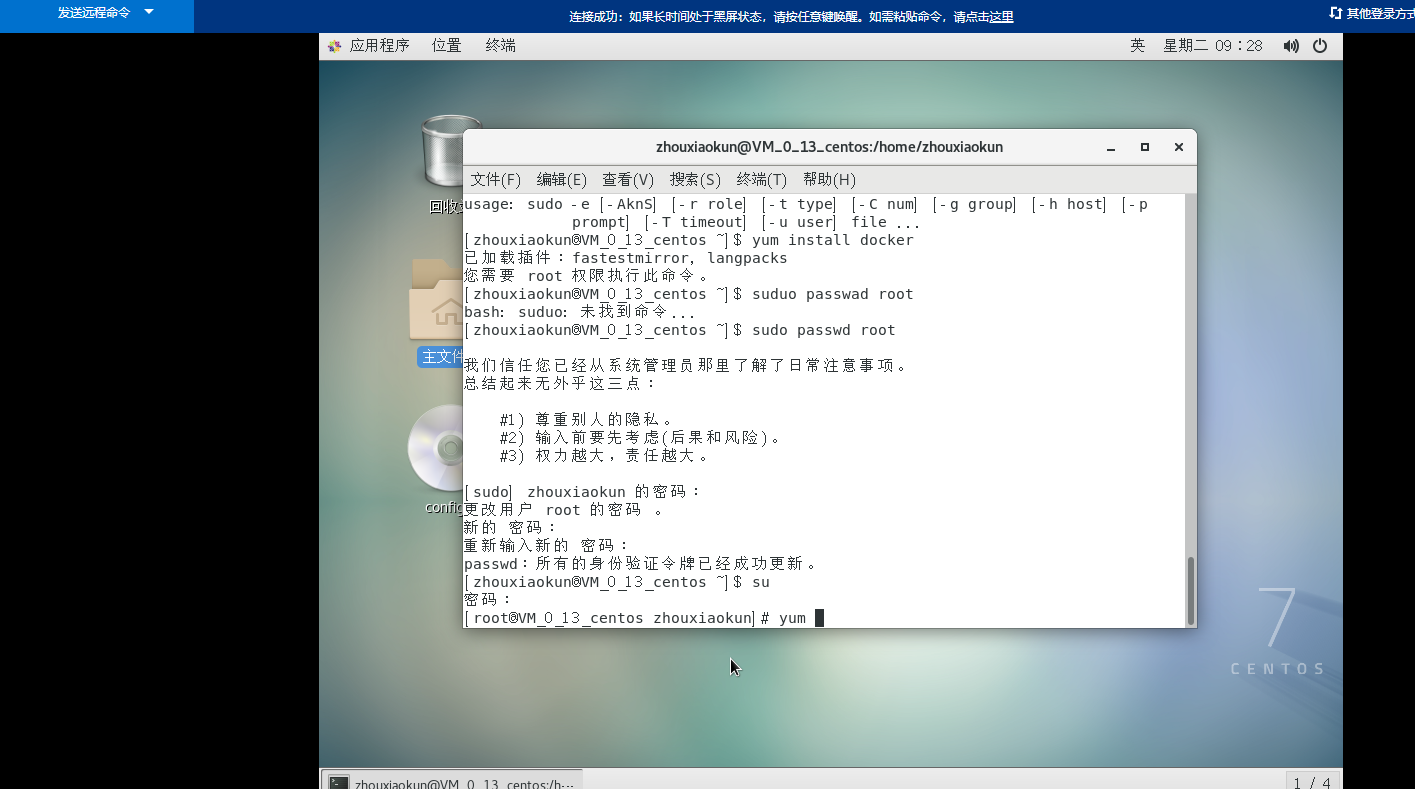请教: centos 7 运行 X Window 失败
vps 主机 安装 centos 7
使用 xshell 远程连接
# yum groupinstall "X Window System"
# yum groupinstall "GNOME Desktop"
安装顺利,没有报错
#startx
显示如下信息:
xauth: file /root/.serverauth.1227 does not exist
X.Org X Server 1.19.5
Release Date: 2017-10-12
X Protocol Version 11, Revision 0
Build Operating System: 3.10.0-693.17.1.el7.x86_64
Current Operating System: Linux host.localdomain 3.10.0-862.3.3.el7.x86_64 #1 SMP Fri Jun 15 04:15:27 UTC 2018 x86_64
Kernel command line: BOOT_IMAGE=/vmlinuz-3.10.0-862.3.3.el7.x86_64 root=UUID=3437f1a0-f850-4f1b-8a7c-819c5f6a29e4 ro crashkernel=auto consoleblank=0 vga=0x305 LANG=en_US.UTF-8
Build Date: 11 April 2018 04:40:54PM
Build ID: xorg-x11-server 1.19.5-5.el7
Current version of pixman: 0.34.0
Before reporting problems, check http://wiki.x.org
to make sure that you have the latest version.
Markers: (--) probed, (**) from config file, (==) default setting,
(++) from command line, (!!) notice, (II) informational,
(WW) warning, (EE) error, (NI) not implemented, (??) unknown.
(==) Log file: "/var/log/Xorg.0.log", Time: Wed Jun 27 10:20:31 2018
(==) Using config directory: "/etc/X11/xorg.conf.d"
(==) Using system config directory "/usr/share/X11/xorg.conf.d"
init: connection to X server lost
waiting for X server to shut down (II) Server terminated successfully (0). Closing log file.
请问这是什么原因? 应该怎么解决?
谢谢
 发帖
发帖 与我相关
与我相关 我的任务
我的任务 分享
分享