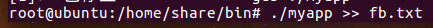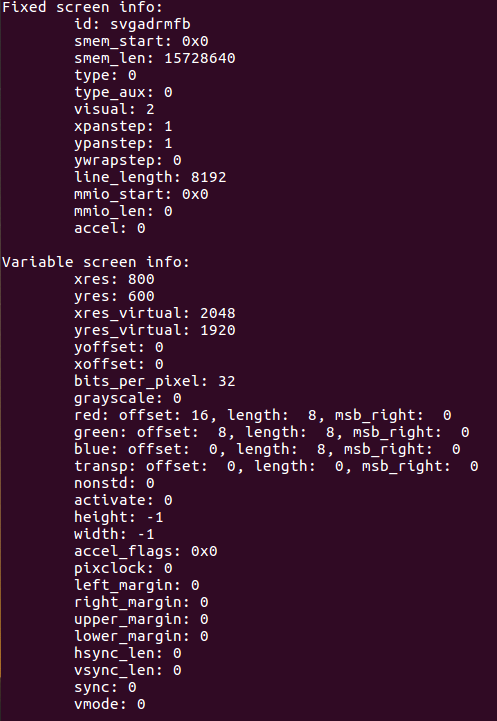#include "FrameBufferOpt.h"
#include <stdio.h>
#include <stdlib.h>
#include <fcntl.h>
#include <unistd.h>
#include <sys/mman.h>
#include <linux/fb.h>
#include <sys/ioctl.h>
static int Frame_fd;
static int *FrameBuffer = NULL;
static struct fb_var_screeninfo vinfo;
static struct fb_fix_screeninfo finfo;
static long int screensize;
int Read_Info_FrameBuffer(void)
{
Frame_fd = open("/dev/fb0", O_RDWR);
if(-1 == Frame_fd)
{
perror("open frame buffer fail");
return -1;
}
if(ioctl(Frame_fd,FBIOGET_FSCREENINFO,&finfo))
{
perror("reading fixed information fail");
close(Frame_fd);
return -1;
}
if (ioctl(Frame_fd,FBIOGET_VSCREENINFO,&vinfo))
{
perror("reading variable information fail");
close(Frame_fd);
return -1;
}
screensize = finfo.smem_len;
printf ("Fixed screen info:\n"
"\tid: %s\n"
"\tsmem_start: 0x%lx\n"
"\tsmem_len: %d\n"
"\ttype: %d\n"
"\ttype_aux: %d\n"
"\tvisual: %d\n"
"\txpanstep: %d\n"
"\typanstep: %d\n"
"\tywrapstep: %d\n"
"\tline_length: %d\n"
"\tmmio_start: 0x%lx\n"
"\tmmio_len: %d\n"
"\taccel: %d\n"
"\n",
finfo.id, finfo.smem_start, finfo.smem_len, finfo.type,
finfo.type_aux, finfo.visual, finfo.xpanstep, finfo.ypanstep,
finfo.ywrapstep, finfo.line_length, finfo.mmio_start,
finfo.mmio_len, finfo.accel);
printf ("Variable screen info:\n"
"\txres: %d\n"
"\tyres: %d\n"
"\txres_virtual: %d\n"
"\tyres_virtual: %d\n"
"\tyoffset: %d\n"
"\txoffset: %d\n"
"\tbits_per_pixel: %d\n"
"\tgrayscale: %d\n"
"\tred: offset: %2d, length: %2d, msb_right: %2d\n"
"\tgreen: offset: %2d, length: %2d, msb_right: %2d\n"
"\tblue: offset: %2d, length: %2d, msb_right: %2d\n"
"\ttransp: offset: %2d, length: %2d, msb_right: %2d\n"
"\tnonstd: %d\n"
"\tactivate: %d\n"
"\theight: %d\n"
"\twidth: %d\n"
"\taccel_flags: 0x%x\n"
"\tpixclock: %d\n"
"\tleft_margin: %d\n"
"\tright_margin: %d\n"
"\tupper_margin: %d\n"
"\tlower_margin: %d\n"
"\thsync_len: %d\n"
"\tvsync_len: %d\n"
"\tsync: %d\n"
"\tvmode: %d\n"
"\n",
vinfo.xres, vinfo.yres, vinfo.xres_virtual, vinfo.yres_virtual,
vinfo.xoffset, vinfo.yoffset, vinfo.bits_per_pixel,
vinfo.grayscale, vinfo.red.offset, vinfo.red.length,
vinfo.red.msb_right, vinfo.green.offset, vinfo.green.length,
vinfo.green.msb_right, vinfo.blue.offset, vinfo.blue.length,
vinfo.blue.msb_right, vinfo.transp.offset, vinfo.transp.length,
vinfo.transp.msb_right, vinfo.nonstd, vinfo.activate,
vinfo.height, vinfo.width, vinfo.accel_flags, vinfo.pixclock,
vinfo.left_margin, vinfo.right_margin, vinfo.upper_margin,
vinfo.lower_margin, vinfo.hsync_len, vinfo.vsync_len,
vinfo.sync, vinfo.vmode);
return 0;
}
//初始化framebuffer
int Map_FrameBuffer(void)
{
//dma搬运
FrameBuffer = mmap(0, screensize, PROT_READ | PROT_WRITE, MAP_SHARED, Frame_fd, 0);
if(FrameBuffer == (void *)-1)
{
perror("memory map fail");
return -1;
}
return 0;
}
//画大小为width*height的同色矩阵,8alpha+8reds+8greens+8blues
void drawRect_rgb32(int x0, int y0, int width, int height, int color)
{
const int bytesPerPixel = 4;
const int stride = finfo.line_length / bytesPerPixel;
int *dest = (int *) (FrameBuffer)
+ (y0 + vinfo.yoffset) * stride + (x0 + vinfo.xoffset);
int x, y;
for (y = 0; y < height; ++y)
{
for (x = 0; x < width; ++x)
{
dest[x] = color;
}
dest += stride;
}
}
//画大小为width*height的同色矩阵,5reds+5greens+5blues
void drawRect_rgb16(int x0, int y0, int width, int height, int color)
{
const int bytesPerPixel = 2;
const int stride = finfo.line_length / bytesPerPixel;
const int red = (color & 0xff0000) >> (16 + 3);
const int green = (color & 0xff00) >> (8 + 2);
const int blue = (color & 0xff) >> 3;
const short color16 = blue | (green << 5) | (red << (5 + 6));
short *dest = (short *) (FrameBuffer)
+ (y0 + vinfo.yoffset) * stride + (x0 + vinfo.xoffset);
int x, y;
for (y = 0; y < height; ++y)
{
for (x = 0; x < width; ++x)
{
dest[x] = color16;
}
dest += stride;
}
}
//画大小为width*height的同色矩阵,5reds+5greens+5blues
void drawRect_rgb15(int x0, int y0, int width, int height, int color)
{
const int bytesPerPixel = 2;
const int stride = finfo.line_length / bytesPerPixel;
const int red = (color & 0xff0000) >> (16 + 3);
const int green = (color & 0xff00) >> (8 + 3);
const int blue = (color & 0xff) >> 3;
const short color15 = blue | (green << 5) | (red << (5 + 5)) | 0x8000;
short *dest = (short *) (FrameBuffer)
+ (y0 + vinfo.yoffset) * stride + (x0 + vinfo.xoffset);
int x, y;
for (y = 0; y < height; ++y)
{
for (x = 0; x < width; ++x)
{
dest[x] = color15;
}
dest += stride;
}
}
void Sean_drawRect(int x0, int y0, int width, int height, int color)
{
switch (vinfo.bits_per_pixel)
{
case 32:
drawRect_rgb32 (x0, y0, width, height, color);
break;
case 16:
drawRect_rgb16 (x0, y0, width, height, color);
break;
case 15:
drawRect_rgb15 (x0, y0, width, height, color);
break;
default:
printf ("Warning: drawRect() not implemented for color depth %i\n",
vinfo.bits_per_pixel);
break;
}
}
void drawRect_Test(void)
{
Sean_drawRect(vinfo.xres / 8, vinfo.yres / 8,
vinfo.xres / 4, vinfo.yres / 4, 0xffff0000);
Sean_drawRect(vinfo.xres * 3 / 8, vinfo.yres * 3 / 8,
vinfo.xres / 4, vinfo.yres / 4, 0xff00ff00);
Sean_drawRect(vinfo.xres * 5 / 8, vinfo.yres * 5 / 8,
vinfo.xres / 4, vinfo.yres / 4, 0xff0000ff);
}
//退出framebuffer
int Exit_Framebuffer(void)
{
munmap(FrameBuffer, screensize);
close(Frame_fd);
return 0 ;
}
int main(void)
{
Read_Info_FrameBuffer();
Map_FrameBuffer();
/***********************************************************/
drawRect_Test();
/************************************************************/
sleep (5);
Exit_Framebuffer();
return 0;
}
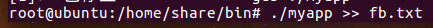
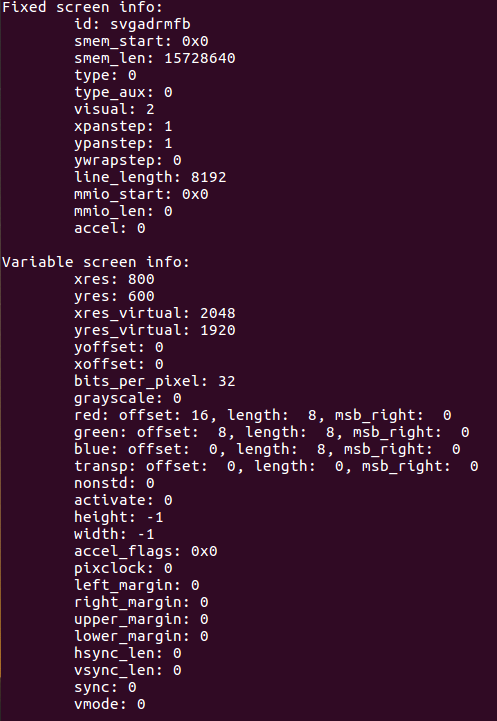
 发帖
发帖 与我相关
与我相关 我的任务
我的任务 分享
分享