87,909
社区成员
 发帖
发帖 与我相关
与我相关 我的任务
我的任务 分享
分享
<script>
// 监听表单提交的onsubmit事件
document.querySelector('#form1').onsubmit = function () {
alert(123);
return false; // 返回false可以阻止提交
}
</script>
<script>
// 监听表单提交的onsubmit事件
document.querySelector('#form1').onsubmit = function () {
alert(123);
return false; // 返回false可以阻止提交
}
</script>
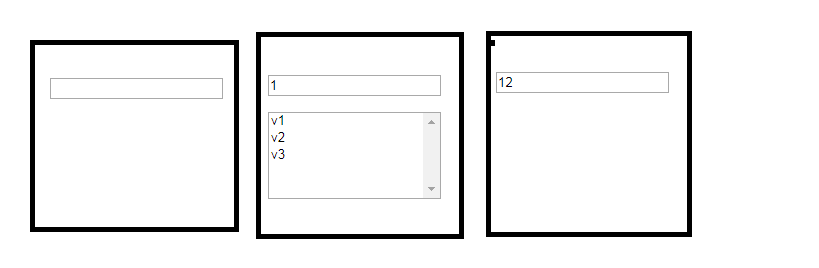
document.body.innerHTML+='<input name="ucust" type="text" id="ucust" onkeyup="getv(this)"/>';
function getv(el){
console.log(el.offsetWidth); // input宽度
if(!document.getElementById('select')){ // 判断是否已有select
var returnbox = document.createElement('select');
returnbox.id = 'mySelect';
returnbox.onchange = function(){ // 利用select的onchange方法来监听并响应option的选择
console.log(this.value); // 将输出123或者456,对其做判断即可
};
var option = document.createElement('option');
option.text = 123;
option.value = 123;
returnbox.appendChild(option); // 将option元素插入select中
option = document.createElement('option');
option.text = 456;
option.value = 456;
returnbox.appendChild(option);
document.body.appendChild(returnbox); // 将select元素插入body中
}
}