80,350
社区成员
 发帖
发帖 与我相关
与我相关 我的任务
我的任务 分享
分享public class DesignActivity extends AppCompatActivity {
private DrawerLayout mDrawerLayout;
private NavigationView mNavView;
private Toolbar toolbar;
@Override
protected void onCreate(Bundle savedInstanceState) {
super.onCreate(savedInstanceState);
setContentView(R.layout.activity_design); //在这里报错
toolbar = findViewById(R.id.toolbar);
setSupportActionBar(toolbar);
mDrawerLayout = findViewById(R.id.drawer_layout);
mNavView = findViewById(R.id.nav_view);
ActionBar actionBar = getSupportActionBar();
if (actionBar != null){
actionBar.setDisplayHomeAsUpEnabled(true);
actionBar.setHomeAsUpIndicator(R.drawable.od_menu);
}
mNavView.setCheckedItem(R.id.nav_call);
mNavView.setNavigationItemSelectedListener(new NavigationView.OnNavigationItemSelectedListener() {
@Override
public boolean onNavigationItemSelected(@NonNull MenuItem item) {
mDrawerLayout.closeDrawers();
return true;
}
});
}
@Override
public boolean onCreateOptionsMenu(Menu menu) {
getMenuInflater().inflate(R.menu.toolbar, menu);
return true;
}
@Override
public boolean onOptionsItemSelected(MenuItem item) {
switch (item.getItemId()){
case R.id.backup:
ToastUtil.showMsg(this, "You clicked Backup");
break;
case R.id.delete:
ToastUtil.showMsg(this, "You clicked Delete");
break;
case R.id.settings:
ToastUtil.showMsg(this, "You clicked Setting");
break;
case android.R.id.home:
mDrawerLayout.openDrawer(GravityCompat.START);
break;
default:
break;
}
return true;
}
}
<?xml version="1.0" encoding="utf-8"?>
<android.support.v4.widget.DrawerLayout
xmlns:android="http://schemas.android.com/apk/res/android"
xmlns:app="http://schemas.android.com/apk/res-auto"
android:id="@+id/drawer_layout"
android:layout_width="match_parent"
android:layout_height="match_parent">
<FrameLayout
android:layout_width="match_parent"
android:layout_height="match_parent">
<android.support.v7.widget.Toolbar
android:id="@+id/toolbar"
android:layout_width="match_parent"
android:layout_height="?attr/actionBarSize"
android:background="?attr/colorPrimary"
android:theme="@style/ThemeOverlay.AppCompat.Dark.ActionBar"
app:popupTheme="@style/AlertDialog.AppCompat.Light"/>
</FrameLayout>
<android.support.design.widget.NavigationView
android:id="@+id/nav_view"
android:layout_width="match_parent"
android:layout_height="match_parent"
app:menu="@menu/nav_menu"
android:layout_gravity="start"
app:headerLayout="@layout/nav_header"/>
</android.support.v4.widget.DrawerLayout>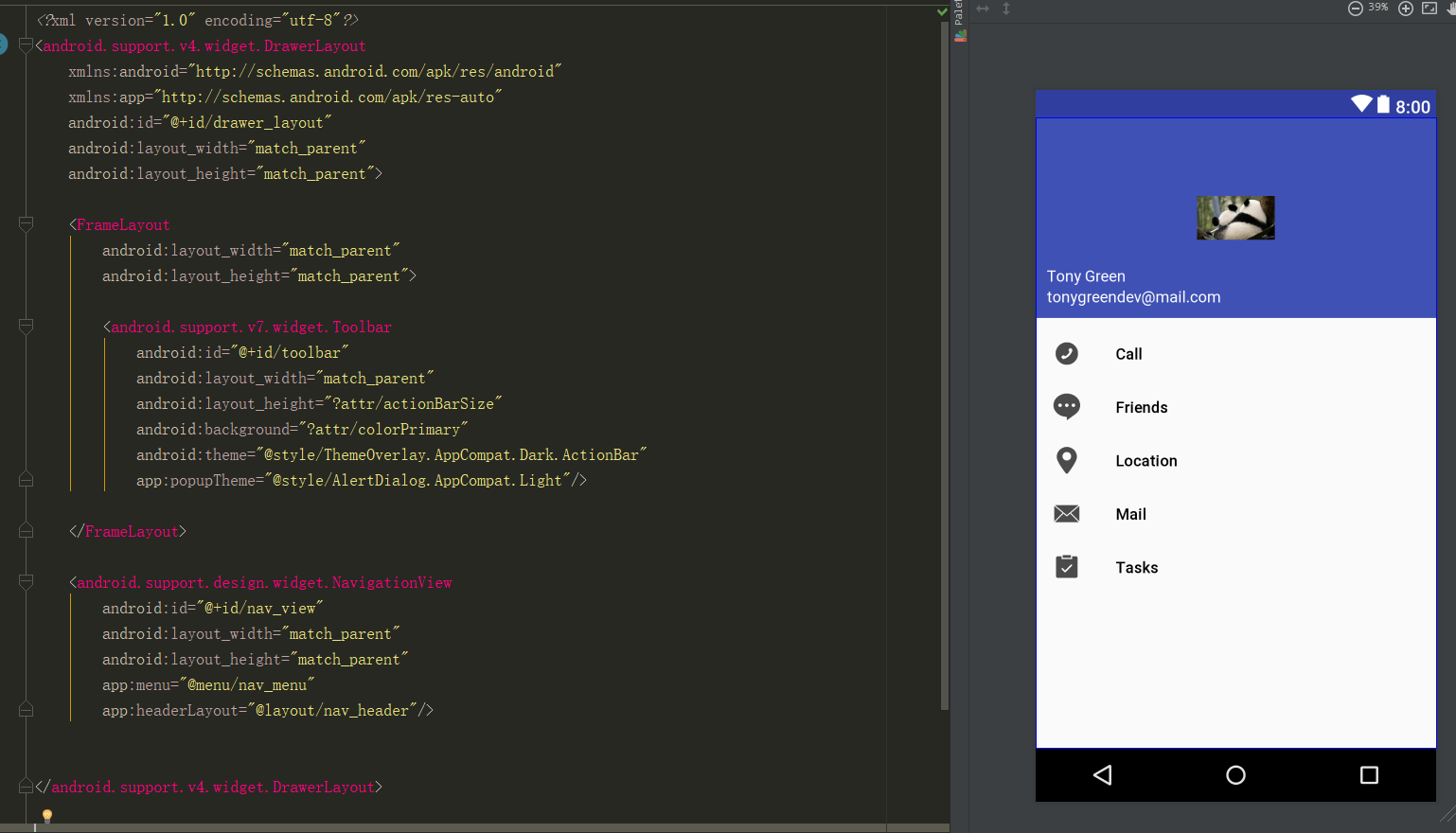
<?xml version="1.0" encoding="utf-8"?>
<menu xmlns:android="http://schemas.android.com/apk/res/android">
<group android:checkableBehavior="single">
<item
android:id="@+id/nav_call"
android:icon="@drawable/call"
android:title="Call"/>
<item
android:id="@+id/nav_friends"
android:icon="@drawable/firend"
android:title="Friends"/>
<item
android:id="@+id/nav_location"
android:icon="@drawable/location"
android:title="Location"/>
<item
android:id="@+id/nav_mail"
android:icon="@drawable/mail"
android:title="Mail"/>
<item
android:id="@+id/nav_task"
android:icon="@drawable/task"
android:title="Tasks"/>
</group>
</menu>
<?xml version="1.0" encoding="utf-8"?>
<RelativeLayout xmlns:android="http://schemas.android.com/apk/res/android"
android:layout_width="match_parent"
android:layout_height="180dp"
android:padding="10dp"
android:background="?attr/colorPrimary">
<android.support.v4.widget.CircleImageView
android:id="@+id/icon_image"
android:layout_width="70dp"
android:layout_height="70dp"
android:src="@drawable/panda"
android:layout_centerInParent="true"/>
<TextView
android:id="@+id/username"
android:layout_width="wrap_content"
android:layout_height="wrap_content"
android:layout_above="@+id/mail"
android:text="Tony Green"
android:textColor="#FFF"
android:textSize="14sp"/>
<TextView
android:id="@+id/mail"
android:layout_width="wrap_content"
android:layout_height="wrap_content"
android:layout_alignParentBottom="true"
android:text="tonygreendev@mail.com"
android:textColor="#FFF"
android:textSize="14sp"/>
</RelativeLayout>