110,539
社区成员
 发帖
发帖 与我相关
与我相关 我的任务
我的任务 分享
分享private List<Label> Container = new List<Label>();
Button btn = new Button();
btn.Tag = lb;
Button btn = sender as Button;
Label lb = btn.Tag as Label;
lb.Text = "xxx";
public void btn_Click(object sender, EventArgs e)
{
Button btn = sender as Button;
// 根据按钮名,匹配出Label的名
string labelName = "Label" + btn.Name.Replace("Button", "");
// 查找控件
Label label = (Label) (btn.Parent.Controls.Find(labelName, true)[0]);
label.Text = "xxxxx";
}
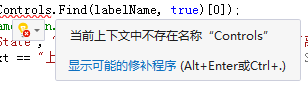
public void btn_Click(object sender, EventArgs e)
{
Button btn = sender as Button;
// 根据按钮名,匹配出Label的名
string labelName = "Label" + btn.Name.Replace("Button", "");
// 查找控件
Label label = (Label) (aa.Controls.Find(labelName, true)[0]);
label.Text = "xxxxx";
}