15,471
社区成员
 发帖
发帖 与我相关
与我相关 我的任务
我的任务 分享
分享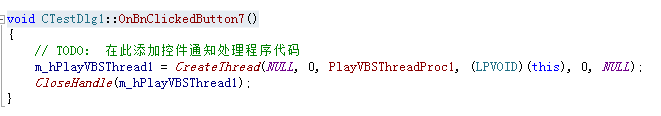 ,还有一个“退出线程”按钮,其函数为
,还有一个“退出线程”按钮,其函数为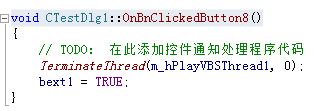 ,线程部分函数主要是一个while死循环用来实时监听总线上传输的数据信息,当点击“退出线程”时,如下所示
,线程部分函数主要是一个while死循环用来实时监听总线上传输的数据信息,当点击“退出线程”时,如下所示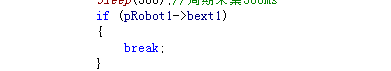 标志位为真,退出死循环。
标志位为真,退出死循环。
//
// The CommThread Function.
//
UINT CSerialPort::CommThread(LPVOID pParam)
{
// Cast the void pointer passed to the thread back to
// a pointer of CSerialPort class
CSerialPort *port = (CSerialPort*)pParam;
// Set the status variable in the dialog class to
// TRUE to indicate the thread is running.
port->m_bThreadAlive = TRUE;
// Misc. variables
DWORD BytesTransfered = 0;
DWORD Event = 0;
DWORD CommEvent = 0;
DWORD dwError = 0;
COMSTAT comstat;
BOOL bResult = TRUE;
// Clear comm buffers at startup
if (port->m_hComm) // check if the port is opened
PurgeComm(port->m_hComm, PURGE_RXCLEAR | PURGE_TXCLEAR | PURGE_RXABORT | PURGE_TXABORT);
// begin forever loop. This loop will run as long as the thread is alive.
for (;;)
{
// Make a call to WaitCommEvent(). This call will return immediatly
// because our port was created as an async port (FILE_FLAG_OVERLAPPED
// and an m_OverlappedStructerlapped structure specified). This call will cause the
// m_OverlappedStructerlapped element m_OverlappedStruct.hEvent, which is part of the m_hEventArray to
// be placed in a non-signeled state if there are no bytes available to be read,
// or to a signeled state if there are bytes available. If this event handle
// is set to the non-signeled state, it will be set to signeled when a
// character arrives at the port.
// we do this for each port!
bResult = WaitCommEvent(port->m_hComm, &Event, &port->m_ov);
if (!bResult)
{
// If WaitCommEvent() returns FALSE, process the last error to determin
// the reason..
switch (dwError = GetLastError())
{
case ERROR_IO_PENDING:
{
// This is a normal return value if there are no bytes
// to read at the port.
// Do nothing and continue
break;
}
case 87:
{
// Under Windows NT, this value is returned for some reason.
// I have not investigated why, but it is also a valid reply
// Also do nothing and continue.
break;
}
default:
{
// All other error codes indicate a serious error has
// occured. Process this error.
port->ProcessErrorMessage("WaitCommEvent()");
break;
}
}
}
else
{
// If WaitCommEvent() returns TRUE, check to be sure there are
// actually bytes in the buffer to read.
//
// If you are reading more than one byte at a time from the buffer
// (which this program does not do) you will have the situation occur
// where the first byte to arrive will cause the WaitForMultipleObjects()
// function to stop waiting. The WaitForMultipleObjects() function
// resets the event handle in m_OverlappedStruct.hEvent to the non-signelead state
// as it returns.
//
// If in the time between the reset of this event and the call to
// ReadFile() more bytes arrive, the m_OverlappedStruct.hEvent handle will be set again
// to the signeled state. When the call to ReadFile() occurs, it will
// read all of the bytes from the buffer, and the program will
// loop back around to WaitCommEvent().
//
// At this point you will be in the situation where m_OverlappedStruct.hEvent is set,
// but there are no bytes available to read. If you proceed and call
// ReadFile(), it will return immediatly due to the async port setup, but
// GetOverlappedResults() will not return until the next character arrives.
//
// It is not desirable for the GetOverlappedResults() function to be in
// this state. The thread shutdown event (event 0) and the WriteFile()
// event (Event2) will not work if the thread is blocked by GetOverlappedResults().
//
// The solution to this is to check the buffer with a call to ClearCommError().
// This call will reset the event handle, and if there are no bytes to read
// we can loop back through WaitCommEvent() again, then proceed.
// If there are really bytes to read, do nothing and proceed.
bResult = ClearCommError(port->m_hComm, &dwError, &comstat);
if (comstat.cbInQue == 0)
continue;
} // end if bResult
// Main wait function. This function will normally block the thread
// until one of nine? events occur that require action.
Event = WaitForMultipleObjects(3, port->m_hEventArray, FALSE, INFINITE);
switch (Event)
{
case 0:
{
// Shutdown event. This is event zero so it will be
// the higest priority and be serviced first.
port->m_bThreadAlive = FALSE;
// Kill this thread. break is not needed, but makes me feel better.
AfxEndThread(100);
break;
}
case 1: // read event
{
GetCommMask(port->m_hComm, &CommEvent);
if (CommEvent & EV_CTS)
::SendMessage(port->m_pOwner->m_hWnd, WM_COMM_CTS_DETECTED, (WPARAM) 0, (LPARAM) port->m_nPortNr);
if (CommEvent & EV_RXFLAG)
::SendMessage(port->m_pOwner->m_hWnd, WM_COMM_RXFLAG_DETECTED, (WPARAM) 0, (LPARAM) port->m_nPortNr);
if (CommEvent & EV_BREAK)
::SendMessage(port->m_pOwner->m_hWnd, WM_COMM_BREAK_DETECTED, (WPARAM) 0, (LPARAM) port->m_nPortNr);
if (CommEvent & EV_ERR)
::SendMessage(port->m_pOwner->m_hWnd, WM_COMM_ERR_DETECTED, (WPARAM) 0, (LPARAM) port->m_nPortNr);
if (CommEvent & EV_RING)
::SendMessage(port->m_pOwner->m_hWnd, WM_COMM_RING_DETECTED, (WPARAM) 0, (LPARAM) port->m_nPortNr);
if (CommEvent & EV_RXCHAR)
// Receive character event from port.
ReceiveChar(port, comstat);
break;
}
case 2: // write event
{
// Write character event from port
WriteChar(port);
break;
}
} // end switch
} // close forever loop
return 0;
}
//
// start comm watching
//
BOOL CSerialPort::StartMonitoring()
{
if (!(m_Thread = AfxBeginThread(CommThread, this)))
return FALSE;
TRACE("Thread started\n");
return TRUE;
}