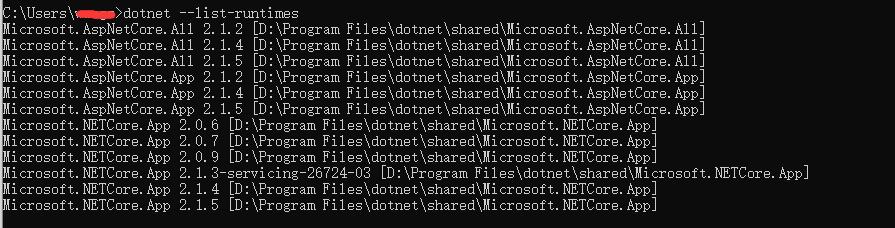使用vs2017发布.net core到本地,部署到本地IIS上运行时报HTTP Error 502.5 - Process Failure错误,打开事件查看器看到了错误代码:ErrorCode = '0x80004005 : 80008096,启动生成的程序未能成功启动。打开项目的stdoutLog,查看其中的错误,如下:
It was not possible to find any compatible framework version
The specified framework 'Microsoft.AspNetCore.App', version '2.1.5' was not found.
- Check application dependencies and target a framework version installed at:
E:\Project\Code.Creater\build_win_x64\
- Installing .NET Core prerequisites might help resolve this problem:
http://go.microsoft.com/fwlink/?LinkID=798306&clcid=0x409
- The .NET Core framework and SDK can be installed from:
https://aka.ms/dotnet-download
这意思是2.1.5的版本未找到,可是,采用的2.1.403的sdk和2.1.4运行时开发的项目发布后为什么会指定为2.1.5的版本的运行时呢?请大佬指教。
另外,到官方下载并安装了.net core 的2.1.5的运行时,但是重新生成后仍然报这个错误。这是比较诡异了。不知道为啥了。
当前sdk和runtime版本如下:
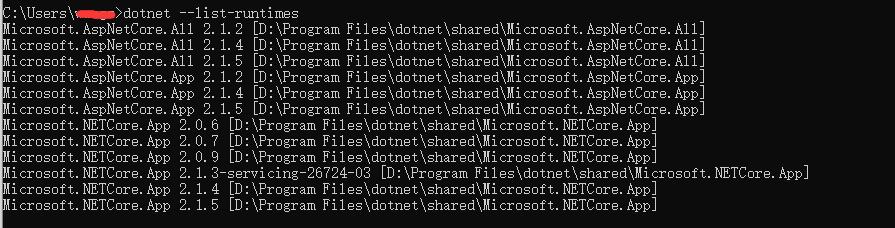
大家有没有遇到这个问题,来说说解决方案啊。
 发帖
发帖 与我相关
与我相关 我的任务
我的任务 分享
分享