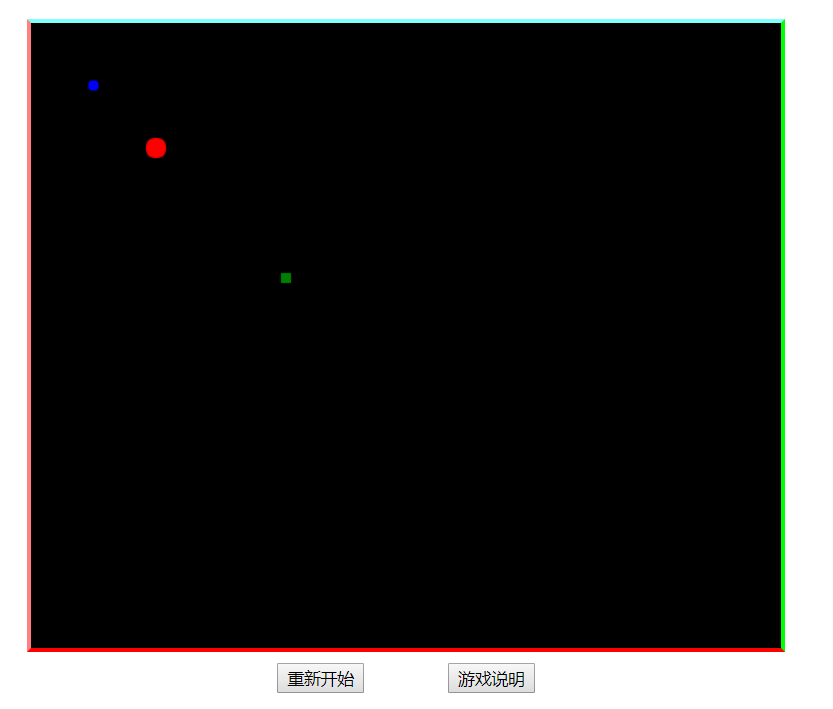39,083
社区成员
 发帖
发帖 与我相关
与我相关 我的任务
我的任务 分享
分享
<!DOCTYPE html>
<html>
<head>
<meta charset="UTF-8">
<title>贪吃球大作战</title>
<style>
#d01{
width: 606px;
margin: 20px auto;
}
#c01{
border-top: 3px solid #80ffff;
border-right: 3px solid #00ff00;
border-bottom: 3px solid #ff0000;
border-left: 3px solid #ff8080;
background-color: black;
}
#d02{
width: 606px;
margin-top: 5px;
margin-bottom: 5px;
text-align: center;
font-size:12px;
font-style: italic;
}
#i01{
display: block;
margin-left: 200px;
float: left;
}
#i02{
display: block;
margin-right: 200px;
float: right;
}
</style>
</head>
<body onkeydown="doKeyDown(event)">
<div id="d01">
<canvas id="c01" width="600" height="500"></canvas><!--画布-->
<div id="d02"></div><!--提示框-->
<input type="button" value="重新开始" onClick="rest()" id="i01">
<input type="button" value="游戏说明" onClick="explain()" id="i02">
</div>
<script type="text/javascript">
var canvas = document.getElementById("c01");
var context = canvas.getContext("2d");
var tooltip = document.getElementById("d02");
var Serpengo = {//红色贪吃球
"x" : 100,
"y" : 100,
"r" : 8,
"color" : "red"
}
var Circle = {//蓝色小球
"x" : 50,
"y" : 50,
"r" : 4,
"color" : "blue"
}
var Rect = {//绿色方块
"x" : 200,
"y" : 200,
"width" : 8,
"height" : 8,
"color" : "green"
}
function rest() {//重置
Serpengo.r = 8;
draw();
drawFood();
}
function draw() {
var width = 600;
var height = 500;
//清空画布
context.clearRect(0, 0, width, height);
//绘制贪吃球
context.fillStyle = Serpengo.color;
context.beginPath();
context.arc(Serpengo.x, Serpengo.y, Serpengo.r, 0, Math.PI * 2, true);
context.fill();
}
window.addEventListener("load", draw, true);
function doKeyDown(event) {
var flag=false;//接触旗帜
switch (event.keyCode) {
case 38://上键头
if(Serpengo.y<=0) {//边界判断
break;
}
Serpengo.y -= 4;
draw();
break;
case 40://下键头
if(Serpengo.y>=500) {//边界判断
break;
}
Serpengo.y += 4;
draw();
break;
case 37://左键头
if(Serpengo.x<=0) {//边界判断
break;
}
Serpengo.x -= 4;
draw();
break;
case 39://右箭头
if(Serpengo.x>=600) {//边界判断
break;
}
Serpengo.x += 4;
draw();
break;
}
if ((Serpengo.x - Circle.x) * (Serpengo.x - Circle.x)
+ (Serpengo.y - Circle.y) * (Serpengo.y - Circle.y) <= (Serpengo.r + Circle.r)
* (Serpengo.r + Circle.r)) {//判断红色贪吃球与蓝色小球是否接触
circleRandom();
Serpengo.r += 2;
flag=true;
}
if ((Serpengo.x - Rect.x) * (Serpengo.x - Rect.x)
+ (Serpengo.y - Rect.y) * (Serpengo.y - Rect.y) <= (Serpengo.r + 6)
* (Serpengo.r + 6)) {//判断红色贪吃球与绿色方块是否接触
rectRandom();
Serpengo.r += 2;
flag=true;
}
if (Serpengo.r > 200) {//贪吃球上限设置
Serpengo.r = 200;
}
if(flag){//接触到了就重画
draw();
}
drawFood();
}
function drawFood() {
drawCircle();
drawRect();
}
function drawCircle() {
context.fillStyle = Circle.color;
context.beginPath();
context.arc(Circle.x, Circle.y, Circle.r, 0, Math.PI * 2, true);
context.fill();
}
window.addEventListener("load", drawCircle, true);
function circleRandom() {
Circle.x = Math.random();
Circle.x = Math.ceil(Circle.x * 600);
Circle.y = Math.random();
Circle.y = Math.ceil(Circle.y * 500);
}
function drawRect() {
context.fillStyle = Rect.color;
context.beginPath();
context.rect(Rect.x, Rect.y, Rect.width, Rect.height);
context.fill();
}
window.addEventListener("load", drawRect, true);
function rectRandom() {
Rect.x = Math.random();
Rect.x = Math.ceil(Rect.x * 600);
Rect.y = Math.random();
Rect.y = Math.ceil(Rect.y * 500);
}
var showhelp = false;
function explain() {
showhelp = !showhelp;
if (showhelp) {
tooltip.innerHTML = "用键盘的上、下、左、右键移动红色贪吃球,吃掉蓝色小球或者绿色方块,可以让红色贪吃球变大,直到红色贪吃球半径大至所设置的上限。";
} else {
tooltip.innerHTML = "贪吃球大作战";
}
}
</script>
</body>
</html>