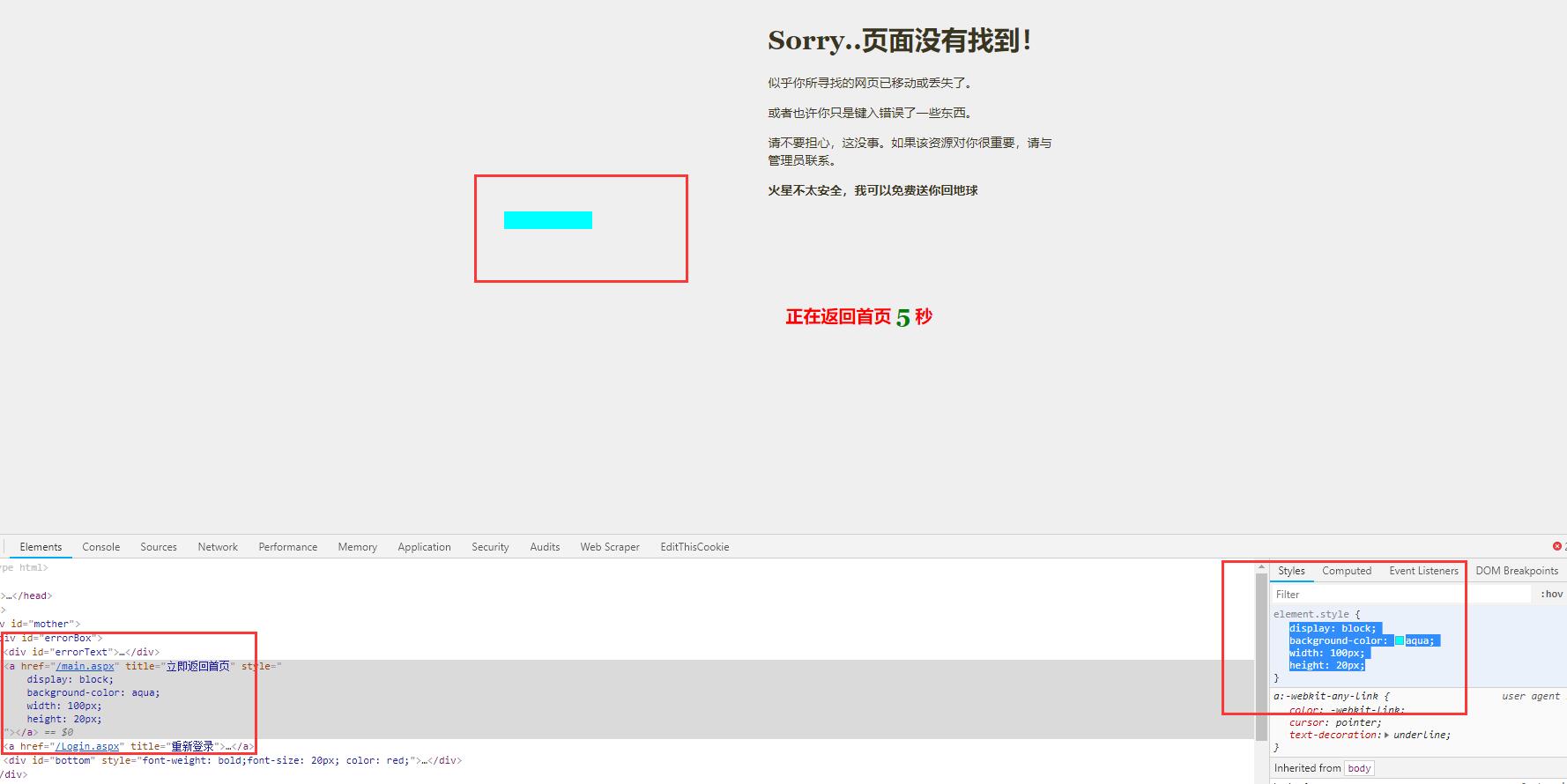61,112
社区成员
 发帖
发帖 与我相关
与我相关 我的任务
我的任务 分享
分享




<!DOCTYPE html>
<html>
<head>
<meta http-equiv="Content-Type" content="text/html; charset=UTF-8" />
<title>奥佳华订单系统</title>
<style type="text/css">
body {
margin: 0;
padding: 0;
background: #efefef;
font-family: Georgia, Times, Verdana, Geneva, Arial, Helvetica, sans-serif;
}
div#mother {
margin: 0 auto;
/*width: 943px;
height: 572px;*/
width: 800px;
height: 550px;
position: relative;
}
div#errorBox {
background: url(/images/404_bg.png) no-repeat top left;
background-size: cover;
width: 661px;
height: 401px;
margin: auto;
}
div#errorText {
color: #39351e;
padding: 16px 15px 0 300px;
}
div#errorText p {
width: 330px;
font-size: 14px;
line-height: 20px;
}
div.link {
background:#f90;
height: 50px;
width: 145px;
float: left;
padding-top: 0px;
padding-left: 0px; /*18.11.16 原 0px*/
}
div#home {
margin: 20px 0 0 44px;
}
div#contact {
margin: 20px 0 0 25px;
}
h1 {
font-size: 30px;
/*margin-bottom: 30px;*/
}
#bottom {
/*margin:330px 15px 15px 295px;*/
position: relative;
padding-top: 80px;
padding-left: 320px;
}
a{
display: inline-block;
}
.link::after{
content: " ";
clear: both;
}
</style>
</head>
<body>
<div id="mother">
<div id="errorBox">
<div id="errorText">
<h1>Sorry..页面没有找到!</h1>
<p>
似乎你所寻找的网页已移动或丢失了。
<p>
或者也许你只是键入错误了一些东西。
</p>
<p>
请不要担心,这没事。如果该资源对你很重要,请与管理员联系。
</p>
<p style="font-weight: bold; font-family: 'Arial','Microsoft YaHei','黑体','宋体',sans-serif;">
火星不太安全,我可以免费送你回地球
</p>
</div>
<a href="/main.aspx" title="立即返回首页">
<div class="link" id="home">home</div>
</a>
<a href="/Login.aspx" title="重新登录">
<div class="link" id="contact">reload</div>
</a>
<div id="bottom" style="font-weight: bold;font-size: 20px; color: red;">
正在返回首页 <span style="color: green; font-size: 28px;" id="time">5</span> 秒
</div>
</div>
</div>
<script type="text/javascript" src="/js/jquery-1.8.2.min.js"></script>
<script type="text/javascript">
function goBack() {
var time = parseInt($("#time").html());
if (time <= 0) {
window.location.href = "main.aspx";
}
else {
time--;
$("#time").html(time);
}
}
window.setInterval("goBack();", 1000);
</script>
</body>
</html>