37,743
社区成员
 发帖
发帖 与我相关
与我相关 我的任务
我的任务 分享
分享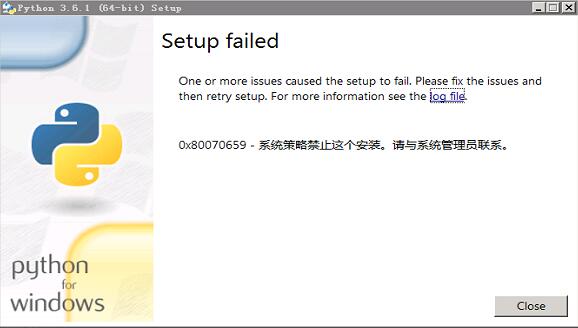
[3BA4:3488][2018-12-04T16:08:15]i319: Applied execute package: crt_14.0_v6.1_x64, result: 0x0, restart: None
[3BA4:3488][2018-12-04T16:08:15]i323: Registering package dependency provider: {27133190-078A-4A46-81B0-FF476EAEBF2A}, version: 3.6.1150.0, package: core_JustForMe
[3BA4:3488][2018-12-04T16:08:15]i301: Applying execute package: core_JustForMe, action: Install, path: C:\Users\sqladmin\AppData\Local\Package Cache\{27133190-078A-4A46-81B0-FF476EAEBF2A}v3.6.1150.0\core.msi, arguments: ' ARPSYSTEMCOMPONENT="1" MSIFASTINSTALL="7" TARGETDIR="C:\Users\sqladmin\AppData\Local\Programs\Python\Python36" OPTIONALFEATURESREGISTRYKEY="Software\Python\PythonCore\3.6\InstalledFeatures"'
[3BA4:3488][2018-12-04T16:09:00]e000: Error 0x80070659: Failed to install MSI package.
[3BA4:3488][2018-12-04T16:09:00]e000: Error 0x80070659: Failed to configure per-user MSI package.
[3BA4:3488][2018-12-04T16:09:00]i319: Applied execute package: core_JustForMe, result: 0x80070659, restart: None
[3BA4:3488][2018-12-04T16:09:00]e000: Error 0x80070659: Failed to execute MSI package.
[3BA4:3488][2018-12-04T16:09:00]i318: Skipped rollback of package: core_JustForMe, action: Uninstall, already: Absent
[3BA4:3488][2018-12-04T16:09:00]i319: Applied rollback package: core_JustForMe, result: 0x0, restart: None
[3BA4:3488][2018-12-04T16:09:00]i329: Removed package dependency provider: {27133190-078A-4A46-81B0-FF476EAEBF2A}, package: core_JustForMe
[3BA4:3488][2018-12-04T16:09:00]i351: Removing cached package: core_JustForMe, from path: C:\Users\sqladmin\AppData\Local\Package Cache\{27133190-078A-4A46-81B0-FF476EAEBF2A}v3.6.1150.0\
[3864:37C4][2018-12-04T16:09:00]i301: Applying rollback package: crt_14.0_v6.1_x64, action: Uninstall, path: 2999226, arguments: '"C:\Windows\SysNative\wusa.exe" /uninstall /kb:2999226 /quiet /norestart'
[3BA4:3488][2018-12-04T16:09:05]i319: Applied rollback package: crt_14.0_v6.1_x64, result: 0x0, restart: None
[3864:37C4][2018-12-04T16:09:05]i351: Removing cached package: crt_14.0_v6.1_x64, from path: C:\ProgramData\Package Cache\42D5BEC7DDFBD49E76467529CBC2868987BF8460\
[3BA4:3488][2018-12-04T16:09:05]i372: Session end, registration key: SOFTWARE\Microsoft\Windows\CurrentVersion\Uninstall\{5984d629-979e-4439-b893-accde1a00a68}, resume: None, restart: None, disable resume: No
[3BA4:3488][2018-12-04T16:09:05]i330: Removed bundle dependency provider: CPython-3.6
[3BA4:3488][2018-12-04T16:09:05]i352: Removing cached bundle: {5984d629-979e-4439-b893-accde1a00a68}, from path: C:\Users\sqladmin\AppData\Local\Package Cache\{5984d629-979e-4439-b893-accde1a00a68}\
[3BA4:3488][2018-12-04T16:09:05]i371: Updating session, registration key: SOFTWARE\Microsoft\Windows\CurrentVersion\Uninstall\{5984d629-979e-4439-b893-accde1a00a68}, resume: None, restart initiated: No, disable resume: No
[3BA4:3488][2018-12-04T16:09:05]i399: Apply complete, result: 0x80070659, restart: None, ba requested restart: No