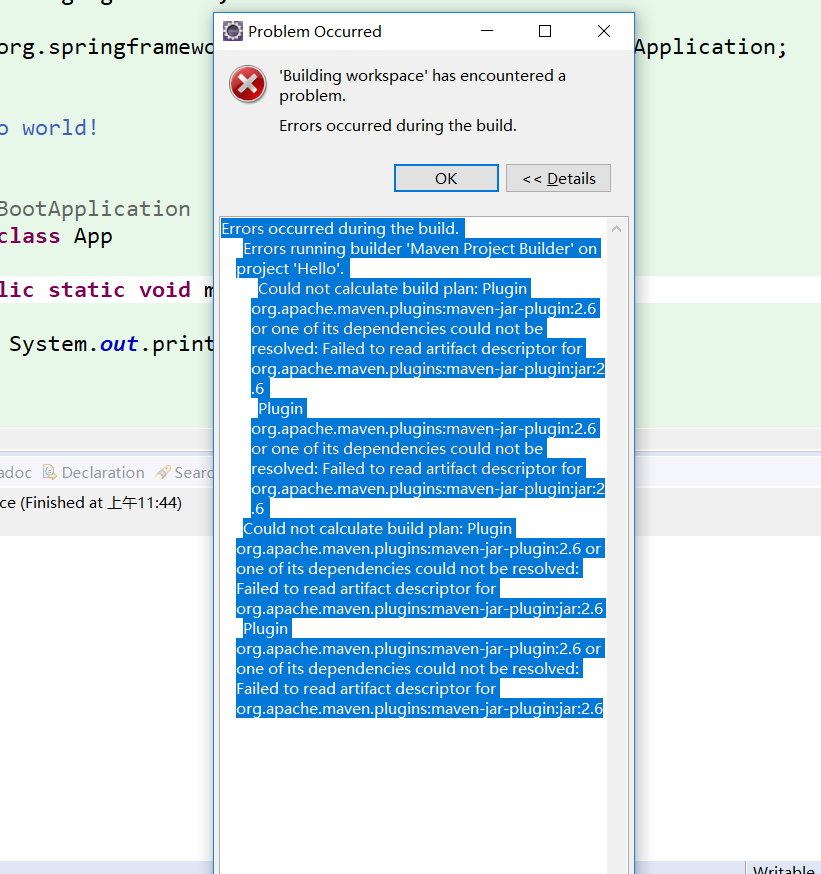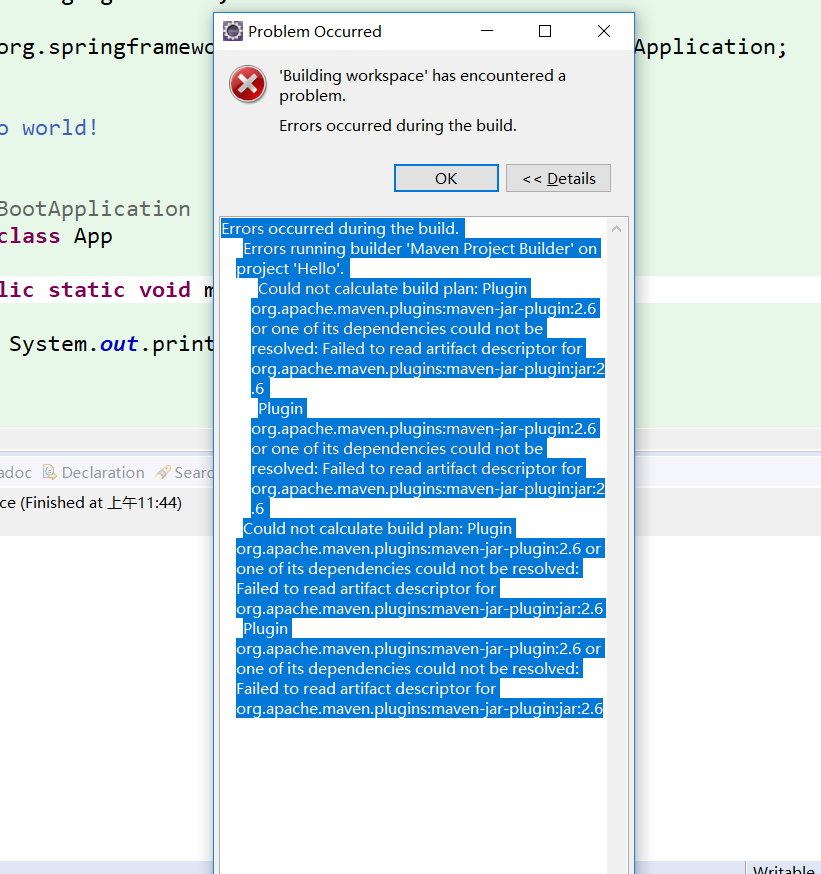
在eclipse 里点了ctrl+s之后总是跳出这个框。
括号内是details的译文。------看不懂
(构建过程中发生错误。
在项目“Hello”上运行生成器“Maven项目生成器”时出错。
无法计算构建计划:Plugin org.apache.maven. Plugin:maven-jar-plugin:2.6或其中一个依赖项无法解决:未能读取org.apache.maven.plugins:maven-jar-plugin:jar:2.6的工件描述符
Plugin org.apache.maven. Plugin:maven-jar-plugin:2.6或其中一个依赖项无法解决:未能读取org.apache.maven.plugins:maven-jar-plugin:jar:2.6的工件描述符
无法计算构建计划:Plugin org.apache.maven. Plugin:maven-jar-plugin:2.6或其中一个依赖项无法解决:未能读取org.apache.maven.plugins:maven-jar-plugin:jar:2.6的工件描述符
Plugin org.apache.maven. Plugin:maven-jar-plugin:2.6或其中一个依赖项无法解决:未能读取org.apache.maven.plugins:maven-jar-plugin:jar:2.6的工件描述符)
 发帖
发帖 与我相关
与我相关 我的任务
我的任务 分享
分享