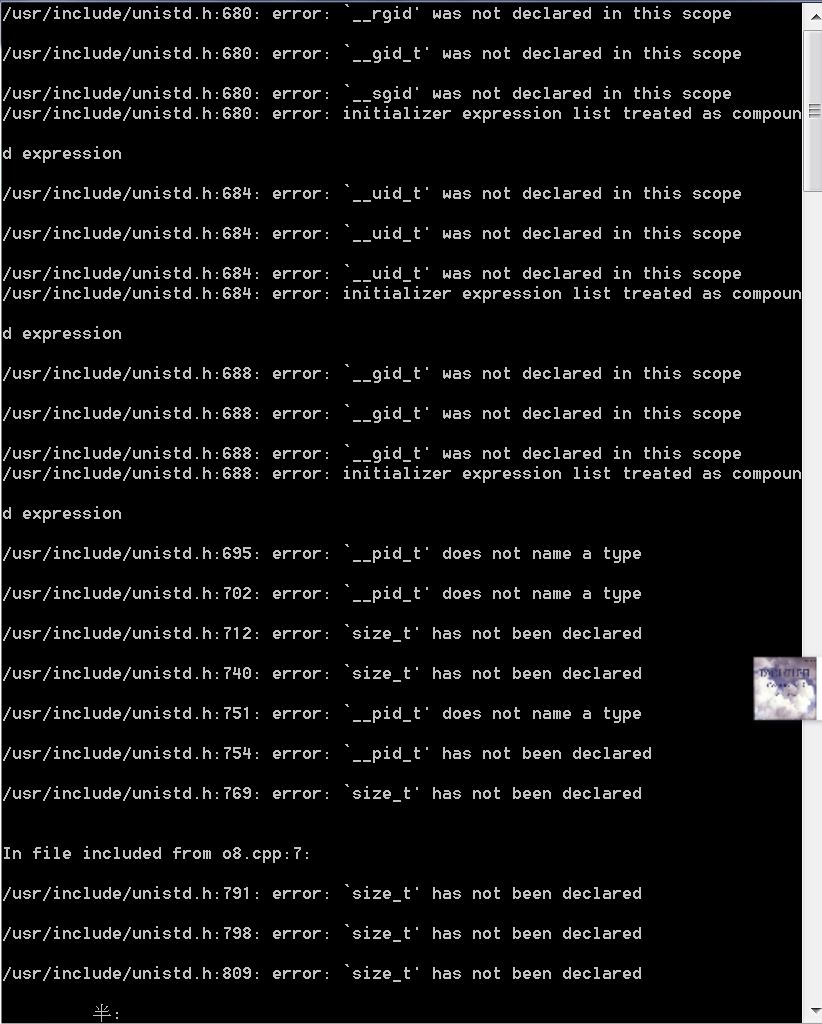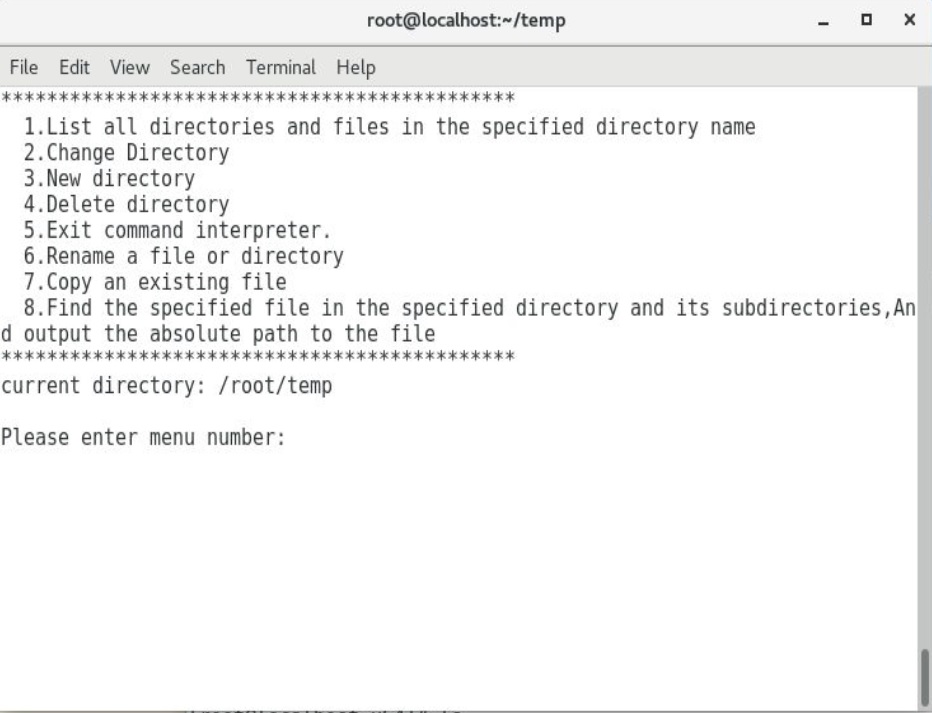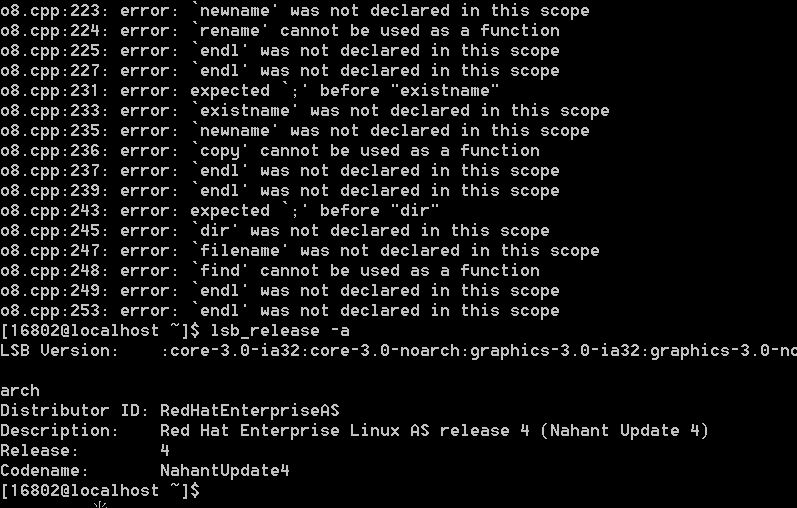代码如下:
#include<iostream>
#include<stdio.h>
#include<cstring>
#include<stdlib.h>
#include<sys/stat.h>
#include<sys/types.h>
#include<unistd.h>
#include<string.h>
#include<dirent.h>
#include<fcntl.h>
#include<ftw.h>
using namespace std;
/*
Displays the path name of the current directory.
*/
void pwd() {
char path[100];
getcwd(path,100);//Get path
cout<<"current directory: "<<path<<endl;
}
/*
List all directories and files in the specified directory name.
*/
bool list(string dir) {
DIR* d = opendir(dir.c_str());
if(d==NULL) {
return false;
} else {
struct dirent *dirent;
while(dirent=readdir(d)) {
cout<<endl;
cout<<" "<<dirent->d_name<<" "<<dirent->d_type<<" "<<dirent->d_reclen<<endl;
cout<<endl;
}
closedir(d);
return true;
}
}
/*
Change Directory.
*/
bool changedir(string path) {
if(chdir(path.c_str())==0) {
return true;
} else {
return false;
}
}
/*
New directory.
*/
bool makedir(string dir) {
if(mkdir(dir.c_str(), S_IRWXU | S_IRWXG | S_IROTH | S_IXOTH)==0) {
return true;
} else {
return false;
}
}
/*
Delete directory.
*/
bool deldir(string dir) {
if(rmdir(dir.c_str())==0) {
return true;
} else {
return false;
}
}
/*
Rename a file or directory.
*/
bool rename(string lastname,string newname) {
if(rename(lastname.c_str(),newname.c_str())==0) {
return true;
} else {
return false;
}
}
/*
Copy an existing file.
*/
bool copy(string existname,string newname) {
int fo1,fo2;
char buf[1024];
fo1=open(existname.c_str(),O_RDONLY);
if(fo1==-1) {
return false;
} else {
fo2=open(newname.c_str(),O_RDONLY);
if(fo2!=-1) {
int i;
cout<<"Overwrite original file??"<<endl;
cout<<"----1 is yes,not 1 is no.";
cin>>i;
if(i!=1) {
newname+="(1)";
}
close(fo2);
}
fo2=open(newname.c_str(),O_WRONLY|O_CREAT,S_IRWXU);
int size = read(fo1,buf,sizeof(buf));
write(fo2,buf,size);
close(fo1);
close(fo2);
return true;
}
}
int num=0;
string file;
int fn(const char *fpath, const struct stat *st, int typeflag) {
for(int i=strlen(fpath)-1,j=file.length()-1;;i--,j--) {
if(j==-1&&fpath[i]=='/') {
cout<<" "<<fpath;
if(typeflag==FTW_F) cout<<" FILE"<<endl;
else if(typeflag==FTW_D) cout<<" DIRECTORY"<<endl;
num++;
break;
}
if(fpath[i]=='/') break;
if(j==-1) break;
if(fpath[i]!=file[j]) {
break;
}
}
return 0;
}
/*
Find the specified file in the specified directory and its subdirectories,
And output the absolute path to the file.
*/
bool find(string dir,string filename) {
file=filename;
ftw(dir.c_str(),fn,500);
if(num==0)
return false;
else
return true;
}
/*
Displays menu
*/
void menu() {
system("clear");
cout<<"*********************************************"<<endl;
cout<<" 1.List all directories and files in the specified directory name"<<endl;
cout<<" 2.Change Directory"<<endl;
cout<<" 3.New directory"<<endl;
cout<<" 4.Delete directory"<<endl;
cout<<" 5.Exit command interpreter."<<endl;
cout<<" 6.Rename a file or directory"<<endl;
cout<<" 7.Copy an existing file"<<endl;
cout<<" 8.Find the specified file in the specified directory and its subdirectories,And output the absolute path to the file"<<endl;
cout<<"*********************************************"<<endl;
pwd();
cout<<endl;
}
int main() {
menu();
string s;
while(1) {
cout<<"Please enter menu number:";
cin>>s;
if(s=="1") {//List all directories and files in the specified directory name.
menu();
cout<<"Please enter a specified directory name:";
string dir;
cin>>dir;
if(!list(dir)) {
cout<<"Failed to open or do not exist in this directory!!"<<endl;
}
} else if(s=="2") {//Change Directory
menu();
cout<<"Please enter a specified directory name or path:";
string path;
cin>>path;
if(!changedir(path)) {
cout<<"--->Failed to open or do not exist in this directory!!"<<endl;
} else {
cout<<"--->The current directory has been changed to "<<path<<endl;
}
} else if(s=="3") {//New directory
menu();
cout<<"Please enter a new directory name:";
string dir;
cin>>dir;
if(!makedir(dir)) {
cout<<"New directory failed!!"<<endl;
} else {
cout<<"--->Directory created successfully"<<endl;
}
} else if(s=="4") {//Delete directory
menu();
cout<<"Please enter a existing directory name:";
string dir;
cin>>dir;
if(!deldir(dir)) {
cout<<"Directory name does not exist or delete failed!!"<<endl;
} else {
cout<<"--->Directory deleted successfully"<<endl;
}
} else if(s=="5") {//Exit command interpreter
menu();
cout<<"Sign out!"<<endl;
return 0;
} else if(s=="6") {//Rename a file or directory
menu();
string lastname,newname;
cout<<"Please enter an old directory name or file name:";
cin>>lastname;
cout<<"Please enter an new directory name or file name:";
cin>>newname;
if(!rename(lastname,newname)) {
cout<<"Rename failed!!"<<endl;
} else {
cout<<"--->Rename success"<<endl;
}
} else if(s=="7") {//Copy an existing file
menu();
string existname,newname;
cout<<"Please enter an old directory name or file name:";
cin>>existname;
cout<<"Please enter an new directory name or file name:";
cin>>newname;
if(!copy(existname,newname)) {
cout<<"Copy failed!!"<<endl;
} else {
cout<<"--->Copy success"<<endl;
}
} else if(s=="8") {//Find the specified file in the specified directory and its subdirectories,And output the absolute path to the file
menu();
string dir,filename;
cout<<"Please enter an directory name:";
cin>>dir;
cout<<"Please enter an directory name or file name:";
cin>>filename;
if(!find(dir,filename)) {
cout<<"Find failure!!"<<endl;
}
} else {//error!!!!!!!!!!!!!!!
menu();
cout<<"Input error please re-enter!"<<endl;
}
}
return 0;
}
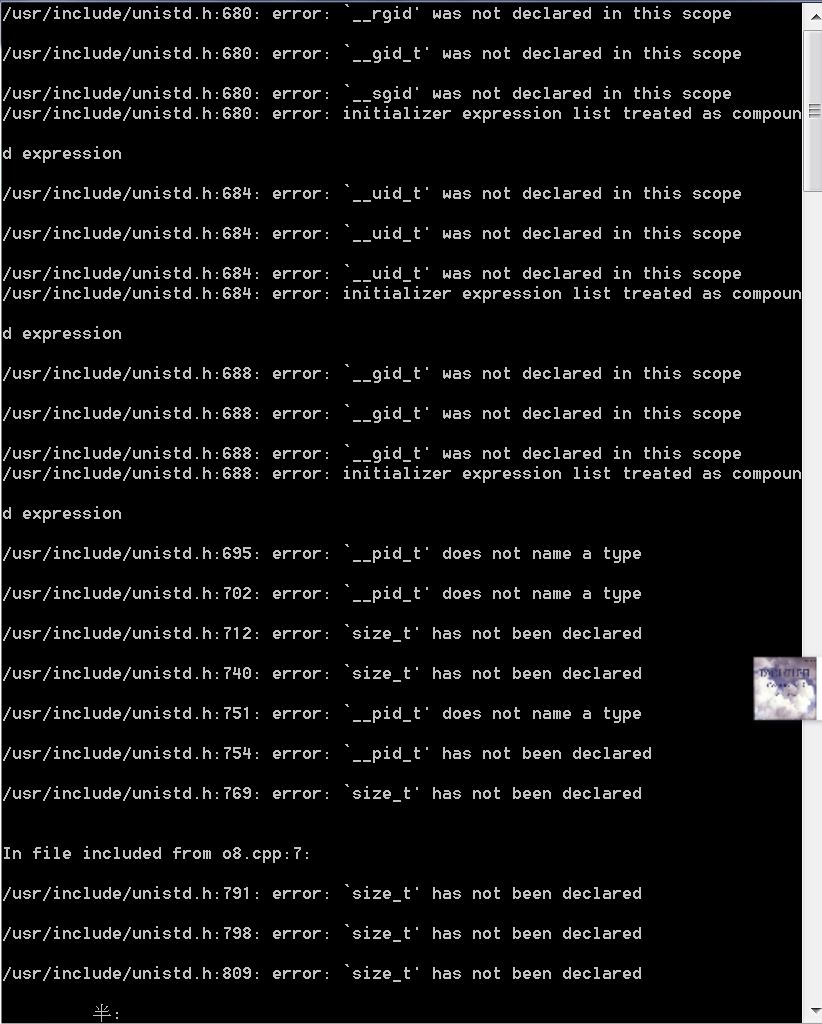
 发帖
发帖 与我相关
与我相关 我的任务
我的任务 分享
分享