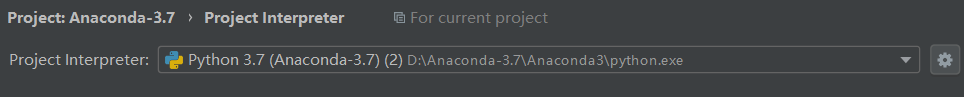我用的是pycharm
然后我访问https://www.baidu.com(我已经试过了,http的可以访问,而https不行)
报错了



requests.exceptions.SSLError: HTTPSConnectionPool(host='www.baidu.com', port=443): Max retries exceeded with url: / (Caused by SSLError("Can't connect to HTTPS URL because the SSL module is not available."))
然后神奇的地方来了
当我使用Anaconda promote来运行的时候,是可以访问https的网站的
但我发现他们的运行环境又是一样的
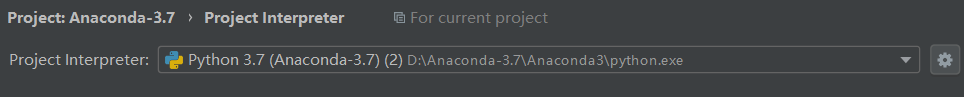




 发帖
发帖 与我相关
与我相关 我的任务
我的任务 分享
分享