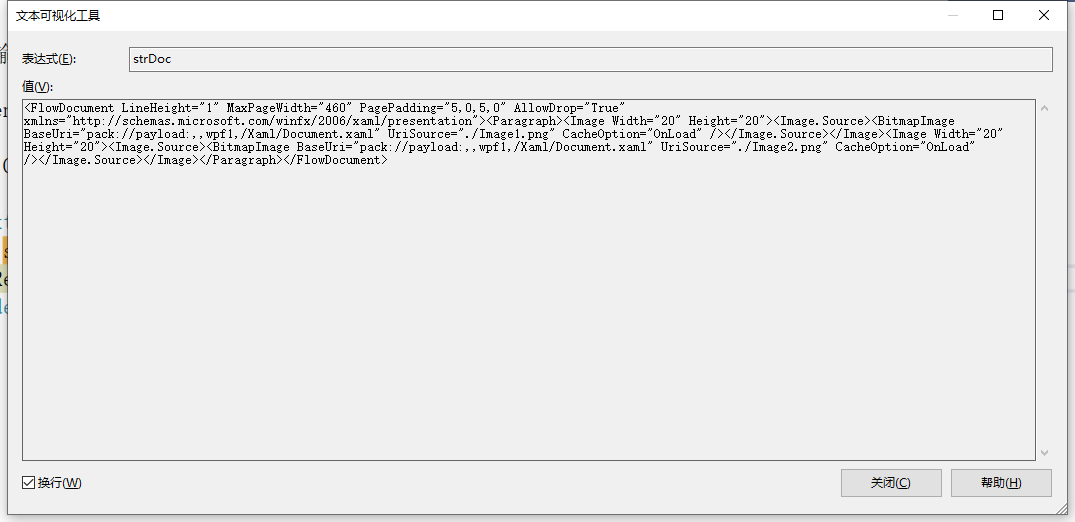111,120
社区成员
 发帖
发帖 与我相关
与我相关 我的任务
我的任务 分享
分享
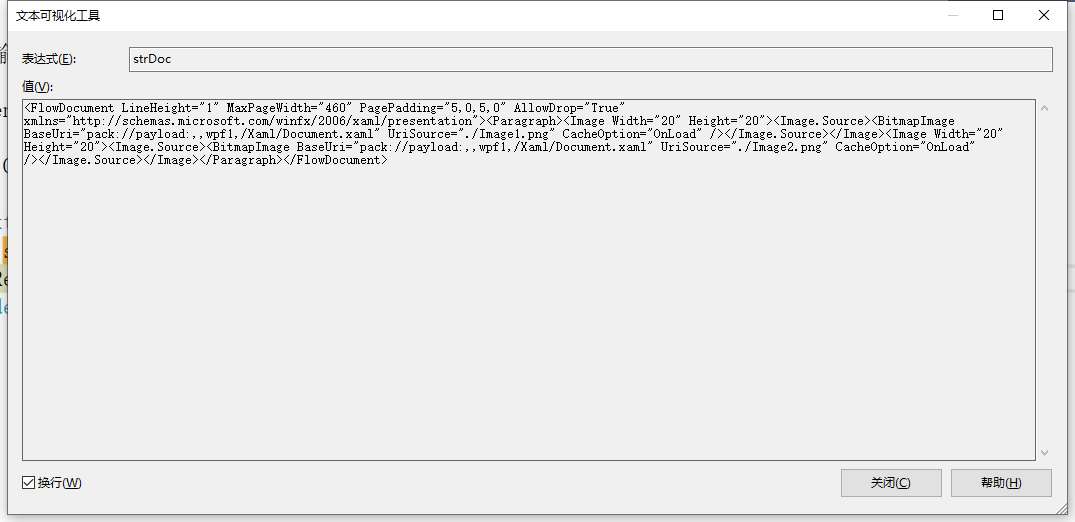
 只想请教一个思路就行~我会一一进行测试验证滴~
只想请教一个思路就行~我会一一进行测试验证滴~

using System;
using System.Text;
using System.IO;
using System.Windows.Forms;
using System.Drawing;
using System.Collections.Generic;
public class RichTextEx : RichTextBox
{
public RichTextEx()
{
}
protected override void WndProc(ref Message m)
{
if (m.Msg == 0x0007)
{
foreach (Control _SubControl in base.Controls)
{
_SubControl.Tag = "1";
}
GetRichTextObjRectangle();
for (int i = 0; i != base.Controls.Count; i++)
{
if (base.Controls[i].Tag.ToString() == "1")
{
base.Controls.RemoveAt(i);
i--;
}
}
}
base.WndProc(ref m);
}
public class ImageStruct
{
public Point Img_Point;
public int Img_Location;
public Bitmap Img;
public ImageStruct(Point _point, int _location, Bitmap _img)
{
Img_Point = _point;
Img_Location = _location;
Img = _img;
}
}
public List<ImageStruct> ImageList = new List<ImageStruct>();
public class ContentStruct
{
public Point Content_Point;
public string Content_Text;
public ContentStruct(Point _point, string _text)
{
Content_Point = _point;
Content_Text = _text;
}
}
public List<ContentStruct> ContentList = new List<ContentStruct>();
private Bitmap _bmp = new Bitmap(96, 96);
/*
protected override CreateParams CreateParams
{
get
{
CreateParams cp = base.CreateParams;
cp.ExStyle |= 0x20;
return cp;
}
}
*/
public void AddFile(string p_FileFullPath)
{
byte[] _FileBytes = File.ReadAllBytes(p_FileFullPath);
Image _Image = Image.FromStream(new MemoryStream(_FileBytes));
string _Guid = BitConverter.ToString(Guid.NewGuid().ToByteArray()).Replace("-", "");
StringBuilder _RtfText = new StringBuilder(@"{\rtf1\ansi\ansicpg936\deff0\deflang1033\deflangfe2052{\fonttbl{\f0\fnil\fcharset134 \'cb\'ce\'cc\'e5;}}\uc1\pard\lang2052\f0\fs18{\object\objemb{\*\objclass Paint.Picture}");
int _Width = _Image.Width * 15;
int _Height = _Image.Height * 15;
_RtfText.Append(@"\objw" + _Width.ToString() + @"\objh" + _Height.ToString());
_RtfText.AppendLine(@"{\*\objdata");
_RtfText.AppendLine(@"010500000200000007000000504272757368000000000000000000" + BitConverter.ToString(BitConverter.GetBytes(_FileBytes.Length + 20)).Replace("-", ""));
_RtfText.Append("7A676B65" + _Guid);
_RtfText.AppendLine(BitConverter.ToString(_FileBytes).Replace("-", ""));
_RtfText.AppendLine(@"0105000000000000}{\result{\pict\wmetafile0}}}}");
base.SelectedRtf = _RtfText.ToString();
}
private void PointFile(string p_Rtf, Point p_StarPoint, int p_Width, int p_Height)
{
int _Index = p_Rtf.IndexOf(@"{\*\objdata");
if (_Index == -1) return;
_Index += 80;
string _LengthText = p_Rtf.Substring(_Index, 8);
int _Length = BitConverter.ToInt32(new byte[] { Convert.ToByte(_LengthText.Substring(0, 2), 16), Convert.ToByte(_LengthText.Substring(2, 2), 16), Convert.ToByte(_LengthText.Substring(4, 2), 16), Convert.ToByte(_LengthText.Substring(6, 2), 16) }, 0);
_Index += 10;
string _Head = p_Rtf.Substring(_Index, 8);
if (_Head.ToUpper() != "7A676B65") return;
_Index += 8;
string _Guid = p_Rtf.Substring(_Index, 32);
Control _Controls = base.Controls[_Guid];
if (_Controls == null)
{
PictureBox _PictureBox = new PictureBox();
_PictureBox.Name = _Guid;
_PictureBox.Tag = "0";
_PictureBox.Location = p_StarPoint;
_PictureBox.Size = new Size(p_Width, p_Height);
_Index += 32;
_Length -= 20;
_PictureBox.Image = Image.FromStream(LoadMemoryStream(p_Rtf, ref _Index, _Length));
_bmp = _PictureBox.Image as Bitmap;
base.Controls.Add(_PictureBox);
}
else
{
_Controls.Location = p_StarPoint;
_Controls.Size = new Size(p_Width, p_Height);
_Controls.Tag = "0";
}
}
private MemoryStream LoadMemoryStream(string p_Text, ref int p_Index, int p_Count)
{
MemoryStream _File = new MemoryStream();
char[] _Text = p_Text.ToCharArray();
for (int i = 0; i != p_Count; i++)
{
if (_Text[p_Index] == '\r' && _Text[p_Index + 1] == '\n')
{
i--;
}
else
{
_File.WriteByte(Convert.ToByte(_Text[p_Index].ToString() + _Text[p_Index + 1].ToString(), 16));
}
p_Index += 2;
}
return _File;
}
private void GetRichTextObjRectangle()
{
ImageList.Clear();
ContentList.Clear();
RichTextBox _RichText = new RichTextBox();
_RichText.Rtf = base.Rtf;
int _Count = base.Text.Length;
for (int i = 0; i != _Count; i++)
{
if (base.Text[i] == ' ')
{
_RichText.Select(i, 1);
if (_RichText.SelectionType.ToString() == "Object")
{
Point _StarPoint = base.GetPositionFromCharIndex(i);
System.Text.RegularExpressions.Regex _RegexWidth = new System.Text.RegularExpressions.Regex(@"(?<=\\objw)[^\\]+");
System.Text.RegularExpressions.Regex _RegexHeight = new System.Text.RegularExpressions.Regex(@"(?<=\\objh)[^{]+");
int _Width = 0;
int _Height = 0;
if (int.TryParse(_RegexWidth.Match(_RichText.SelectedRtf).Value, out _Width) && int.TryParse(_RegexHeight.Match(_RichText.SelectedRtf).Value, out _Height))
{
_Width = _Width / 15;
_Height = _Height / 15;
PointFile(_RichText.SelectedRtf, _StarPoint, _Width, _Height);
ImageList.Add(new ImageStruct(_StarPoint, i, _bmp));
}
}
else
{
Point _StarPoint = base.GetPositionFromCharIndex(i);
ContentList.Add(new ContentStruct(_StarPoint, _RichText.SelectedText));
}
}
else
{
_RichText.Select(i, 1);
Point _StarPoint = base.GetPositionFromCharIndex(i);
ContentList.Add(new ContentStruct(_StarPoint, _RichText.SelectedText));
}
}
_RichText.Dispose();
}
public void updata()
{
foreach (Control _SubControl in base.Controls)
{
_SubControl.Tag = "1";
}
GetRichTextObjRectangle();
for (int i = 0; i != base.Controls.Count; i++)
{
if (base.Controls[i].Tag.ToString() == "1")
{
base.Controls.RemoveAt(i);
i--;
}
}
}
}
// 添加一副图像
private void button2_Click(object sender, EventArgs e)
{
Rich.AddFile("face.png");
}