15,977
社区成员
 发帖
发帖 与我相关
与我相关 我的任务
我的任务 分享
分享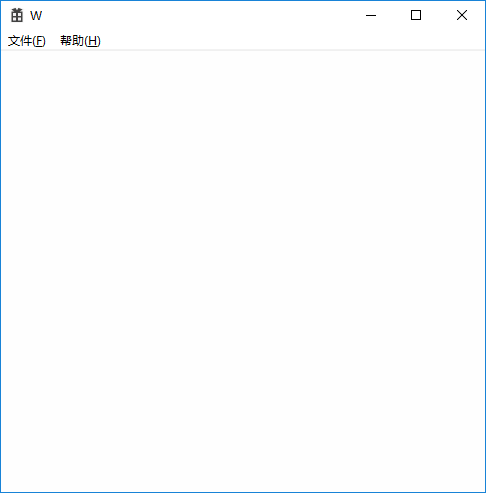
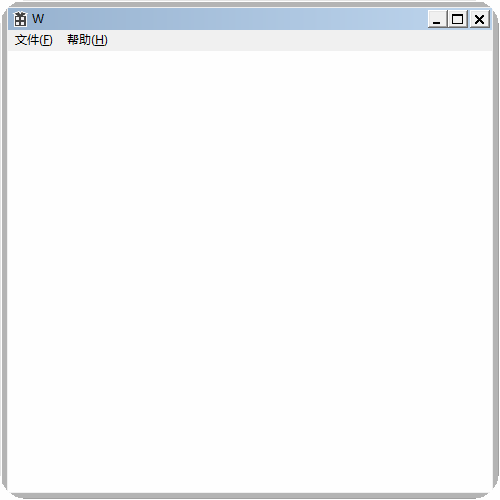
hWnd2 = CreateWindowExW(0, szWindowClass, szTitle, WS_OVERLAPPEDWINDOW, 100, 100, 500, 500, nullptr, nullptr, hInstance, nullptr);
hRgn = CreateRoundRectRgn(0, 0, 500, 500, 50, 50);
SetWindowRgn(hWnd2, hRgn, FALSE );
CloseHandle(hRgn);
ShowWindow(hWnd2, nCmdShow);
UpdateWindow(hWnd2);