80,350
社区成员
 发帖
发帖 与我相关
与我相关 我的任务
我的任务 分享
分享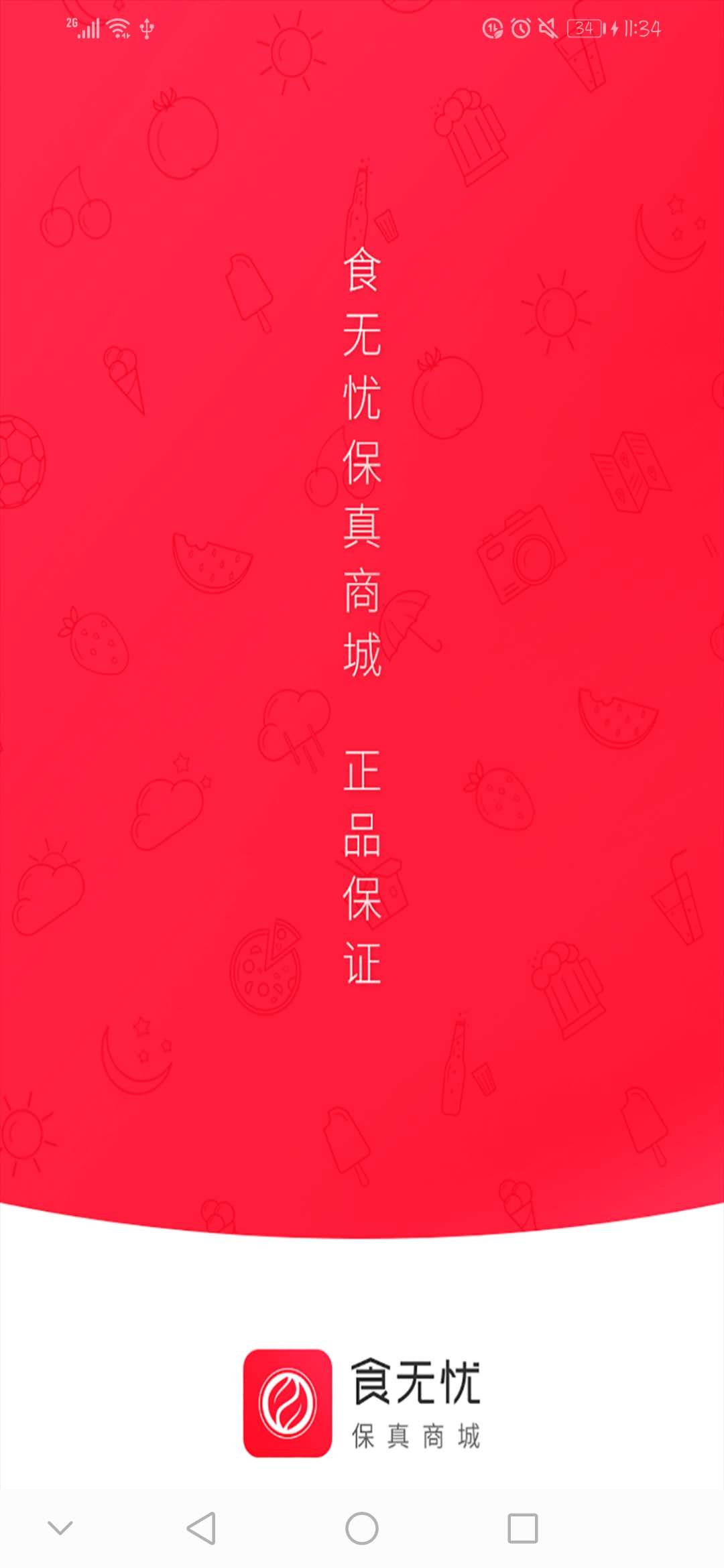

<!--闪屏页-->
<!--<style name="SplashTheme" parent="@android:style/Theme.NoTitleBar.Fullscreen">-->
<!--<style name="SplashTheme" parent="Theme.AppCompat.Light.NoActionBar">-->
<style name="SplashTheme" parent="AppBaseTheme">
<!--<item name="android:adjustViewBounds">true</item>-->
<!--<item name="colorPrimary">@color/colorPrimary</item>-->
<!--<item name="colorPrimaryDark">@color/colorPrimary</item>-->
<!--<item name="colorAccent">@color/colorPrimary</item>-->
<!--<item name="android:windowFullscreen">true</item>-->
<!--<item name="android:background">@drawable/bg_splash</item>-->
<item name="android:background">@mipmap/splash_bg</item>
<!--<item name="android:windowBackground">@mipmap/splash_bg</item>-->
</style>
<!--闪屏页-->
<!--<style name="SplashTheme" parent="@android:style/Theme.NoTitleBar.Fullscreen">-->
<!--<style name="SplashTheme" parent="Theme.AppCompat.Light.NoActionBar">-->
<style name="SplashTheme" parent="AppBaseTheme">
<!--<item name="android:adjustViewBounds">true</item>-->
<!--<item name="colorPrimary">@color/colorPrimary</item>-->
<!--<item name="colorPrimaryDark">@color/colorPrimary</item>-->
<!--<item name="colorAccent">@color/colorPrimary</item>-->
<!--<item name="android:windowFullscreen">true</item>-->
<!--<item name="android:background">@drawable/bg_splash</item>-->
<item name="android:background">@mipmap/splash_bg</item>
<!--<item name="android:windowBackground">@mipmap/splash_bg</item>-->
</style>
<!--闪屏页-->
<!--<style name="SplashTheme" parent="@android:style/Theme.NoTitleBar.Fullscreen">-->
<!--<style name="SplashTheme" parent="Theme.AppCompat.Light.NoActionBar">-->
<style name="SplashTheme" parent="AppBaseTheme">
<!--<item name="android:adjustViewBounds">true</item>-->
<!--<item name="colorPrimary">@color/colorPrimary</item>-->
<!--<item name="colorPrimaryDark">@color/colorPrimary</item>-->
<!--<item name="colorAccent">@color/colorPrimary</item>-->
<!--<item name="android:windowFullscreen">true</item>-->
<!--<item name="android:background">@drawable/bg_splash</item>-->
<item name="android:background">@mipmap/splash_bg</item>
<!--<item name="android:windowBackground">@mipmap/splash_bg</item>-->
</style>