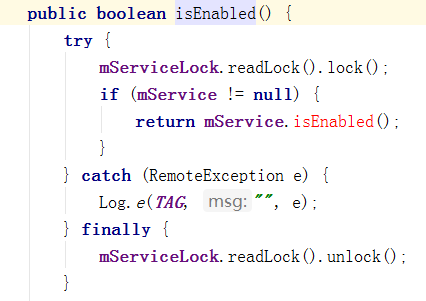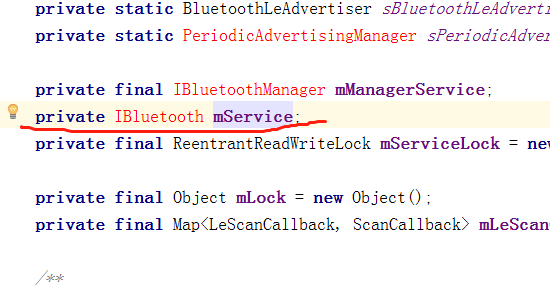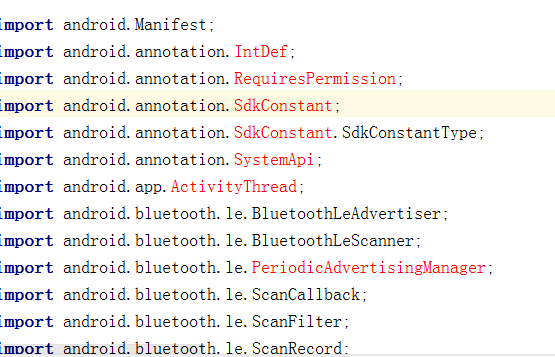if (!mBluetoothAdapter.
isEnabled()) {
Log.v("abcdefg", "11");
Intent enableBtIntent = new Intent(BluetoothAdapter.ACTION_REQUEST_ENABLE);
startActivityForResult(enableBtIntent, REQUEST_ENABLE_BT);
}
在isEnabled()调用时报错的应该,以下为源码,好像源码不全,不知道该怎么解决了
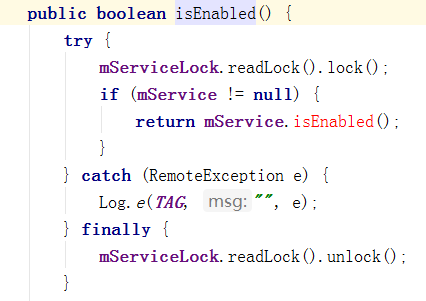
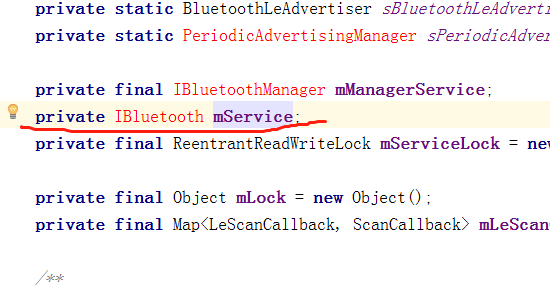
E/BluetoothAdapter: Bluetooth binder is null
D/AndroidRuntime: Shutting down VM
E/AndroidRuntime: FATAL EXCEPTION: main
Process: com.example.administrator.myapplication, PID: 10282
java.lang.RuntimeException: Unable to start activity ComponentInfo{com.example.administrator.myapplication/com.example.administrator.myapplication.MainActivity}: java.lang.NullPointerException: Attempt to invoke virtual method 'boolean android.bluetooth.BluetoothAdapter.isEnabled()' on a null object reference
at android.app.ActivityThread.performLaunchActivity(ActivityThread.java:2913)
at android.app.ActivityThread.handleLaunchActivity(ActivityThread.java:3048)
at android.app.servertransaction.LaunchActivityItem.execute(LaunchActivityItem.java:78)
at android.app.servertransaction.TransactionExecutor.executeCallbacks(TransactionExecutor.java:108)
at android.app.servertransaction.TransactionExecutor.execute(TransactionExecutor.java:68)
at android.app.ActivityThread$H.handleMessage(ActivityThread.java:1808)
at android.os.Handler.dispatchMessage(Handler.java:106)
at android.os.Looper.loop(Looper.java:193)
at android.app.ActivityThread.main(ActivityThread.java:6669)
at java.lang.reflect.Method.invoke(Native Method)
at com.android.internal.os.RuntimeInit$MethodAndArgsCaller.run(RuntimeInit.java:493)
at com.android.internal.os.ZygoteInit.main(ZygoteInit.java:858)
Caused by: java.lang.NullPointerException: Attempt to invoke virtual method 'boolean android.bluetooth.BluetoothAdapter.isEnabled()' on a null object reference
at com.example.administrator.myapplication.MainActivity.onCreate(MainActivity.java:103)
at android.app.Activity.performCreate(Activity.java:7136)
at android.app.Activity.performCreate(Activity.java:7127)
at android.app.Instrumentation.callActivityOnCreate(Instrumentation.java:1271)
at android.app.ActivityThread.performLaunchActivity(ActivityThread.java:2893)
at android.app.ActivityThread.handleLaunchActivity(ActivityThread.java:3048)
at android.app.servertransaction.LaunchActivityItem.execute(LaunchActivityItem.java:78)
at android.app.servertransaction.TransactionExecutor.executeCallbacks(TransactionExecutor.java:108)
at android.app.servertransaction.TransactionExecutor.execute(TransactionExecutor.java:68)
at android.app.ActivityThread$H.handleMessage(ActivityThread.java:1808)
at android.os.Handler.dispatchMessage(Handler.java:106)
at android.os.Looper.loop(Looper.java:193)
at android.app.ActivityThread.main(ActivityThread.java:6669)
at java.lang.reflect.Method.invoke(Native Method)
at com.android.internal.os.RuntimeInit$MethodAndArgsCaller.run(RuntimeInit.java:493)
at com.android.internal.os.ZygoteInit.main(ZygoteInit.java:858)
 发帖
发帖 与我相关
与我相关 我的任务
我的任务 分享
分享