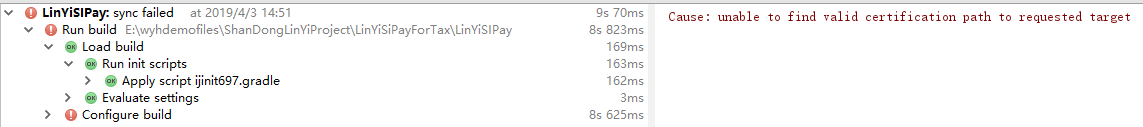Caused by: org.gradle.api.resources.ResourceException: Could not get resource 'https://jcenter.bintray.com/com/android/tools/build/transform-api/2.0.0-deprecated-use-gradle-api/transform-api-2.0.0-deprecated-use-gradle-api.pom'
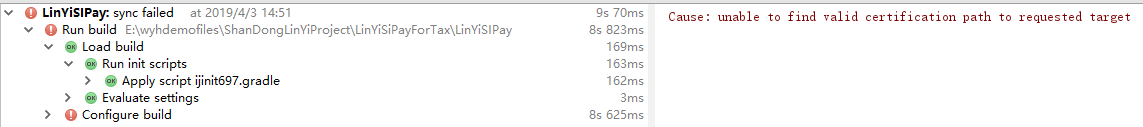
求救啊!
公司有自己的代理,但是看别人是不用在studio上设置代理啊?
 发帖
发帖 与我相关
与我相关 我的任务
我的任务 分享
分享