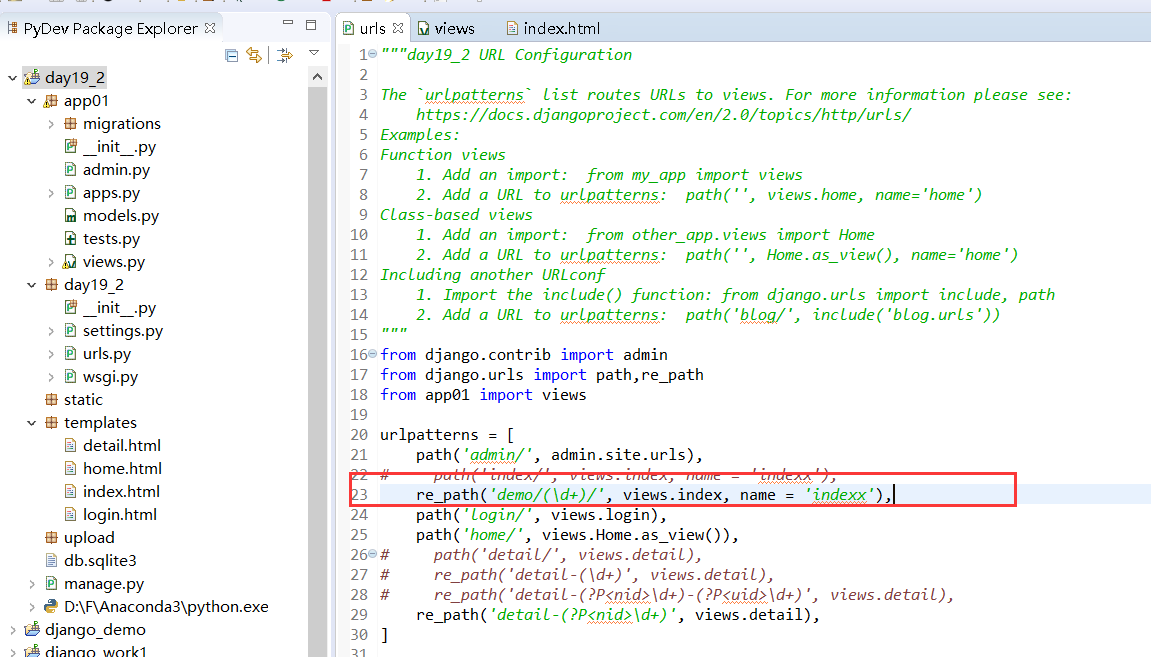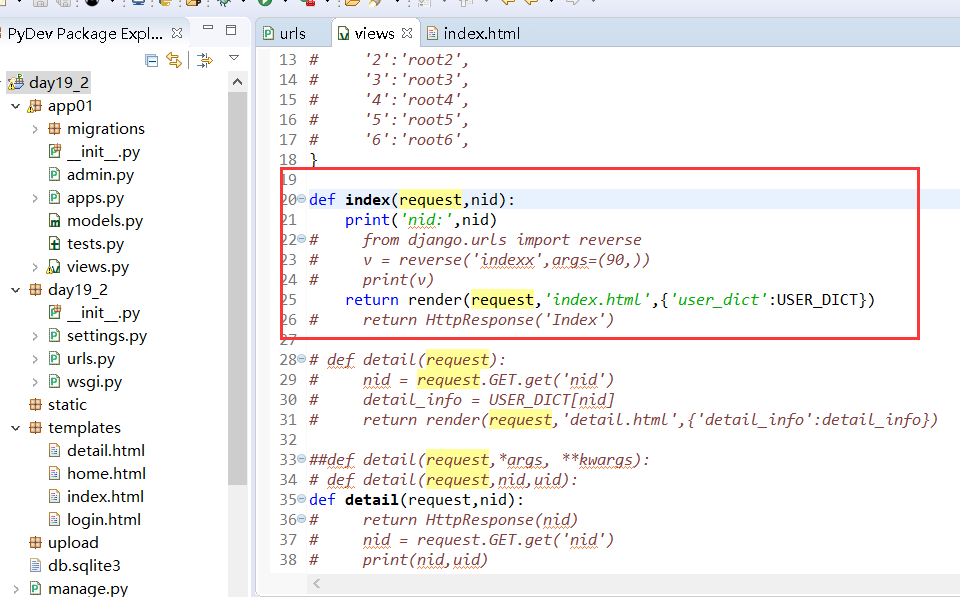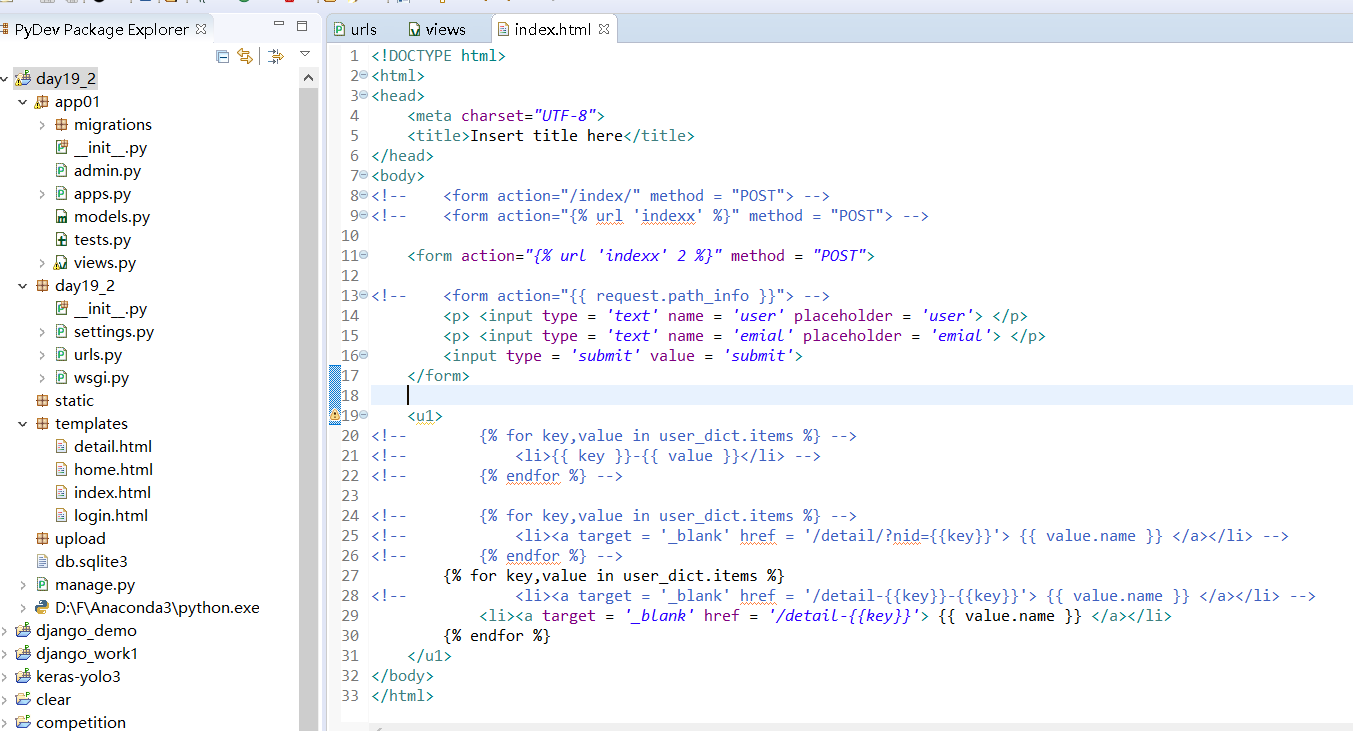37,743
社区成员
 发帖
发帖 与我相关
与我相关 我的任务
我的任务 分享
分享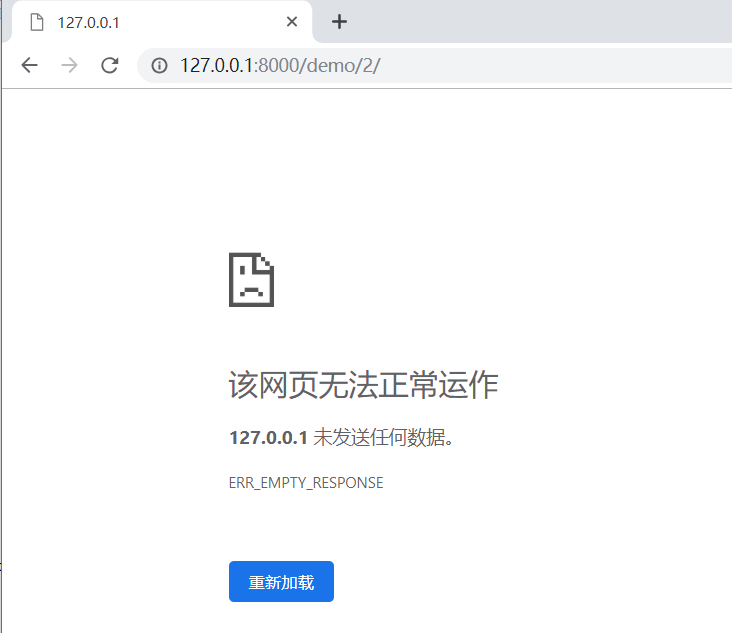
nid: 2
--- Logging error ---
--- Logging error ---
--- Logging error ---
--- Logging error ---
--- Logging error ---
--- Logging error ---
--- Logging error ---
----------------------------------------
Exception happened during processing of request from ('127.0.0.1', 51605)
nid: 2
--- Logging error ---
--- Logging error ---
--- Logging error ---
Unhandled exception in thread started by <bound method Thread._bootstrap of <Thread(Thread-3, started daemon 2500)>>
Traceback (most recent call last):
File "D:\F\Anaconda3\lib\site-packages\django\core\handlers\exception.py", line 35, in inner
response = get_response(request)
File "D:\F\Anaconda3\lib\site-packages\django\core\handlers\base.py", line 128, in _get_response
response = self.process_exception_by_middleware(e, request)
File "D:\F\Anaconda3\lib\site-packages\django\core\handlers\base.py", line 126, in _get_response
response = wrapped_callback(request, *callback_args, **callback_kwargs)
File "D:\F\eclipse-workspace\day19_2\app01\views.py", line 25, in index
File "D:\F\Anaconda3\lib\site-packages\django\shortcuts.py", line 36, in render
content = loader.render_to_string(template_name, context, request, using=using)
File "D:\F\Anaconda3\lib\site-packages\django\template\loader.py", line 62, in render_to_string
return template.render(context, request)
File "D:\F\Anaconda3\lib\site-packages\django\template\backends\django.py", line 61, in render
return self.template.render(context)
File "D:\F\Anaconda3\lib\site-packages\django\template\base.py", line 175, in render
return self._render(context)
File "D:\F\Anaconda3\lib\site-packages\django\template\base.py", line 167, in _render
return self.nodelist.render(context)
File "D:\F\Anaconda3\lib\site-packages\django\template\base.py", line 943, in render
bit = node.render_annotated(context)
File "D:\F\Anaconda3\lib\site-packages\django\template\base.py", line 910, in render_annotated
return self.render(context)
File "D:\F\Anaconda3\lib\site-packages\django\template\defaulttags.py", line 447, in render
url = reverse(view_name, args=args, kwargs=kwargs, current_app=current_app)
File "D:\F\Anaconda3\lib\site-packages\django\urls\base.py", line 90, in reverse
return iri_to_uri(resolver._reverse_with_prefix(view, prefix, *args, **kwargs))
File "D:\F\Anaconda3\lib\site-packages\django\urls\resolvers.py", line 636, in _reverse_with_prefix
raise NoReverseMatch(msg)
django.urls.exceptions.NoReverseMatch: Reverse for 'indexx' with no arguments not found. 1 pattern(s) tried: ['demo/(\\d+)/']
During handling of the above exception, another exception occurred:
Traceback (most recent call last):