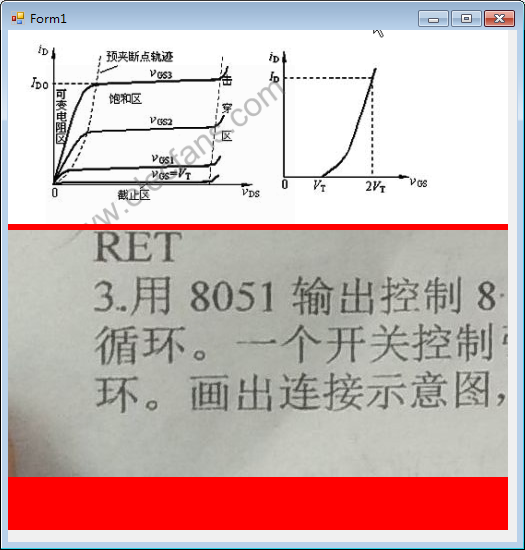111,120
社区成员
 发帖
发帖 与我相关
与我相关 我的任务
我的任务 分享
分享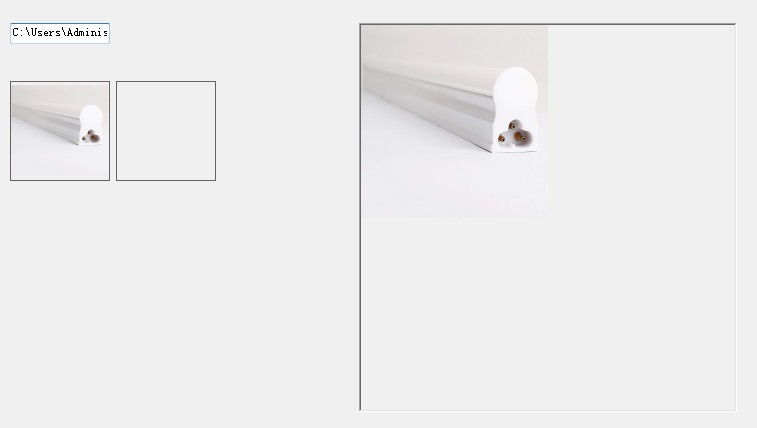
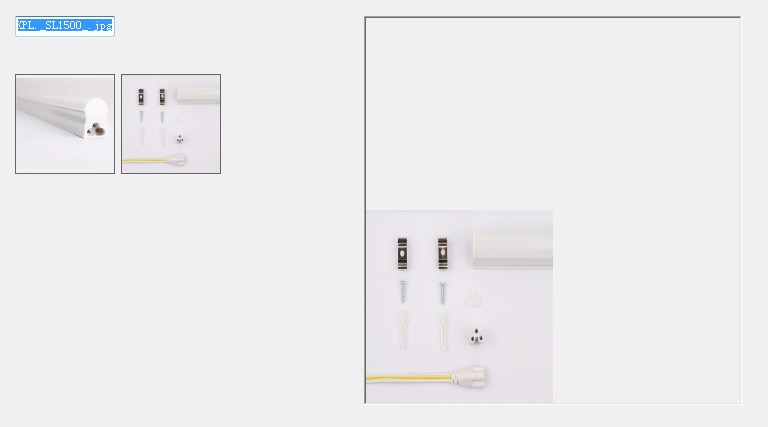


public Form1()
{
InitializeComponent();
}
Bitmap 公共画布 = new Bitmap(1, 1);PictureBox 显示图片 = new PictureBox();
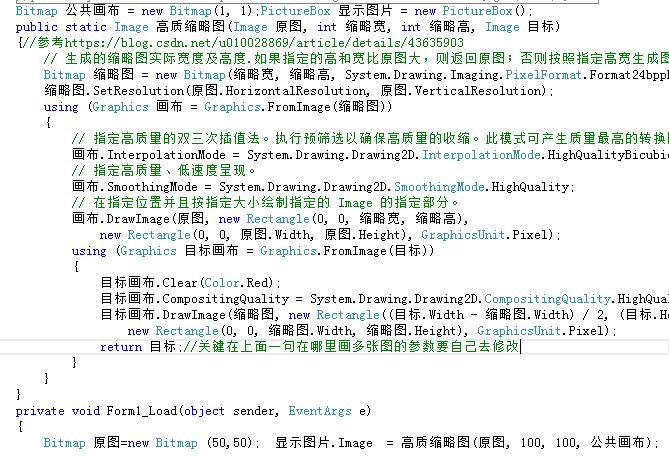 而忘记了关键的部分是要去实现几张图要画的位置的参数要自己去修改:
而忘记了关键的部分是要去实现几张图要画的位置的参数要自己去修改:
目标画布.DrawImage(缩略图, new Rectangle((目标.Width - 缩略图.Width) / 2, (目标.Height - 缩略图.Height) / 2, 缩略图.Width, 缩略图.Height),
new Rectangle(0, 0, 缩略图.Width, 缩略图.Height), GraphicsUnit.Pixel); 利用textbox 传入一串文字 然后显示在画板上 #1 #2 #3 都是独立的
利用textbox 传入一串文字 然后显示在画板上 #1 #2 #3 都是独立的
pictureBox1.Image = new Bitmap(500, 500);
private void Form1_Load(object sender, EventArgs e)
{
PictureBox 显示图片 = new PictureBox();
显示图片.Image = new Bitmap(500, 500);
Graphics.FromImage(显示图片.Image).Clear(Color.Red);
显示图片.Image = 拼图(打开图片(), 显示图片.Image, 0, 0);
显示图片.Parent = this;
显示图片.Size = new System.Drawing.Size(500, 500);
显示图片.Image = 拼图(打开图片(), 显示图片.Image, 0, 200);
}