110,545
社区成员
 发帖
发帖 与我相关
与我相关 我的任务
我的任务 分享
分享 abc1: function (e) {
for (var n = new ArrayBuffer(2 * e.length), r = new Uint16Array(n), t = 0, o = e
.length; t < o; t++) r[t] = e.charCodeAt(t);
return r;
},
json2buffer: function (n) {
var r = this.abc1(JSON.stringify(n)),
t = r.length,
o = new ArrayBuffer(4);
new DataView(o).setUint32(0, t);
var s = new Uint8Array(4 + t);
return s.set(new Uint8Array(o), 0), s.set(r, 4), s.buffer;
},
sendMessage: function (message) {
this.socket.send(this.json2buffer(message));
},
getInfo: function () {
var e = {
request_type: "1001",
longtitude: "longitude",
latitude: "latitude",
requestid:"1001",
platform: 0
};
this.sendMessage(e, "1001");
}
 有没有封装JS的办法 实现WSS 链接?[/quote]
都支持的啊
websocket-sharp就支持byte[] ,string, stream,其他库应该也差不多[/quote]试了这个DotNetProjects.websocket-sharp 怎么取回服务器返回的数据?webSocket.OnMessage 这个怎么用
有没有封装JS的办法 实现WSS 链接?[/quote]
都支持的啊
websocket-sharp就支持byte[] ,string, stream,其他库应该也差不多[/quote]试了这个DotNetProjects.websocket-sharp 怎么取回服务器返回的数据?webSocket.OnMessage 这个怎么用

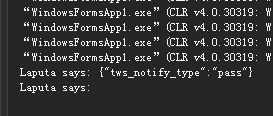 应该是OK了
应该是OK了 
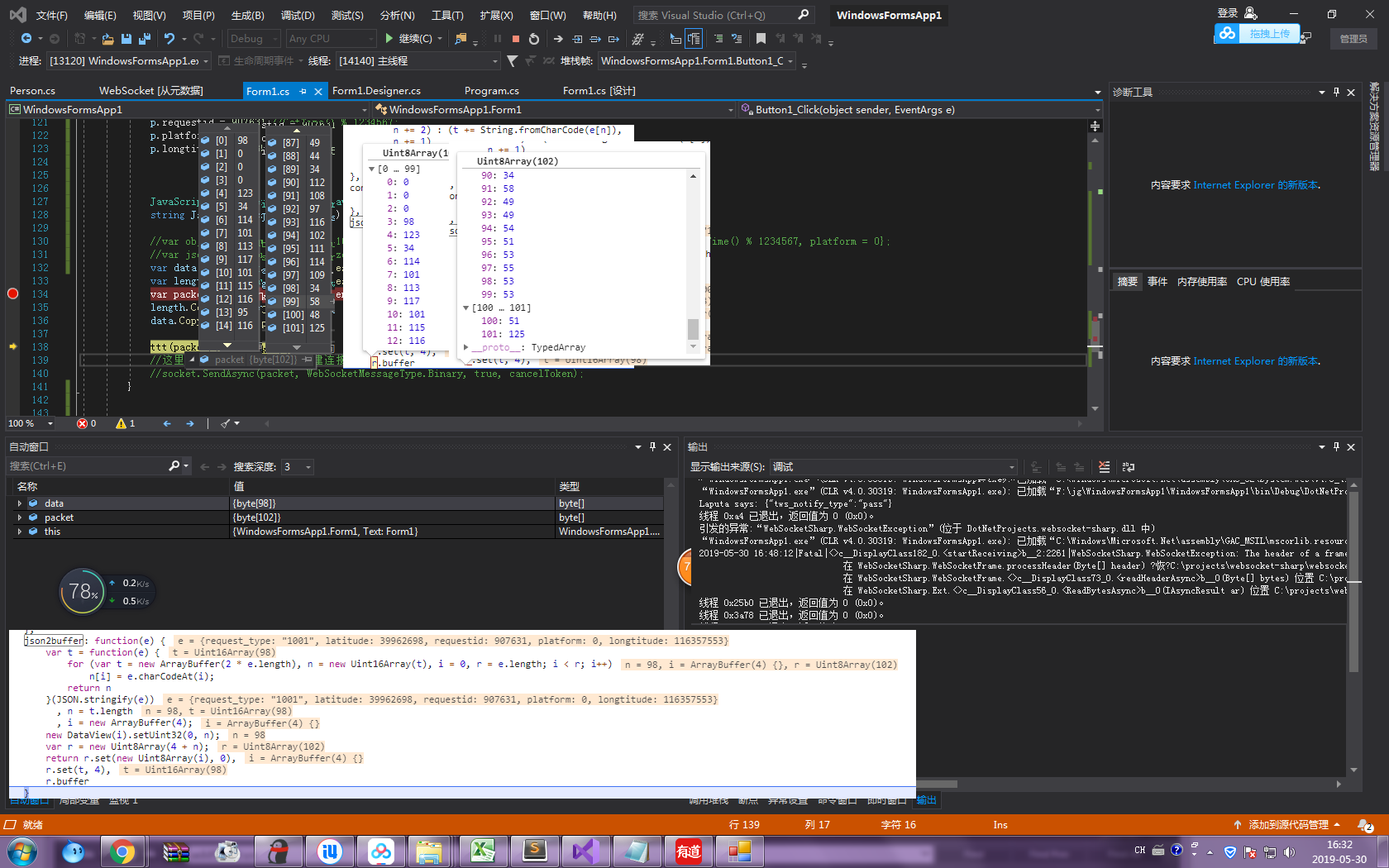
async static void ttt(byte[] ylzy)
{
WebSocket webSocket = new WebSocket("wss://publicld.gwgo.qq.com?account_value=0&account_type=0&appid=0&token=0");
try
{
webSocket.OnMessage += (sender, e) =>
Console.WriteLine("Laputa says: " + e.Data);
webSocket.Connect();
webSocket.Send(ylzy);
}
catch(Exception ex)
{
webSocket.Close();
Console.WriteLine("Laputa says: " + ex.Message);
}
}
private void Button1_Click(object sender, EventArgs e)
{
Person p = new Person();
p.request_type = "1001";
p.latitude = 39962698;
p.requestid = 907631;//GetTime() % 1234567;
p.platform = 0;
p.longtitude = 116357553;
JavaScriptSerializer jss = new JavaScriptSerializer();
string JsonStr = jss.Serialize(p);
//var obj = new{request_type = "1001",longtitude = 121474328,latitude = 31234637,requestid = GetTime() % 1234567, platform = 0};
//var json = JsonConvert.SerializeObject(obj, Formatting.Indented);
var data = Encoding.ASCII.GetBytes(JsonStr);
var length = BitConverter.GetBytes(data.Length);
var packet = new byte[4 + data.Length];
length.CopyTo(packet, 0);
data.CopyTo(packet, 4);
ttt(packet);
//这里是websocket发送,自己创建连接吧
//socket.SendAsync(packet, WebSocketMessageType.Binary, true, cancelToken);
} 有没有封装JS的办法 实现WSS 链接?[/quote]
都支持的啊
websocket-sharp就支持byte[] ,string, stream,其他库应该也差不多
有没有封装JS的办法 实现WSS 链接?[/quote]
都支持的啊
websocket-sharp就支持byte[] ,string, stream,其他库应该也差不多 有没有封装JS的办法 实现WSS 链接?
有没有封装JS的办法 实现WSS 链接?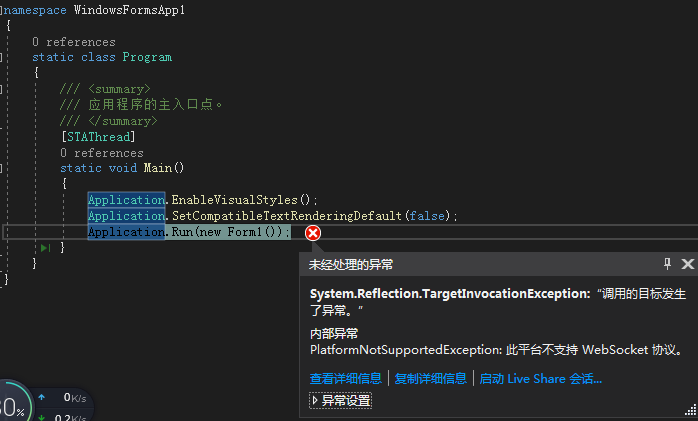

var obj = new
{
request_type = "1001",
longtitude = "longitude",
latitude = "latitude",
requestid = "1001",
platform = 0
};
var json = JsonConvert.SerializeObject(obj, Formatting.Indented);
var data = Encoding.ASCII.GetBytes(json);
var length = BitConverter.GetBytes(data.Length);
var packet = new byte[4 + data.Length];
length.CopyTo(packet, 0);
data.CopyTo(packet, 4);
//这里是websocket发送,自己创建连接吧
socket.SendAsync(packet, WebSocketMessageType.Binary, true, cancelToken);