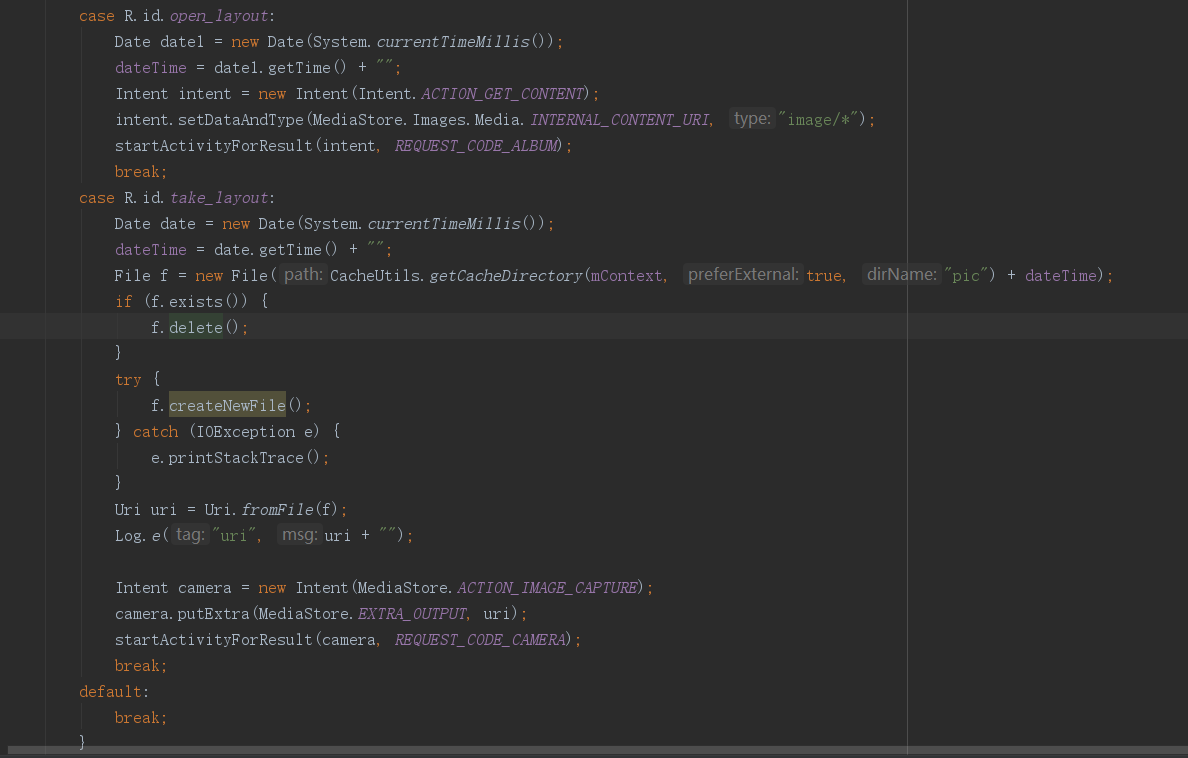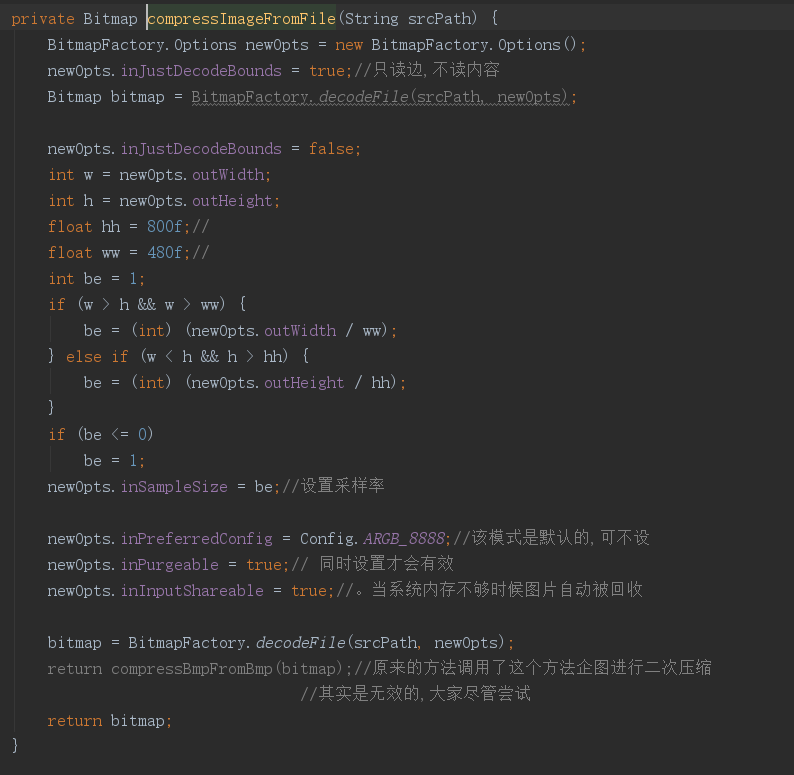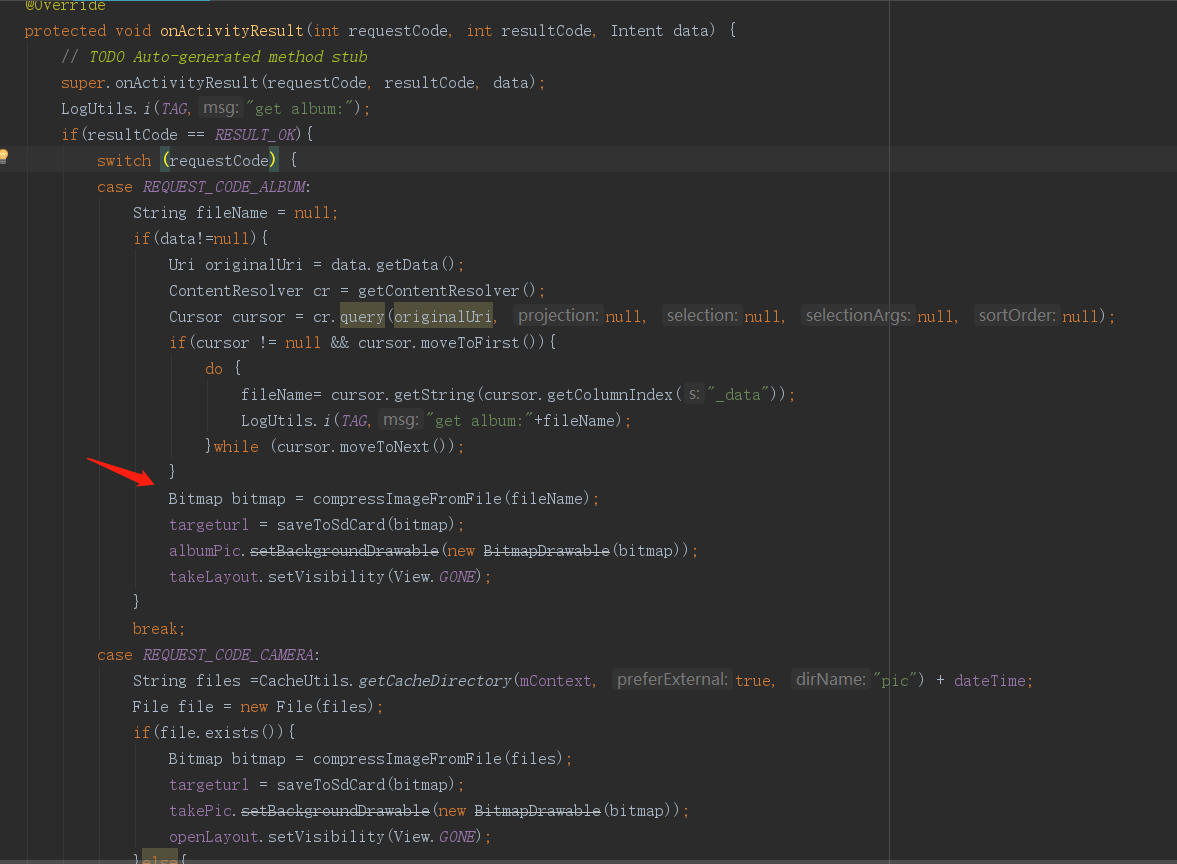80,479
社区成员
 发帖
发帖 与我相关
与我相关 我的任务
我的任务 分享
分享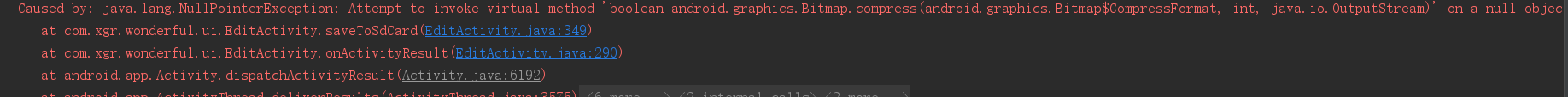
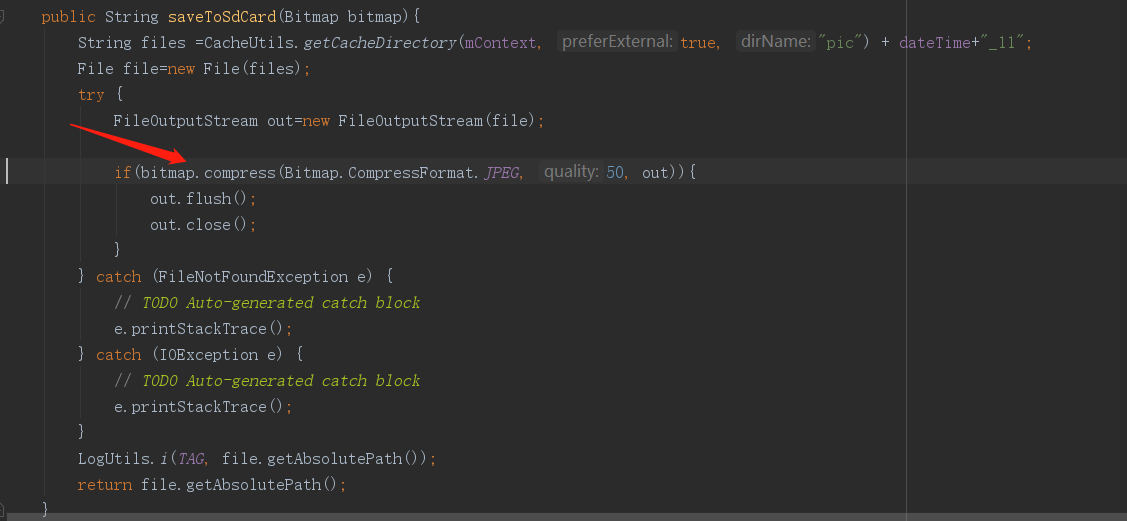
Uri uri = null;
if (Build.VERSION.SDK_INT >= Build.VERSION_CODES.N) {
uri = FileProvider.getUriForFile(this, getPackageName() + ".fileProvider", file);
} else {
uri = Uri.fromFile(file);
}
// 数值越高,图片像素越低
//int inSampleSize = 8;
BitmapFactory.Options options = new BitmapFactory.Options();
options.inJustDecodeBounds = false;
//为true的时候不会真正加载图片,而是得到图片的宽高信息。
//options.inJustDecodeBounds = true;
options.inSampleSize = inSampleSize;//采样率
Bitmap bitmap = BitmapFactory.decodeFile(filePath, options);