65,208
社区成员
 发帖
发帖 与我相关
与我相关 我的任务
我的任务 分享
分享
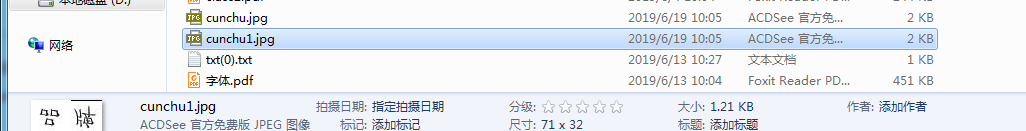
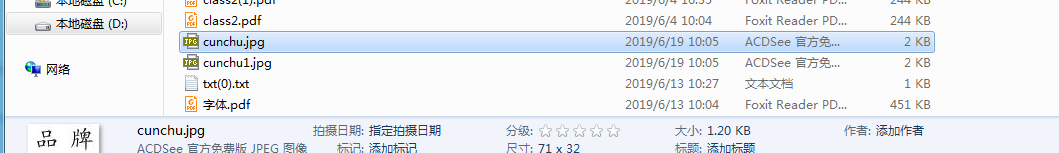
BOOL LoadPngImg(LPCTSTR filename,HBITMAP * hbit) {
//查找文件是否存在
if (!FindFile(filename)) return FALSE;
IImagingFactory* pImageFactory = 0;
IImage* pImage = 0;
ImageInfo imageInfo;
//CoInitializeEx(0, COINIT_MULTITHREADED);
HBITMAP hBitmap = 0;
LPBYTE lpByte;
if (SUCCEEDED(CoCreateInstance(CLSID_ImagingFactory, 0, CLSCTX_INPROC_SERVER, IID_IImagingFactory, (void**)&pImageFactory))) {
if (SUCCEEDED(pImageFactory->CreateImageFromFile(filename, &pImage))&& SUCCEEDED(pImage->GetImageInfo(&imageInfo))) {
//HDC bmpDC = CreateCompatibleDC(hdc);
//LPBYTE lpByte;
BITMAPINFO *pbinfo ;
pbinfo = (BITMAPINFO *)calloc(1, sizeof(BITMAPINFO) + 4 * sizeof(INT)) ;
if(!pbinfo) return FALSE ;
pbinfo->bmiHeader.biSize = sizeof (BITMAPINFOHEADER);
pbinfo->bmiHeader.biWidth = imageInfo.Width ;
pbinfo->bmiHeader.biHeight = imageInfo.Height ;
pbinfo->bmiHeader.biPlanes = 1;
pbinfo->bmiHeader.biBitCount = 32;
pbinfo->bmiHeader.biCompression = BI_ALPHABITFIELDS;
pbinfo->bmiHeader.biSizeImage = 0 ;
pbinfo->bmiHeader.biXPelsPerMeter = 11811;
pbinfo->bmiHeader.biYPelsPerMeter = 11811;
pbinfo->bmiHeader.biClrUsed = 0;
pbinfo->bmiHeader.biClrImportant = 0;
int *pMask = (int*)&(pbinfo->bmiColors[0]) ;
*pMask++ = 0x00FF0000 ;
*pMask++ = 0x0000FF00 ;
*pMask++ = 0x000000FF ;
*pMask++ = 0xFF000000 ;
hBitmap = CreateDIBSection(NULL, pbinfo, DIB_RGB_COLORS, (void **)&lpByte, NULL, 0) ;
free(pbinfo) ;
if(!hBitmap || !lpByte) return FALSE ;
RECT rect = {0, 0, imageInfo.Width, imageInfo.Height};
IBitmapImage *pBitmapImage;
BitmapData bitmapData;
bitmapData.Width = imageInfo.Width;
bitmapData.Height = imageInfo.Height;
bitmapData.PixelFormat = imageInfo.PixelFormat;
pBitmapImage = NULL;
pImageFactory->CreateBitmapFromImage(pImage, imageInfo.Width, imageInfo.Height, PIXFMT_32BPP_ARGB,InterpolationHintDefault, &pBitmapImage);
pBitmapImage->LockBits(&rect, ImageLockModeRead,PIXFMT_32BPP_ARGB, &bitmapData);
//transferring the pixels
memcpy(lpByte, bitmapData.Scan0, imageInfo.Width * imageInfo.Height * 4);
pBitmapImage->UnlockBits(&bitmapData);
pBitmapImage->Release();
pImage->Release();
// DeleteDC(bmpDC);
}
pImageFactory->Release();
}
//CoUninitialize();
//ProcessThePixelsWithAlphaChannel Here
// vertical flip and ProcessThePixelsWithAlphaChannel here
for (UINT y=0; y<imageInfo.Height/2; y++) {
BYTE * pPixel = (BYTE *) lpByte + imageInfo.Width * 4 * y;
BYTE * pDstPixel = (BYTE*) lpByte + imageInfo.Width * 4 * (imageInfo.Height-y-1);
for (UINT x=0; x<imageInfo.Width; x++) {
pPixel[0] = pPixel[0] * pPixel[3] / 255;
pPixel[1] = pPixel[1] * pPixel[3] / 255;
pPixel[2] = pPixel[2] * pPixel[3] / 255;
pDstPixel[0] = pDstPixel[0] * pDstPixel[3] / 255;
pDstPixel[1] = pDstPixel[1] * pDstPixel[3] / 255;
pDstPixel[2] = pDstPixel[2] * pDstPixel[3] / 255;
INT* pOrigin = (INT*)pPixel;
INT* pDst = (INT*)pDstPixel;
INT temp = *pOrigin;
*pOrigin = *pDst;
*pDst = temp;
pPixel += 4;
pDstPixel += 4;
}
}
*hbit= hBitmap;
if (!hbit) return FALSE;
return TRUE;
}