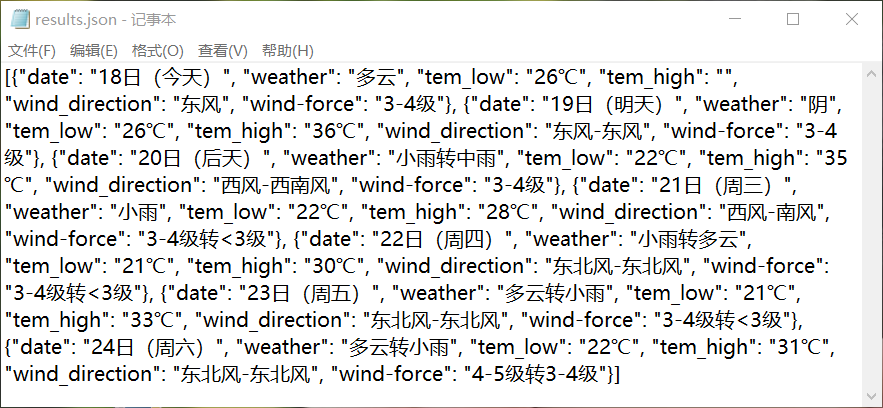37,742
社区成员
 发帖
发帖 与我相关
与我相关 我的任务
我的任务 分享
分享
import requests
from bs4 import BeautifulSoup
import re
import json
def get_page(url):
try:
kv = {'user-agent':'Mozilla/5.0'}
r = requests.get(url,headers = kv)
r.raise_for_status()
r.encoding = r.apparent_encoding
return r.text
except:
return '错误'
def parse_page(html, return_list):
soup = BeautifulSoup(html, 'html.parser')
day_list = soup.find('ul', 't clearfix').find_all('li')
for day in day_list:
date = day.find('h1').get_text()
wea = day.find('p', 'wea').get_text()
if day.find('p', 'tem').find('span'):
hightem = day.find('p', 'tem').find('span').get_text()
else:
hightem = ''
lowtem = day.find('p', 'tem').find('i').get_text()
#win = re.search('(?<= title=").*?(?=")', str(day.find('p','win').find('em'))).group()
win = re.findall('(?<= title=").*?(?=")', str(day.find('p','win').find('em')))
wind = '-'.join(win)
level = day.find('p', 'win').find('i').get_text()
return_list.append([date, wea, lowtem, hightem, wind, level])
#return return_list
def print_res(return_list):
tplt = '{0:<10}\t{1:^10}\t{2:^10}\t{3:{6}^10}\t{4:{6}^10}\t{5:{6}^5}'
print(tplt.format('日期', '天气', '最低温', '最高温', '风向', '风力',chr(12288)))
for i in return_list:
print(tplt.format(i[0], i[1],i[2],i[3],i[4],i[5],chr(12288)))
def main():
url = 'http://www.weather.com.cn/weather/101110101.shtml'
html = get_page(url)
wea_list = []
parse_page(html, wea_list)
print_res(wea_list)
if __name__ == '__main__':
main()
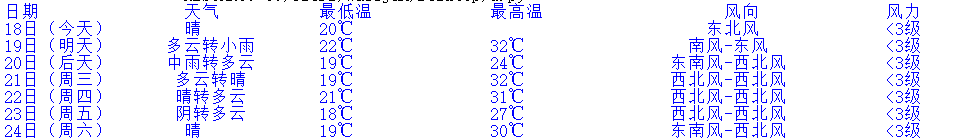

import requests
import bs4 as bs
from prettytable import PrettyTable
import json
#导入读配置文件模块
import os
import configparser
#---------------------------------------------------------
#读配置文件
#---------------------------------------------------------
# 项目路径
rootDir = os.path.split(os.path.realpath(__file__))[0]
# 配置文件路径
configFilePath = os.path.join(rootDir, 'SpWeather.ini')
def get_config_values(section, option):
"""
根据传入的section获取对应的value
:param section: ini配置文件中用[]标识的内容
:return:
"""
WechapGroup = configparser.ConfigParser()
WechapGroup.read(configFilePath)
# return config.items(section=section)
return WechapGroup.get(section=section, option=option)
#---------------------------------------------------------
#获取配置文件中【城市】信息
TheCiy = get_config_values('CityAndDir', 'TheCity')
#获取配置文件中【保存目录】信息
OutDir = get_config_values('CityAndDir', 'OutDir')
#********************************************************************
url = "http://www.weather.com.cn/weather/101110101.shtml"
header = {
"User-Agent": "Mozilla/5.0 (Windows NT 10.0; Win64; x64) AppleWebKit/537.36 (KHTML, like Gecko) Chrome/76.0.3809.87 Safari/537.36"
}
weathers = ["日期", "天气", "最低温", "最高温", "风向", "风力"]
table = PrettyTable(weathers)
json_data = []
res = requests.get(url, header)
if res.status_code == 200:
soup = bs.BeautifulSoup(res.content.decode("utf-8"), "lxml")
for el in soup.select(".c7d ul li.skyid"):
row = []
row.append(el.select_one("h1").get_text())
row.append(el.select_one(".wea").get_text())
row.append(el.select_one(".tem i").get_text())
high = el.select_one(".tem span")
row.append(high.get_text() if high else "")
row.append("-".join([win.get("title") for win in el.select(".win span")]))
row.append(el.select_one(".win i").get_text())
table.add_row(row)
data = {}
data['date'] = el.select_one("h1").get_text()
data['weather'] = el.select_one(".wea").get_text()
data['tem_low'] = el.select_one(".tem i").get_text()
data['tem_high'] = high.get_text() if high else ""
data['wind_direction'] = "-".join([win.get("title") for win in el.select(".win span")])
data['wind-force'] = el.select_one(".win i").get_text()
json_data.append(data)
_json = json.dumps(json_data, ensure_ascii=False)
print(_json)
with open(OutDir, 'w') as result_file:
json.dump(json_data, result_file, ensure_ascii=False)