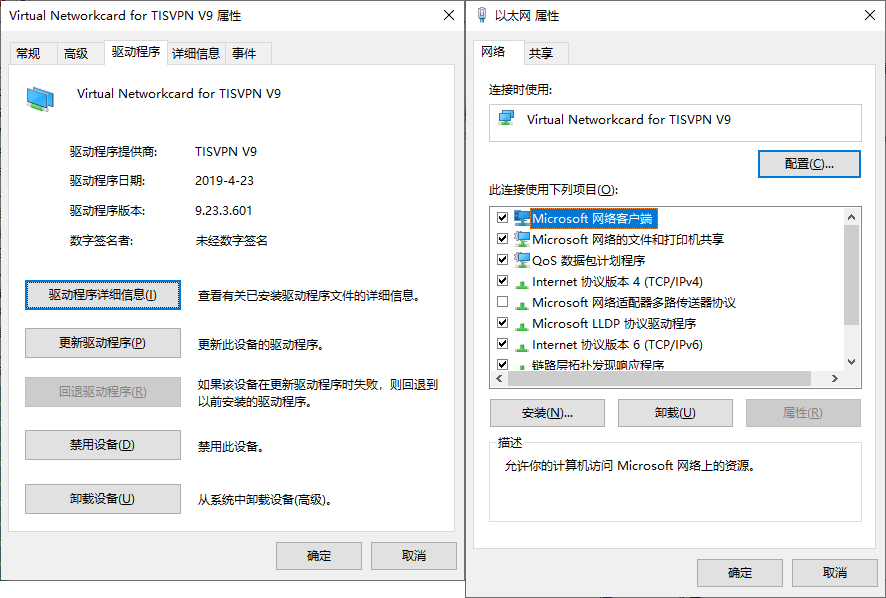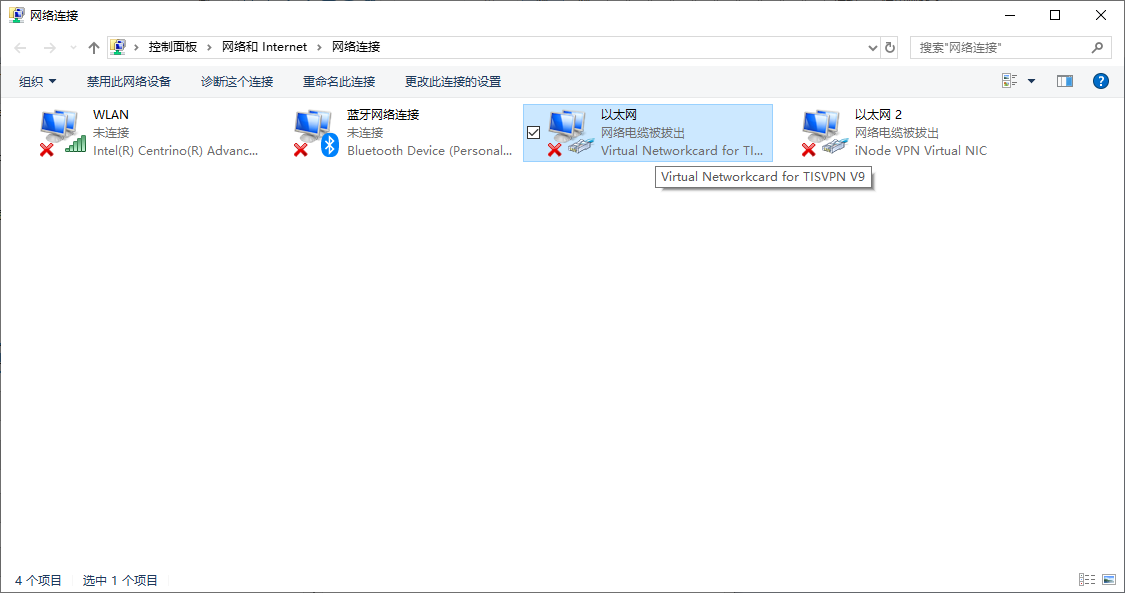tap-windows虚拟网卡驱动的描述怎么改
 青春没饭吃 2019-08-30 06:15:33
青春没饭吃 2019-08-30 06:15:33 虚拟网卡驱动名字一直是tap-windows adapter v9,自己把名字修改了,重新编译,编译能通过,但是安装却一直安装不上
下面是驱动安装的错误日志,请大佬指教
>>> [Device Install (UpdateDriverForPlugAndPlayDevices) - tap2001]
>>> Section start 2019/08/30 17:27:29.981
cmd: devcon install OemVista.inf tap2001
ndv: INF path: C:\Users\10235\Downloads\back_file\tap-windows6-master\src\x64\Release\tap-windows6\OemVista.inf
ndv: Install flags: 0x00000001
ndv: {Update Device Driver - ROOT\NET\0008}
ndv: Search options: 0x00000080
ndv: Searching single INF 'C:\Users\10235\Downloads\back_file\tap-windows6-master\src\x64\Release\tap-windows6\OemVista.inf'
dvi: {Build Driver List} 17:27:29.999
dvi: Searching for hardware ID(s):
dvi: tap2001
sig: {_VERIFY_FILE_SIGNATURE} 17:27:30.059
sig: Key = oemvista.inf
sig: FilePath = c:\users\10235\downloads\back_file\tap-windows6-master\src\x64\release\tap-windows6\oemvista.inf
sig: Catalog = c:\users\10235\downloads\back_file\tap-windows6-master\src\x64\release\tap-windows6\tap2001.cat
! sig: Verifying file against specific (valid) catalog failed.
! sig: Error 0x800b0100: No signature was present in the subject.
sig: {_VERIFY_FILE_SIGNATURE exit(0x800b0100)} 17:27:30.127
sig: {_VERIFY_FILE_SIGNATURE} 17:27:30.130
sig: Key = oemvista.inf
sig: FilePath = c:\users\10235\downloads\back_file\tap-windows6-master\src\x64\release\tap-windows6\oemvista.inf
sig: Catalog = c:\users\10235\downloads\back_file\tap-windows6-master\src\x64\release\tap-windows6\tap2001.cat
! sig: Verifying file against specific Authenticode(tm) catalog failed.
! sig: Error 0x800b0100: No signature was present in the subject.
sig: {_VERIFY_FILE_SIGNATURE exit(0x800b0100)} 17:27:30.140
dvi: Created Driver Node:
dvi: HardwareID - tap2001
dvi: InfName - c:\users\10235\downloads\back_file\tap-windows6-master\src\x64\release\tap-windows6\oemvista.inf
dvi: DevDesc - TAP-Windows Adapter V9
dvi: Section - tap2001.ndi
dvi: Rank - 0x80ff0000
dvi: Signer Score - Not digitally signed
dvi: DrvDate - 04/23/2019
dvi: Version - 9.23.3.601
dvi: {Build Driver List - exit(0x00000000)} 17:27:30.151
dvi: {DIF_SELECTBESTCOMPATDRV} 17:27:30.151
dvi: Default installer: Enter 17:27:30.154
dvi: {Select Best Driver}
dvi: Class GUID of device changed to: {4d36e972-e325-11ce-bfc1-08002be10318}.
dvi: Selected Driver:
dvi: Description - TAP-Windows Adapter V9
dvi: InfFile - c:\users\10235\downloads\back_file\tap-windows6-master\src\x64\release\tap-windows6\oemvista.inf
dvi: Section - tap2001.ndi
dvi: {Select Best Driver - exit(0x00000000)}
dvi: Default installer: Exit
dvi: {DIF_SELECTBESTCOMPATDRV - exit(0x00000000)} 17:27:30.161
ndv: Force Installing Driver:
ndv: Inf Name - oemvista.inf
ndv: Driver Date - 04/23/2019
ndv: Driver Version - 9.23.3.601
sto: {Setup Import Driver Package: c:\users\10235\downloads\back_file\tap-windows6-master\src\x64\release\tap-windows6\oemvista.inf} 17:27:30.168
inf: Provider: TAP-Windows Provider V9
inf: Class GUID: {4d36e972-e325-11ce-bfc1-08002be10318}
inf: Driver Version: 04/23/2019,9.23.3.601
inf: Catalog File: tap2001.cat
sto: {Copy Driver Package: c:\users\10235\downloads\back_file\tap-windows6-master\src\x64\release\tap-windows6\oemvista.inf} 17:27:30.180
sto: Driver Package = c:\users\10235\downloads\back_file\tap-windows6-master\src\x64\release\tap-windows6\oemvista.inf
sto: Flags = 0x00000007
sto: Destination = C:\Users\10235\AppData\Local\Temp\{d88aeced-0194-3e4f-967a-fe6188c65f7e}
sto: Copying driver package files to 'C:\Users\10235\AppData\Local\Temp\{d88aeced-0194-3e4f-967a-fe6188c65f7e}'.
flq: Copying 'c:\users\10235\downloads\back_file\tap-windows6-master\src\x64\release\tap-windows6\oemvista.inf' to 'C:\Users\10235\AppData\Local\Temp\{d88aeced-0194-3e4f-967a-fe6188c65f7e}\oemvista.inf'.
flq: Copying 'c:\users\10235\downloads\back_file\tap-windows6-master\src\x64\release\tap-windows6\tap2001.cat' to 'C:\Users\10235\AppData\Local\Temp\{d88aeced-0194-3e4f-967a-fe6188c65f7e}\tap2001.cat'.
flq: Copying 'c:\users\10235\downloads\back_file\tap-windows6-master\src\x64\release\tap-windows6\tap2001.sys' to 'C:\Users\10235\AppData\Local\Temp\{d88aeced-0194-3e4f-967a-fe6188c65f7e}\tap2001.sys'.
sto: {Copy Driver Package: exit(0x00000000)} 17:27:30.222
pol: {Driver package policy check} 17:27:33.850
pol: {Driver package policy check - exit(0x00000000)} 17:27:33.851
sto: {Stage Driver Package: C:\Users\10235\AppData\Local\Temp\{d88aeced-0194-3e4f-967a-fe6188c65f7e}\oemvista.inf} 17:27:33.853
inf: {Query Configurability: C:\Users\10235\AppData\Local\Temp\{d88aeced-0194-3e4f-967a-fe6188c65f7e}\oemvista.inf} 17:27:33.860
inf: Driver package 'oemvista.inf' is configurable.
inf: {Query Configurability: exit(0x00000000)} 17:27:33.866
flq: Copying 'C:\Users\10235\AppData\Local\Temp\{d88aeced-0194-3e4f-967a-fe6188c65f7e}\oemvista.inf' to 'C:\WINDOWS\System32\DriverStore\Temp\{e4ebf4d2-bff9-9744-9ebc-292082a4b847}\oemvista.inf'.
flq: Copying 'C:\Users\10235\AppData\Local\Temp\{d88aeced-0194-3e4f-967a-fe6188c65f7e}\tap2001.cat' to 'C:\WINDOWS\System32\DriverStore\Temp\{e4ebf4d2-bff9-9744-9ebc-292082a4b847}\tap2001.cat'.
flq: Copying 'C:\Users\10235\AppData\Local\Temp\{d88aeced-0194-3e4f-967a-fe6188c65f7e}\tap2001.sys' to 'C:\WINDOWS\System32\DriverStore\Temp\{e4ebf4d2-bff9-9744-9ebc-292082a4b847}\tap2001.sys'.
sto: {DRIVERSTORE IMPORT VALIDATE} 17:27:33.900
sig: {_VERIFY_FILE_SIGNATURE} 17:27:33.956
sig: Key = oemvista.inf
sig: FilePath = C:\WINDOWS\System32\DriverStore\Temp\{e4ebf4d2-bff9-9744-9ebc-292082a4b847}\oemvista.inf
sig: Catalog = C:\WINDOWS\System32\DriverStore\Temp\{e4ebf4d2-bff9-9744-9ebc-292082a4b847}\tap2001.cat
! sig: Verifying file against specific (valid) catalog failed.
! sig: Error 0x800b0100: No signature was present in the subject.
sig: {_VERIFY_FILE_SIGNATURE exit(0x800b0100)} 17:27:33.967
sig: {_VERIFY_FILE_SIGNATURE} 17:27:33.971
sig: Key = oemvista.inf
sig: FilePath = C:\WINDOWS\System32\DriverStore\Temp\{e4ebf4d2-bff9-9744-9ebc-292082a4b847}\oemvista.inf
sig: Catalog = C:\WINDOWS\System32\DriverStore\Temp\{e4ebf4d2-bff9-9744-9ebc-292082a4b847}\tap2001.cat
! sig: Verifying file against specific Authenticode(tm) catalog failed.
! sig: Error 0x800b0100: No signature was present in the subject.
sig: {_VERIFY_FILE_SIGNATURE exit(0x800b0100)} 17:27:33.980
!!! sig: Driver package catalog file does not contain a signature, and Code Integrity is enforced.
!!! sig: Driver package failed signature validation. Error = 0xE0000247
sto: {DRIVERSTORE IMPORT VALIDATE: exit(0xe0000247)} 17:27:33.985
!!! sig: Driver package failed signature verification. Error = 0xE0000247
!!! sto: Failed to import driver package into Driver Store. Error = 0xE0000247
sto: {Stage Driver Package: exit(0xe0000247)} 17:27:33.993
sto: {Setup Import Driver Package - exit (0xe0000247)} 17:27:34.912
!!! ndv: Driver package import failed for device.
!!! ndv: Error 0xe0000247: A problem was encountered while attempting to add the driver to the store.
ndv: Installing NULL driver.
dvi: {Plug and Play Service: Device Install for ROOT\NET\0008}
! dvi: Installing NULL driver!
dvi: {DIF_ALLOW_INSTALL} 17:27:39.282
dvi: Default installer: Enter 17:27:39.283
dvi: Default installer: Exit
dvi: {DIF_ALLOW_INSTALL - exit(0xe000020e)} 17:27:39.286
dvi: {DIF_REGISTER_COINSTALLERS} 17:27:39.287
dvi: Default installer: Enter 17:27:39.289
dvi: Default installer: Exit
dvi: {DIF_REGISTER_COINSTALLERS - exit(0x00000000)} 17:27:39.292
dvi: {DIF_INSTALLDEVICE} 17:27:39.293
dvi: Default installer: Enter 17:27:39.295
! dvi: Installing NULL driver!
dvi: Install Null Driver: Removing device sub-tree. 17:27:39.300
dvi: Install Null Driver: Removing device sub-tree completed. 17:27:39.303
dvi: Install Null Driver: Restarting device. 17:27:39.311
dvi: Install Null Driver: Restarting device completed. 17:27:39.314
dvi: Device Status: 0x01802401, Problem: 0x1c (0x00000000)
 发帖
发帖 与我相关
与我相关 我的任务
我的任务 分享
分享