87,904
社区成员
 发帖
发帖 与我相关
与我相关 我的任务
我的任务 分享
分享var labelFormatter={
show:true,
position:'bottom',
distance:-30,
formatter: function(params){
return '{data|' + params.data + '}\n\n{name|' + params.seriesName +'}'
},
rich:{
data:{
color:'#fff',
align:'center',
fontSize:18
},
name:{
color:'#000',
align:'center',
fontSize:40
}
}
};
var markPointFormatter={
symbolSize: 1,
symbolOffset: [0, '50%'],
label:{
normal:{
position:'top',
distance:-30,
show:true,
formatter:function(params){
return '{value|' + params.value + '}';
},
rich:{
value:{
color:'#fff',
fontSize:20
}
}
}
},
data: [{type: 'max', name: 'max days: '}]
};
option = {
legend: {
show:true,
data:['a','b','c','d']
},
xAxis: {
type: 'category'
},
yAxis: {
splitLine: {show: false}
},
animationDurationUpdate: 1200,
series: [{
name:'a',
type: 'bar', label:labelFormatter,
barWidth: 100, barGap:'-100%',
data: [160],
markPoint:markPointFormatter
}, {
name:'b',barGap:'-100%',
type: 'bar',label:labelFormatter,
barWidth: 100, data: ['-', 260],
markPoint:markPointFormatter
}, {
name:'c',barGap:'-100%',
type: 'bar',label:labelFormatter,
barWidth: 100, data: ['-', '-', 90],
markPoint:markPointFormatter
}, {
name:'d',barGap:'-100%',
type: 'bar',label:labelFormatter,
barWidth: 100, data: ['-', '-','-',160],
markPoint:markPointFormatter
}]
};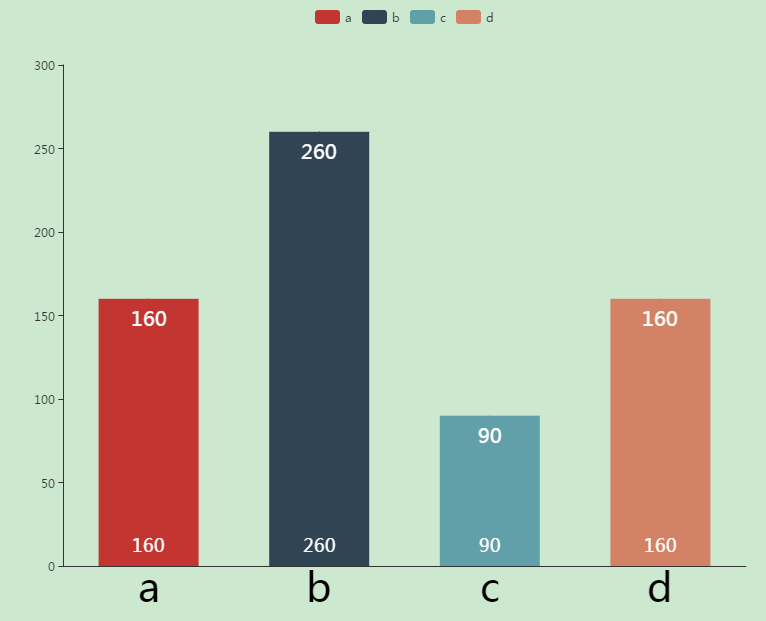
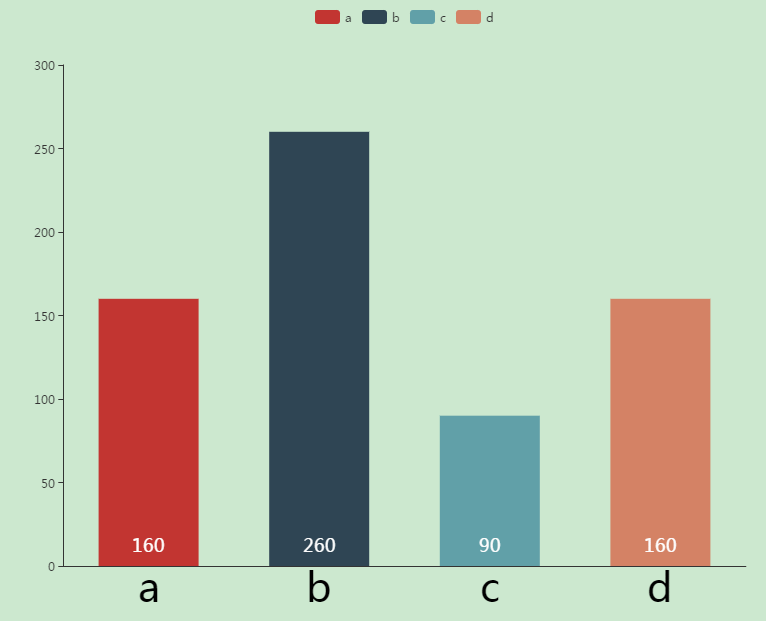
var labelFormatter={
show:true,
position:'bottom',
distance:-30,
formatter: function(params){
console.log(params)
return '{data|' + params.data + '}\n\n{name|' + params.seriesName +'}'
},
rich:{
data:{
color:'#fff',
align:'center',
fontSize:18
},
name:{
color:'#000',
align:'center',
fontSize:40
}
}
};
option = {
legend: {
show:true,
data:['a','b','c','d']
},
xAxis: {
type: 'category'
},
yAxis: {
splitLine: {show: false}
},
animationDurationUpdate: 1200,
series: [{
name:'a',
type: 'bar', label:labelFormatter,
barWidth: 100, barGap:'-100%',
data: [160]
}, {
name:'b',
type: 'bar',label:labelFormatter,
barWidth: 100, data: ['-', 260]
}, {
name:'c',
type: 'bar',label:labelFormatter,
barWidth: 100, data: ['-', '-', 90]
}, {
name:'d',
type: 'bar',label:labelFormatter,
barWidth: 100, data: ['-', '-','-',160]
}]
};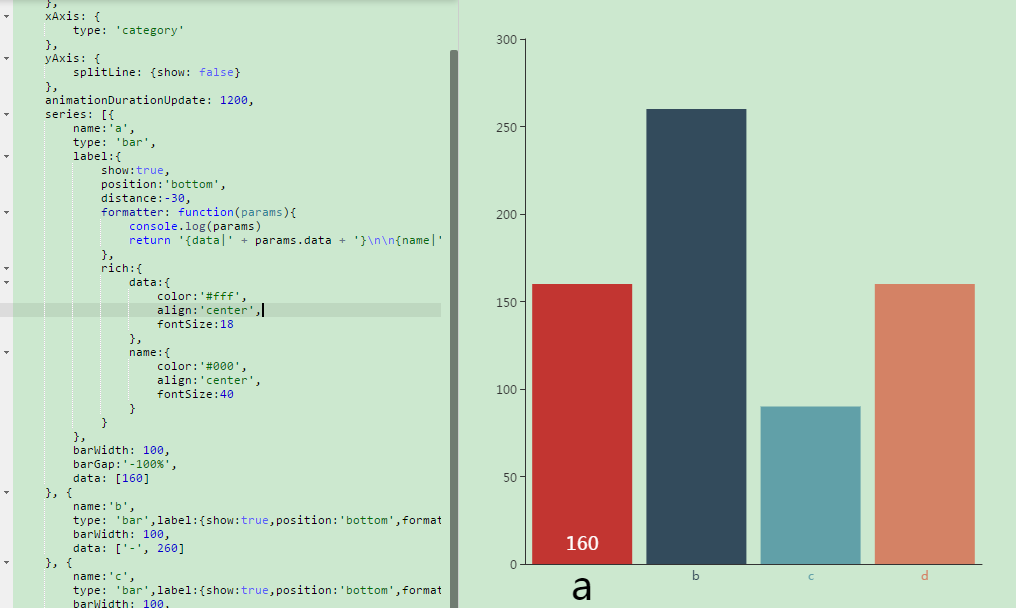
option = {
legend: {
show:true,
data:['a','b','c','d']
},
xAxis: {
type: 'category'
},
yAxis: {
splitLine: {show: false}
},
animationDurationUpdate: 1200,
series: [{
name:'a',
type: 'bar',
label:{
show:true,
position:'bottom',
distance:-30,
formatter: function(params){
console.log(params)
return '{data|' + params.data + '}\n\n{name|' + params.seriesName +'}'
},
rich:{
data:{
color:'#fff',
align:'center',
fontSize:18
},
name:{
color:'#000',
align:'center',
fontSize:40
}
}
},
barWidth: 100,
barGap:'-100%',
data: [160]
}, {
name:'b',
type: 'bar',label:{show:true,position:'bottom',formatter: '{a}'},
barWidth: 100,
data: ['-', 260]
}, {
name:'c',
type: 'bar',label:{show:true,position:'bottom',formatter: '{a}'},
barWidth: 100,
data: ['-', '-', 90]
}, {
name:'d',
type: 'bar',label:{show:true,position:'bottom',formatter: '{a}'},
barWidth: 100,
data: ['-', '-','-',160]
}]
};option = {
legend: {
show:true,
data:['a','b','c','d']
},
xAxis: {
type: 'category'
},
yAxis: {
splitLine: {show: false}
},
animationDurationUpdate: 1200,
series: [{
name:'a',
type: 'bar',
label:{
show:true,
position:'bottom',
formatter: '{a}'
},
barWidth: 100,
barGap:'-100%',
data: [60]
}, {
name:'b',
type: 'bar',label:{show:true,position:'bottom',formatter: '{a}'},
barWidth: 100,
data: ['-', 260]
}, {
name:'c',
type: 'bar',label:{show:true,position:'bottom',formatter: '{a}'},
barWidth: 100,
data: ['-', '-', 90]
}, {
name:'d',
type: 'bar',label:{show:true,position:'bottom',formatter: '{a}'},
barWidth: 100,
data: ['-', '-','-',160]
}]
};option = {
legend: {
show:true,
data:['Mon','Tue','Wed','Thu','Fri','Sat','Sun']
},xAxis: {
type: 'category',
data: ['Mon', 'Tue', 'Wed', 'Thu', 'Fri', 'Sat', 'Sun']
},
tooltip:{
show:true
},
yAxis: {
type: 'value'
},
series: [{
stack:'Week',
type:'bar',
name:'Mon',
data:[90]
},{
stack:'Week',
type:'bar',
name:'Tue',
data:[0,200]
},{
stack:'Week',
type:'bar',
name:'Wed',
data:[0,0,120]
},{
stack:'Week',
type:'bar',
name:'Thu',
data:[0,0,0,50]
},{
stack:'Week',
type:'bar',
name:'Fri',
data:[0,0,0,0,88]
},{
stack:'Week',
type:'bar',
name:'Sat',
data:[0,0,0,0,0,99]
},{
stack:'Week',
type:'bar',
name:'Sun',
data:[0,0,0,0,0,0,230]
}]
};
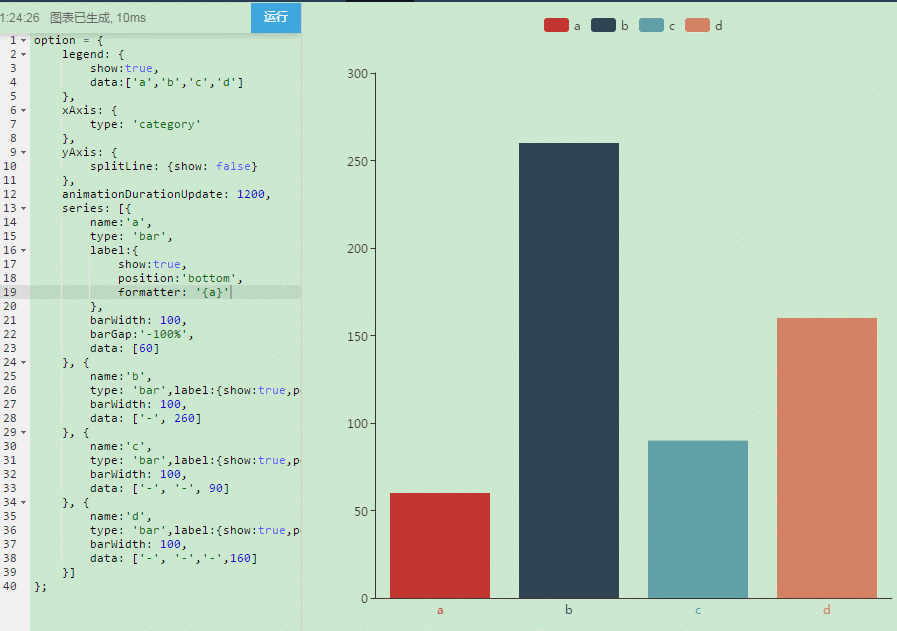
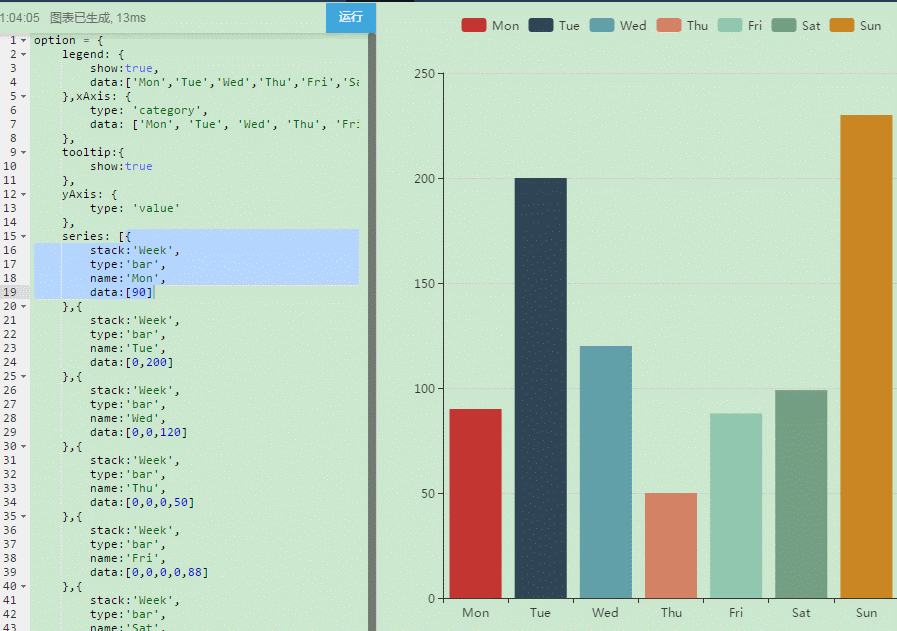
itemStyle : {
normal : {
label : {
show : false
},
labelLine : {
show : false
}
}
}