61,114
社区成员
 发帖
发帖 与我相关
与我相关 我的任务
我的任务 分享
分享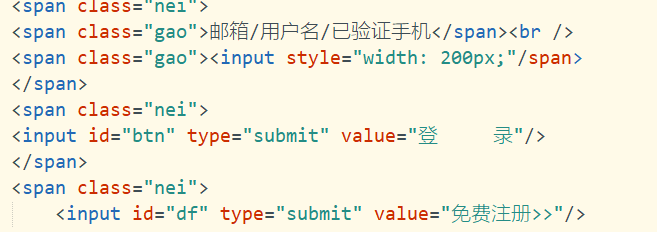
<!DOCTYPE html>
<html>
<head>
<meta charset="utf-8" />
<title>京东</title>
<style type="text/css">
.box {
width: 1000px;
height:370px;
border: 10px solid gainsboro;
background-color: #fff;
margin: 80px auto;
position: relative;
}
.nei1 {
width: 220px;
line-height: 30px;
}
.nei2 {
width: 220px;
line-height: 100px;
}
.im {
position: absolute;
top: 50px;
right: 50px;
}
#btn {
width: 250px;
height: 30px;
background-color: #ff0000;
color: #fff;
font-size: 14px;
}
#df {
width: 100px;
height: 30px;
background-color:#66cc00;
color:white;
font-size: 14px;
}
.we {
font-family: simHei;
font-size: xx-large;
color: #999999;
margin-left: 200px;
}
</style>
</head>
<body>
<p class="we">欢迎登录</p>
<div class="box">
<img src="img/123.png" />
<div class="im">
<div class="nei1">
邮箱/用户名/已验证手机<br />
<input style="width: 200px;" />
</div>
<div class="nei2">
<input id="btn" type="submit" value="登 录"/><br />
<input id="df" type="submit" value="免费注册>>"/>
</div>
</div>
</div>
</body>
</html>