87,996
社区成员
 发帖
发帖 与我相关
与我相关 我的任务
我的任务 分享
分享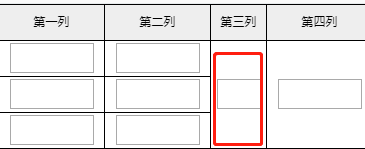
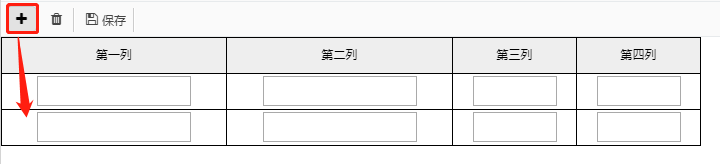
<script type="text/javascript">
//行
var trAddHtml = '<tr name="trItems" class="content"><td><input class="easyui-datetimebox" name="first" data-options="required:true" style="width:80px;height:24px;" ></td><td><input class="easyui-datetimebox" name="second" data-options="required:true" style="width:80px;height:24px;" ></td>_tdCell_</tr>';
var tdCell = '<td class="td-row-span"><input class="aValue required number" style="width: 40px;height:24px;" value=""></td><td class="td-row-span"><input class="bValue required number" style="width: 80px;height:24px;" value=""></td>';
//动态添加行
function addRow() {
var html = trAddHtml, tbody = $("#ItemsTable tbody:last");
var len = tbody.find("tr").length;
if(len < 1){
html = html.replace('_tdCell_', tdCell);
}else{
html = html.replace('_tdCell_', '');
$(".td-row-span", tbody).attr("rowspan", len + 1);
}
tbody.append(html);
//此处应该如何编辑行,能把后两列动态合并行????
}
</script>
//显示的列标题
<div>
<table border="0" cellpadding="0" cellspacing="0" class="form2" id="ItemsTable">
<thead>
<tr>
<td>第一列</td>
<td>第二列</td>
<td>第三列</td>
<td>第四列</td>
</tr>
</thead>
<tbody></tbody>
</table>
</div>