15,473
社区成员
 发帖
发帖 与我相关
与我相关 我的任务
我的任务 分享
分享
//创建combox
BOOL CWorkFrame::CreateCombbox()
{
if (m_pCBox == NULL)
{
CWindowDC dc(this);
CFont *pFontDC = dc.SelectObject(&m_FontCombox);
CSize size = dc.GetTextExtent(_T("华"));
dc.SelectObject(pFontDC);
m_pCBox = new CMyComboBox();
m_pCBox->SetLHeight(m_nFontHeight);
int _10hscale = CScaleFactor::Instance()->Get10HPix();
int _30hscale = _10hscale * 3;
CRect comRect = CRect(0,0,1,_30hscale);
int nlen = (comRect.Height() - abs(m_nFontHeight)) / 2;
comRect.TopLeft() = CPoint(comRect.right + m_nColOffset, comRect.top + nlen - 3);
comRect.BottomRight() = CPoint(comRect.left + 5 * size.cx, comRect.top + 7 * abs(m_nFontHeight - 2));
m_pCBox->Create(WS_CHILD | WS_VISIBLE | CBS_DROPDOWN | CBS_HASSTRINGS | WS_VSCROLL, comRect, this, IDC_COMBOBOX);
m_pCBox->SetFont(&m_FontCombox);
std::map<CString, int>::iterator iter;
std::map<int, CString> vmapCombox;
for (iter = m_MapCombox.begin(); iter != m_MapCombox.end(); ++iter)
{
vmapCombox.insert(std::make_pair(iter->second, iter->first));
}
for (size_t i = 0; i < vmapCombox.size(); ++i)
{
m_pCBox->InsertString(i, vmapCombox[i]);
}
}
return TRUE;
}
// 绘制的时候,移动
CFont *pFontDC = dc.SelectObject(&m_FontCombox);
CSize size = dc.GetTextExtent(_T("华"));
dc.SelectObject(pFontDC);
m_pCBox->SetLHeight(m_nFontHeight);
CRect comRect = m_AloneSeleRect;
int nlen = (m_AloneSeleRect.Height() - abs(m_nFontHeight)) / 2;
comRect.TopLeft() = CPoint(comRect.right + m_nColOffset, comRect.top + nlen - 3);
comRect.BottomRight() = CPoint(comRect.left + 5 * size.cx, comRect.top + 7 * abs(m_nFontHeight - 2));
m_pCBox->MoveWindow(comRect);
m_pCBox->ShowWindow(SW_SHOW);
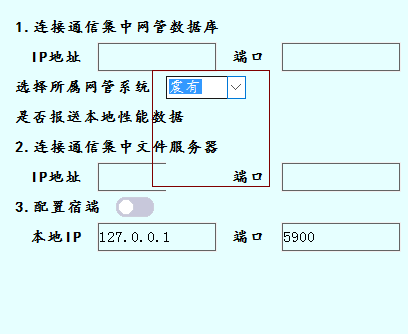
void CComboxDlg::OnPaint()
{
CPaintDC dc(this);
if (m_bButtonClick)
{
CRect rect(10, 50, 150, 80);
m_pComboBox->MoveWindow(rect);
//加这一句
m_bButtonClick = FALSE;
}
}
BOOL CComboxDlg::OnInitDialog()
{
CDialogEx::OnInitDialog();
// 将“关于...”菜单项添加到系统菜单中。
// IDM_ABOUTBOX 必须在系统命令范围内。
ASSERT((IDM_ABOUTBOX & 0xFFF0) == IDM_ABOUTBOX);
ASSERT(IDM_ABOUTBOX < 0xF000);
CMenu* pSysMenu = GetSystemMenu(FALSE);
if (pSysMenu != NULL)
{
BOOL bNameValid;
CString strAboutMenu;
bNameValid = strAboutMenu.LoadString(IDS_ABOUTBOX);
ASSERT(bNameValid);
if (!strAboutMenu.IsEmpty())
{
pSysMenu->AppendMenu(MF_SEPARATOR);
pSysMenu->AppendMenu(MF_STRING, IDM_ABOUTBOX, strAboutMenu);
}
}
// 设置此对话框的图标。 当应用程序主窗口不是对话框时,框架将自动
// 执行此操作
SetIcon(m_hIcon, TRUE); // 设置大图标
SetIcon(m_hIcon, FALSE); // 设置小图标
m_pComboBox = new CMyComboBox();
CRect rect(10, 30, 150, 60);
m_pComboBox->Create(WS_CHILD | WS_VISIBLE | CBS_DROPDOWN | CBS_HASSTRINGS | WS_VSCROLL, rect, this, 1000);
m_pComboBox->InsertString(0, _T("测试MoveWindow"));
m_pComboBox->InsertString(0, _T("Move后闪烁"));
// TODO: 在此添加额外的初始化代码
return TRUE; // 除非将焦点设置到控件,否则返回 TRUE
}
void CComboxDlg::OnPaint()
{
CPaintDC dc(this);
if (m_bButtonClick)
{
CRect rect(10, 50, 150, 80);
m_pComboBox->MoveWindow(rect);
}
}
BOOL CMyComboBox::PreTranslateMessage(MSG* pMsg)
{
switch(pMsg->message)
{
case(WM_LBUTTONDOWN):
case(WM_KEYDOWN):
{
COMBOBOXINFO cbInfo = {sizeof(COMBOBOXINFO)};
if(GetComboBoxInfo(&cbInfo)
&& pMsg->hwnd == cbInfo.hwndItem
&& ::GetFocus() == pMsg->hwnd)
{
ShowDropDown(TRUE);
}
break;
}
}
return __super::PreTranslateMessage(pMsg);
}
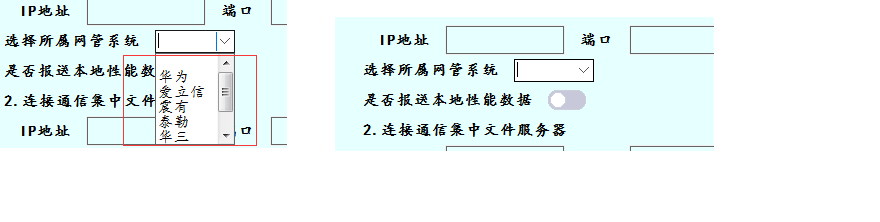
}
else
{
if (m_bMouseOverBox || bListDropped)
{
clrFrame = (m_bIsDropList || m_bIsEditFocused || bListDropped) ? COMBO_MOUSE_ON_FRAME_COLOR : COMBO_NORMAL_MOUSE_ON_EDIT_COLOR;
clrText = COMBO_MOUSE_ON_TEXT_COLOR;
clrBkground = m_bIsDropList ? COMBO_MOUSE_ON_BK_COLOR : COMBO_NORMAL_BK_COLOR;
if (m_bMouseOverArrow && !m_bIsDropList)
{
bDrawArrowRect = TRUE;
}
}
else
{
clrText = COMBO_NORMAL_TEXT_COLOR;
clrFrame = RGB(0, 0, 0);// COMBO_NORMAL_FRAME_COLOR;
clrBkground = m_bIsDropList ? COMBO_READONLY_BK_COLOR : COMBO_NORMAL_BK_COLOR;
}
}
CFont *pOldFont;
CPen *pOldPen;
CPen penArrow;
CBrush brushBkground;
CBrush brushArrow;
CString str;
dc.SetBkMode(TRANSPARENT);
dc.Draw3dRect(rect, clrFrame, clrFrame);//画边框
rect.DeflateRect(1, 1, 1, 1);
if (m_bIsDropList)
{
dc.FillSolidRect(rect, clrBkground);
}
else
{
CRgn rgnBox, rgnEdit;
rgnBox.CreateRectRgnIndirect(rect);
rgnEdit.CreateRectRgnIndirect(&cbi.rcItem);
// 处理后的rgnBox只包括了Edit框之外的客户区域,这样,Edit将不会被我的背景覆盖而导致重画。
if (rgnBox.CombineRgn(&rgnBox, &rgnEdit, RGN_XOR) == ERROR)
{
ASSERT(FALSE);
}
if (IsWindowEnabled())
{
brushBkground.CreateSolidBrush(clrBkground);
}
else {
brushBkground.CreateSolidBrush(COMBO_DISABLED_EDIT_OUTTER_COLOR);
}
dc.FillRgn(&rgnBox, &brushBkground);
}
if (bDrawArrowRect && IsWindowEnabled())
{
cbi.rcButton.right = rect.right + 1;
cbi.rcButton.top = 0;
cbi.rcButton.bottom = RECT_HEIGHT(rect) + 2;
dc.Draw3dRect(&cbi.rcButton, COMBO_MOUSE_ON_FRAME_COLOR, COMBO_MOUSE_ON_FRAME_COLOR);
}
// Set Window Text
{
GetWindowText(str);
pOldFont = dc.SelectObject(&m_fontText);
dc.SetTextColor(clrText);
if (!m_bIsDropList && IsWindowEnabled())
{
//
}
else
{
cbi.rcItem.left += 1;
dc.DrawText(str, &cbi.rcItem, DT_LEFT | DT_VCENTER | DT_SINGLELINE);//显示文本
}
}
// Draw Button
{
penArrow.CreatePen(PS_DASH, 1, COMBO_ARROW_COLOR);
pOldPen = dc.SelectObject(&penArrow);
int x = ptArrowBeg.x + 1;
int y = ptArrowBeg.y + 1;
for (; x <= (ptArrowMid.x - 1); x++, y++)
{
dc.SetPixel(x, y, COMBO_ARROW_COLOR);
}
for (; x <= (ptArrowEnd.x - 1); x++, y--)
{
dc.SetPixel(x, y, COMBO_ARROW_COLOR);
}
}
dc.SelectObject(pOldPen);
dc.SelectObject(pOldFont);
#if USE_COMPATIBLE_DC
parentDc.BitBlt(comboRect.left, comboRect.top, comboRect.Width(), comboRect.Height(), &dc, 0, 0, SRCCOPY);
bmp.DeleteObject();
dc.DeleteDC();
#endif
#endif
}
int CMyComboBox::CompareItem(LPCOMPAREITEMSTRUCT lpCompareItemStruct)
{
// TODO: Add your code to determine the sorting order of the specified items
// return -1 = item 1 sorts before item 2
// return 0 = item 1 and item 2 sort the same
// return 1 = item 1 sorts after item 2
LPCWSTR pStr1 = (LPCWSTR)lpCompareItemStruct->itemData1;
LPCWSTR pStr2 = (LPCWSTR)lpCompareItemStruct->itemData2;
int nResult = StrCmpW(pStr1, pStr2);
if (nResult < 0) {
nResult = -1;
}
else if (nResult > 0) {
nResult = 1;
}
return nResult;
}
BOOL CMyComboBox::IsCaretInWindow() const
{
CRect rect;
GetWindowRect(&rect);
CPoint pt;
GetCursorPos(&pt);
TRACE("Window: (%d,%d,%d,%d)\n", RECT_PARAM(rect));
TRACE("Cursor: (%d,%d)\n", POINT_PARAM(pt));
return (rect.PtInRect(pt));
}
afx_msg LRESULT CMyComboBox::OnUmsgListboxMousePosition(WPARAM wParam, LPARAM lParam)
{
if (m_bMouseHoverOnDelBtn && (wParam == -1))//如果是单击消息,并且鼠标当前停留在下拉按钮里
{
this->DeleteString(GetCurSel());
this->SelectString(-1, m_strLastSelected);
return 1;
}
CPoint point((int)wParam, (int)lParam);
int result = m_rcDelButton.PtInRect(point);
if (result && !m_bMouseHoverOnDelBtn)//如果鼠标在组合框内,并且是初次鼠标进入
{
m_bMouseHoverOnDelBtn = TRUE;
HWND listWnd;
s_mapComboWnd.Lookup(this->m_hWnd, listWnd);
::InvalidateRect(listWnd, m_rcDelButton, true);
}
else if ((result == 0) && m_bMouseHoverOnDelBtn)
{
m_bMouseHoverOnDelBtn = FALSE;
HWND listWnd;
s_mapComboWnd.Lookup(this->m_hWnd, listWnd);
::InvalidateRect(listWnd, m_rcDelButton, true);
}
//TRACE("DelButtonState: %d\n", m_bMouseHoverOnDelBtn);
//TRACE("DelRect: %d, %d, Point: %d\n", m_rcDelButton.left, m_rcDelButton.right, point.x);
return 0;
}
void CMyComboBox::MeasureItem(LPMEASUREITEMSTRUCT /*lpMeasureItemStruct*/)
{
// TODO: Add your code to determine the size of specified item
}
void CMyComboBox::OnTimer(UINT_PTR nIDEvent)
{
// TODO: Add your message handler code here and/or call default
CRect rect;
GetWindowRect(&rect);
CPoint pt;
GetCursorPos(&pt);
if (rect.PtInRect(pt))
{
ScreenToClient(&pt);
if (!m_bMouseOverArrow && m_rcArrow.PtInRect(pt))
{
m_bMouseOverArrow = TRUE;
InvalidateRect(&m_rcArrow);
}
if (!m_bMouseOverBox)
{
m_bMouseOverBox = TRUE;
//InvalidateRect(&rect);
Invalidate();
}
}
else
{
if (!GetDroppedState())
{
m_bMouseOverArrow = FALSE;
m_bMouseOverBox = FALSE;
Invalidate();
}
if (!m_bMouseOverBox)
{
KillTimer(TIMER_REFRESH_BOX);
}
}
TRACE("Timer: OverBox: %d, OverArrow: %d\n", m_bMouseOverBox, m_bMouseOverArrow);
CComboBox::OnTimer(nIDEvent);
}
afx_msg LRESULT CMyComboBox::OnUmsgEditboxMouseAction(WPARAM wParam, LPARAM lParam)
{
UINT msg = (UINT)wParam;
if (WM_SETFOCUS == msg)
{
m_bIsEditFocused = TRUE;
}
else if (WM_KILLFOCUS == msg)
{
m_bIsEditFocused = FALSE;
}
else if (WM_MOUSEMOVE == msg)
{
if (!m_bMouseOverBox)
{
SetTimer(TIMER_REFRESH_BOX, 50, 0);
}
}
//TRACE("EditBox Focus: %d\n", m_bIsEditFocused);
return 0;
}
#include "stdafx.h"
#include "MyComboBox.h"
#include <vector>
IMPLEMENT_DYNAMIC(CMyComboBox, CComboBox)
BEGIN_MESSAGE_MAP(CMyComboBox, CComboBox)
//消息反射声明
ON_CONTROL_REFLECT(CBN_DROPDOWN, &CMyComboBox::OnCbnDropdown)
ON_CONTROL_REFLECT(CBN_SELCHANGE, &CMyComboBox::OnCbnSelchange)
ON_CONTROL_REFLECT(CBN_KILLFOCUS, &CMyComboBox::OnCbnKillfocus)
ON_WM_MOUSEMOVE()
ON_MESSAGE(UMSG_LISTBOX_MOUSE_POSITION, &CMyComboBox::OnUmsgListboxMousePosition)
ON_WM_PAINT()
ON_WM_TIMER()
ON_MESSAGE(UMSG_EDITBOX_MOUSE_ACTION, &CMyComboBox::OnUmsgEditboxMouseAction)
END_MESSAGE_MAP()
WNDPROC CMyComboBox::s_oldListWndProc = NULL;
WNDPROC CMyComboBox::s_oldEditWndProc = NULL;
HWND CMyComboBox::s_hwndComboBox;
CMap<HWND, HWND, HWND, HWND> CMyComboBox::s_mapComboWnd;
// CMyComboBox 消息处理程序
void CMyComboBox::OnCbnDropdown()
{
CClientDC dc(this);
int nWitdh = 10;
int nSaveDC = dc.SaveDC();
//获取字体信息,
dc.SelectObject(GetFont());
//计算最大的显示长度
for (int i = 0; i < GetCount(); i++)
{
CString strLable = _T("");
GetLBText(i, strLable);
nWitdh = max(nWitdh, dc.GetTextExtent(strLable).cx);
}
//多增加的冗余宽度
nWitdh += DEL_RECT_WIDTH + 5;
//设置下拉列表宽度
SetDroppedWidth(nWitdh);
//恢复实际dc
dc.RestoreDC(nSaveDC);
}
int CMyComboBox::SetCurSel(int nSelect)
{
int nRet = CComboBox::SetCurSel(nSelect);
::PostMessage(GetParent()->GetSafeHwnd(), UMSG_COMBO_SEL_CHANGE, (WPARAM)GetDlgCtrlID(), 0);
Invalidate();
return nRet;
}
void CMyComboBox::OnCbnSelchange()
{
// TODO: Add your control notification handler code here
int nSel = GetCurSel();
if (nSel == -1) {
m_strLastSelected = TEXT("");
}
else {
GetLBText(nSel, m_strLastSelected);
}
::PostMessage(GetParent()->GetSafeHwnd(), UMSG_COMBO_SEL_CHANGE, (WPARAM)GetDlgCtrlID(), 0);
}
void CMyComboBox::OnCbnKillfocus()
{
// TODO: Add your control notification handler code here
GetWindowText(m_strLastSelected);
if (!m_strLastSelected.IsEmpty())
{
if (FindString(-1, m_strLastSelected) == CB_ERR)
{
AddString(m_strLastSelected);
}
}
}
LRESULT CALLBACK HookListboxWndProc(HWND hWnd, UINT message, WPARAM wParam, LPARAM lParam)
{
if (message == WM_MOUSEMOVE)//鼠标移动
{
WORD xPos, yPos;
xPos = LOWORD(lParam);
yPos = HIWORD(lParam);
HWND relWnd;
CMyComboBox::s_mapComboWnd.Lookup(hWnd, relWnd);
::SendMessage(relWnd, UMSG_LISTBOX_MOUSE_POSITION, xPos, yPos);//发送鼠标位置给列表窗口
}
else if (message == WM_LBUTTONDOWN)
{
HWND relWnd;
CMyComboBox::s_mapComboWnd.Lookup(hWnd, relWnd);
//消息类型我是直接以数字发送,觉得看着不舒服的,可自行定义
//如#define WM_MOUSEPOSITION WM_USER+100
LRESULT result = ::SendMessage(relWnd, UMSG_LISTBOX_MOUSE_POSITION, (WPARAM)-1, 0);//第三参数-1表明鼠标左键按下
if (result == 1)
return 0;//返回0,不让默认消息处理函数处理WM_LBUTTONDOWN
}
//调用列表框之前的默认消息处理函数
return ::CallWindowProc(CMyComboBox::s_oldListWndProc, hWnd, message, wParam, lParam);
}
LRESULT CALLBACK HookEditBoxWndProc(HWND hWnd, UINT message, WPARAM wParam, LPARAM lParam)
{
//TRACE("HookEditBoxWndProc, Msg: %d\n", message);
switch (message)
{
case WM_SETFOCUS:
case WM_KILLFOCUS:
case WM_MOUSEMOVE:
HWND relWnd;
CMyComboBox::s_mapComboWnd.Lookup(hWnd, relWnd);
::PostMessage(relWnd, UMSG_EDITBOX_MOUSE_ACTION, (WPARAM)message, lParam);
break;
default:
break;
}
return ::CallWindowProc(CMyComboBox::s_oldEditWndProc, hWnd, message, wParam, lParam);
}
void CMyComboBox::PreSubclassWindow()
{
// TODO: Add your specialized code here and/or call the base class
CComboBox::PreSubclassWindow();
COMBOBOXINFO cbi;
cbi.cbSize = sizeof(COMBOBOXINFO);
::GetComboBoxInfo(this->m_hWnd, &cbi); //获取组合框信息
//替换列表框消息处理函数
LONG_PTR style = GetWindowLongPtr(cbi.hwndCombo, GWL_STYLE);
int nDropType = (style & CBS_DROPDOWNLIST);
m_bIsDropList = FALSE;
if (nDropType == CBS_SIMPLE)
{
//
}
else
{
s_oldListWndProc = (WNDPROC)::SetWindowLongPtr(cbi.hwndList, GWLP_WNDPROC, reinterpret_cast<LONG_PTR> (HookListboxWndProc));
if (nDropType == CBS_DROPDOWNLIST)
{
m_bIsDropList = TRUE;
}
else // CBS_DROPDOWN
{
CEdit* pEdit = (CEdit*)GetWindow(GW_CHILD);
if (pEdit)
{
s_oldEditWndProc = (WNDPROC)::SetWindowLongPtr(pEdit->GetSafeHwnd(), GWLP_WNDPROC, reinterpret_cast<LONG_PTR> (HookEditBoxWndProc));
s_mapComboWnd.SetAt(pEdit->GetSafeHwnd(), this->m_hWnd);
s_mapComboWnd.SetAt(this->m_hWnd, pEdit->GetSafeHwnd());
}
}
}
//相互关联,到时可以依据两个中的任一窗口句柄,查询到另一个
//我想,对于CMap类一定会有解决此问题的方法,但我现在实在不想深入了解
//只能给它互相关联,不知道是不是“主流”方法。
s_mapComboWnd.SetAt(cbi.hwndList, this->m_hWnd);
s_mapComboWnd.SetAt(this->m_hWnd, cbi.hwndList);
SendMessage(CB_SETITEMHEIGHT, (WPARAM)-1, (LPARAM)BOX_HEIGHT); //改变控件本身的高度
m_fontText.CreateFont(
m_nHeight, //字体高度(旋转后的字体宽度)=56
0, //字体宽度(旋转后的字体高度)=20
0, //字体显示角度=270°
0, //nOrientation=0
FW_NORMAL, //字体磅数=10
FALSE, //非斜体
FALSE, //无下划线
FALSE, //无删除线
DEFAULT_CHARSET, //使用缺省字符集
OUT_DEFAULT_PRECIS, //缺省输出精度
CLIP_DEFAULT_PRECIS,//缺省裁减精度
DEFAULT_QUALITY, //nQuality=缺省值
DEFAULT_PITCH, //nPitchAndFamily=缺省值
_T("宋体")); //字体名=@system
//SetFont(&m_fontText);
m_rcArrow = cbi.rcButton;
m_rcItem = cbi.rcItem;
}
void CMyComboBox::SetMouseOver(BOOL bOn)
{
static ULONGLONG timeOn = GetTickCount64();
static ULONGLONG timLeave = GetTickCount64();
static const UINT TIME_FILTER_MS = 300;
if (m_bMouseOverBox == bOn)
{
return;
}
if (bOn)
{
ULONGLONG span;
timeOn = GetTickCount64();
span = timeOn - timLeave;
TRACE("ON: TimeSpan(%d)\n", span);
if (span > TIME_FILTER_MS)
{
m_bMouseOverBox = TRUE;
}
}
else
{
timLeave = GetTickCount64();
m_bMouseOverBox = FALSE;
}
}
void CMyComboBox::OnMouseMove(UINT nFlags, CPoint point)
{
if (!m_bMouseOverBox)
{
SetTimer(TIMER_REFRESH_BOX, 50, 0);
}
CComboBox::OnMouseMove(nFlags, point);
}
void CMyComboBox::DrawItem(LPDRAWITEMSTRUCT lpDrawItemStruct)
{
CDC dc;
dc.Attach(lpDrawItemStruct->hDC);//组合框DC
CRect itemRect(lpDrawItemStruct->rcItem);//项区域
int nState = lpDrawItemStruct->itemState;//项状态
int nIndex = lpDrawItemStruct->itemID;//项索引
int nAction = lpDrawItemStruct->itemAction;
//TRACE("Index: %d(DelBtn:%d), state: %04X, Action: %04X\n", nIndex, m_bMouseHoverOnDelBtn, nState, nAction);
if (nIndex != -1)
{
if (nState & ODS_SELECTED)//如果选中该项
{
CPen pen;
//计算位置
m_rcDelButton.left = itemRect.right - DEL_RECT_WIDTH;
m_rcDelButton.top = itemRect.top;
m_rcDelButton.right = itemRect.right;
m_rcDelButton.bottom = itemRect.bottom;
dc.FillSolidRect(&itemRect, ITEM_SELECT_BK_COLOR);
if (m_bMouseHoverOnDelBtn) //鼠标停留
{
// 填充红色背影
dc.FillSolidRect(&m_rcDelButton, DEL_BUTTON_MOUSE_ON_COLOR);
pen.CreatePen(1, 2, ITEM_SELECT_TEXT_COLOR);
itemRect.right -= DEL_RECT_WIDTH;
// 画白色X按钮
CRect temDelRect = m_rcDelButton;
temDelRect.top += 5;
temDelRect.right -= 5;
temDelRect.bottom -= 5;
temDelRect.left += 5;
//temDelRect.DeflateRect(2, 2, 2, 2);
dc.SelectObject(&pen);
//TRACE("temDelRect:(%d,%d,%d,%d)\n", RECT_PARAM(temDelRect));
dc.MoveTo(temDelRect.left, temDelRect.top);
dc.LineTo(temDelRect.right, temDelRect.bottom);
dc.MoveTo(temDelRect.right, temDelRect.top);
dc.LineTo(temDelRect.left, temDelRect.bottom);
}
dc.SetTextColor(ITEM_SELECT_TEXT_COLOR);
}
else
{
dc.SetTextColor(ITEM_UNSELECT_TEXT_COLOR);
dc.FillSolidRect(itemRect, ITEM_UNSELECT_BK_COLOR);
}
dc.SetBkMode(TRANSPARENT);
if (nState == (ES_WANTRETURN | EN_CHANGE)) // 0x1300
{
}
CString str;
GetLBText(nIndex, str);
itemRect.DeflateRect(2, 0, 0, 0);
dc.DrawText(str, itemRect, DT_LEFT | DT_VCENTER | DT_SINGLELINE);//显示文本
}
dc.Detach();
}
void CMyComboBox::RectResetCoord(RECT & rect, int offsetX, int offsetY)
{
rect.right = RECT_WIDTH(rect) + offsetX;
rect.bottom = RECT_HEIGHT(rect) + offsetY;
rect.top = offsetY;
rect.left = offsetX;
}
#define USE_COMPATIBLE_DC 0
void CMyComboBox::OnPaint()
{
#if 0
CComboBox::OnPaint();
#else
#if USE_COMPATIBLE_DC
CPaintDC parentDc(this); // device context for painting
// TODO: Add your message handler code here
// Do not call CComboBox::OnPaint() for painting messages
CDC dc;
CBitmap bmp;
dc.CreateCompatibleDC(&parentDc);//创建与目标DC相兼容的内存DC,
bmp.CreateCompatibleBitmap(&parentDc, rect.Width(), rect.Height());//根据目标DC创建位图,为什么?看后面
dc.SelectObject(&bmp);//把位图选入内存DC
#else
CPaintDC dc(this);
#endif
static BOOL bFirstTime = TRUE;
COLORREF clrBkground(COMBO_NORMAL_BK_COLOR);
COLORREF clrText(ITEM_UNSELECT_TEXT_COLOR);
COLORREF clrFrame(COMBO_NORMAL_FRAME_COLOR);
POINT ptArrowBeg, ptArrowMid, ptArrowEnd;
CRect rect, comboRect;
COMBOBOXINFO cbi;
cbi.cbSize = sizeof(COMBOBOXINFO);
GetClientRect(&comboRect);
GetComboBoxInfo(&cbi); //获取组合框信息
rect = comboRect;
RectResetCoord(rect);
m_rcArrow = cbi.rcButton;
int nArrowPaddingX = (m_rcArrow.Width() - ARROW_TRIANGLE_WIDTH) / 2 - 1;
int nArrowPaddingY = (m_rcArrow.Height() - ARROW_TRIANGLE_HEIGHT) / 2 - 1;
// arrow的坐标 6*4 倒三角形, 底部上下加距相等
ptArrowBeg.x = m_rcArrow.left + nArrowPaddingX;
ptArrowBeg.y = m_rcArrow.top + nArrowPaddingY;
ptArrowMid.x = m_rcArrow.left + m_rcArrow.Width() / 2;
ptArrowMid.y = ptArrowBeg.y + ARROW_TRIANGLE_HEIGHT;
ptArrowEnd.x = m_rcArrow.right - nArrowPaddingX;
ptArrowEnd.y = ptArrowBeg.y;
BOOL bDrawArrowRect = FALSE;
BOOL bListDropped = GetDroppedState();
BOOL bCurseInCtrl = FALSE;
TRACE("OnPaint: Cursor: %d, ListDropped: %d, BtnState: %d, Enable: %d, Over: %d, ArrowOver: %d, DropList: %d\n", IsCaretInWindow(), bListDropped, cbi.stateButton, IsWindowEnabled(), m_bMouseOverBox, m_bMouseOverArrow, m_bIsDropList);
if (!IsWindowEnabled())
{
clrBkground = COMBO_DISABLED_BK_COLOR;
clrText = COMBO_DISABLED_TEXT_COLOR;
clrFrame = COMBO_DISABLE