16,554
社区成员
 发帖
发帖 与我相关
与我相关 我的任务
我的任务 分享
分享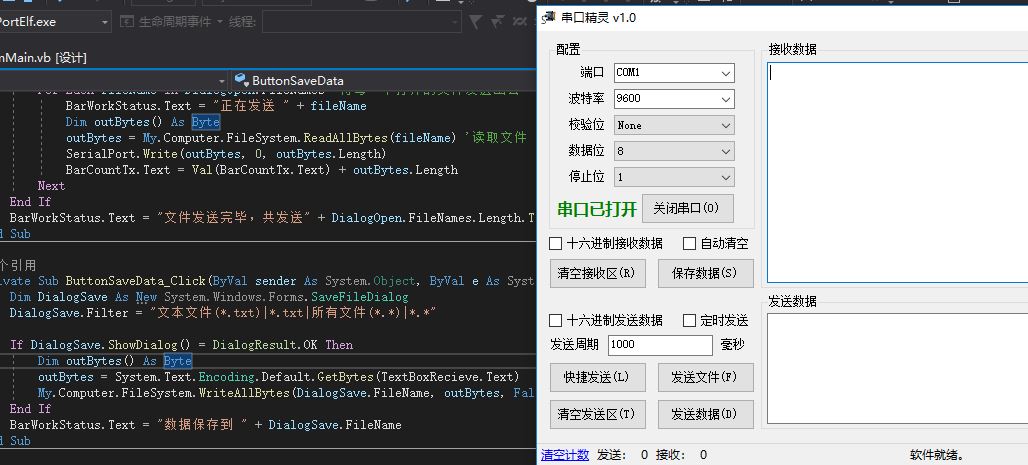 、
、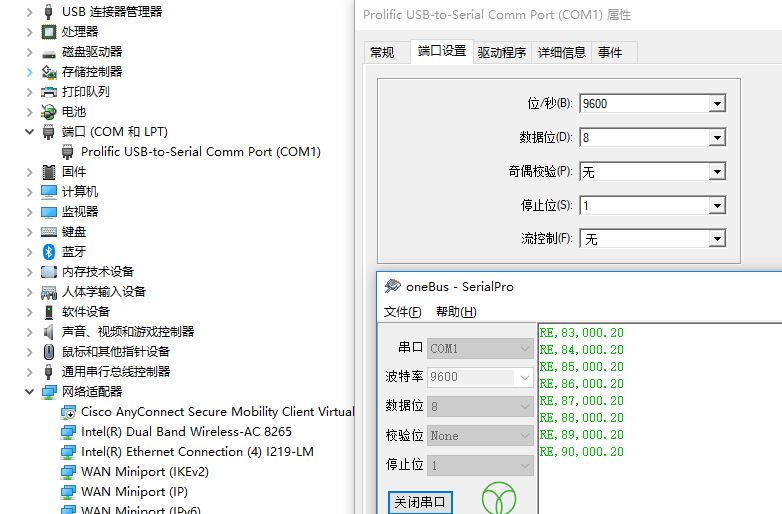
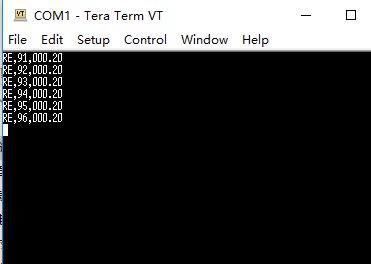


'打开串口连接
Private Sub Button_Open_Click(ByVal sender As System.Object, ByVal e As System.EventArgs) Handles Button_Open.Click
SerialPort1.Open() '打开串口
Dim SerialComm = New Threading.Thread(New Threading.ThreadStart(AddressOf Sp_Receiving))
SerialComm.Start() '开线程
End Sub
'接收数据
Private Sub Sp_Receiving()
Dim strIncoming As String
If SerialPort1.BytesToRead > 0 Then
strIncoming = SerialPort1.ReadExisting.ToString '读取缓冲区中的数据
SerialPort1.DiscardInBuffer()
ListBox1.Items.Add(strIncoming)
End If
End Sub
SerialPort gserialport=new SerialPort();
gserialport.PortName = "Com1"; //串口号
gserialport.BaudRate = 57600; //波特率
gserialport.Parity = Parity.None;
gserialport.StopBits = StopBits.One;
gserialport.DataBits = 8; //数据位
gserialport.Handshake = Handshake.None;
if (!gserialport.IsOpen)
{
gserialport.Open();
}
if (GlobalSerialPort.gserialport.IsOpen)
{
int n = GlobalSerialPort.gserialport.BytesToRead;
byte[] buf = new byte[n]; //buf就是你读到的数据啦
}