80,475
社区成员
 发帖
发帖 与我相关
与我相关 我的任务
我的任务 分享
分享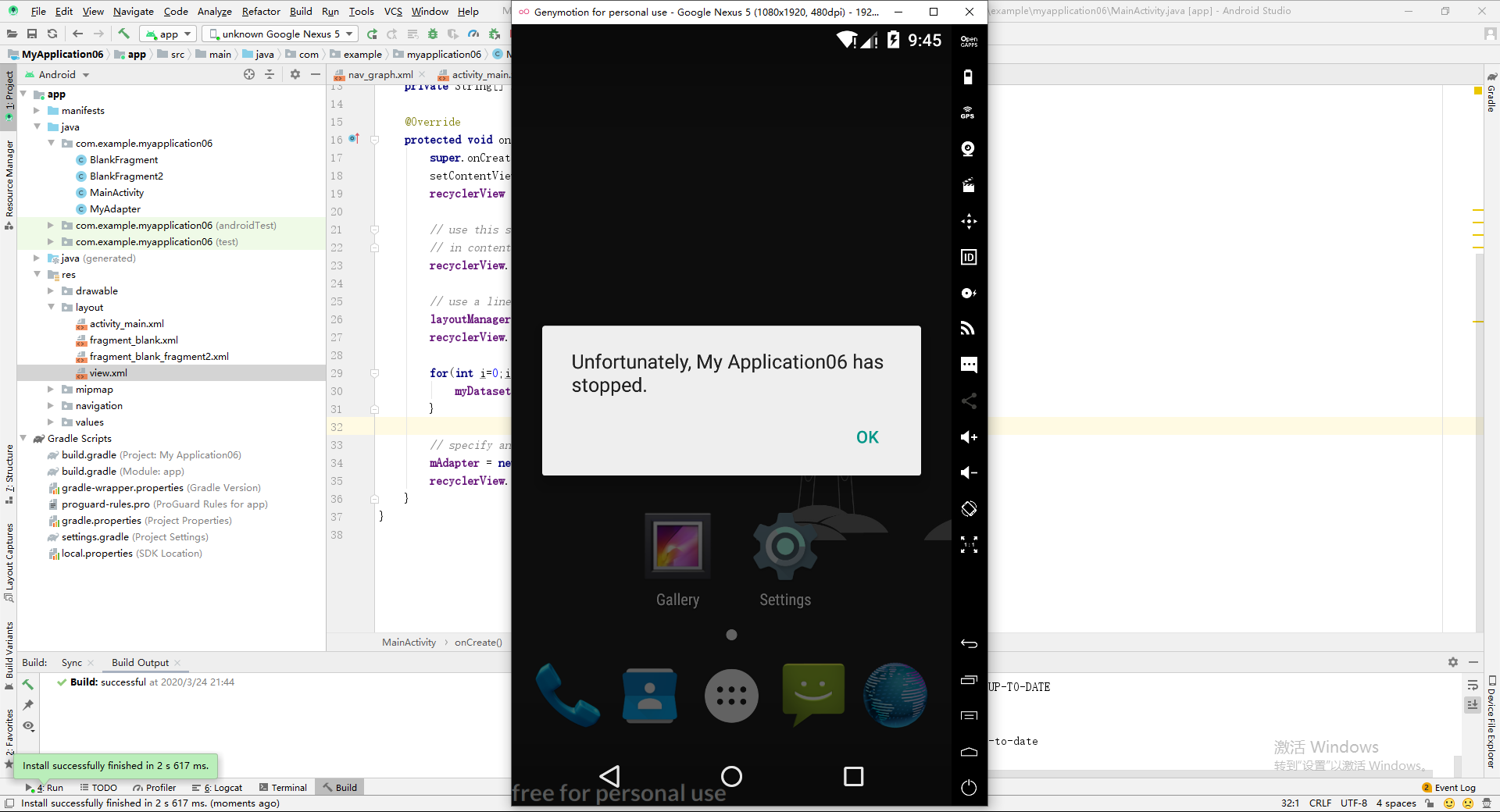

package com.example.myapplication06;
import android.view.LayoutInflater;
import android.view.View;
import android.view.ViewGroup;
import android.widget.TextView;
import androidx.recyclerview.widget.RecyclerView;
import java.util.List;
public class MyAdapter extends RecyclerView.Adapter<MyAdapter.MyViewHolder> {
private List<String> mDataset;
// Provide a reference to the views for each data item
// Complex data items may need more than one view per item, and
// you provide access to all the views for a data item in a view holder
public static class MyViewHolder extends RecyclerView.ViewHolder {
// each data item is just a string in this case
public TextView textView;
public MyViewHolder(TextView v) {
super(v);
textView = v.findViewById(R.id.my_text_view);;
}
}
// Provide a suitable constructor (depends on the kind of dataset)
public MyAdapter(List<String> myDataset) {
mDataset = myDataset;
}
// Create new views (invoked by the layout manager)
@Override
public MyAdapter.MyViewHolder onCreateViewHolder(ViewGroup parent, int viewType) {
TextView v = (TextView)LayoutInflater.from(parent.getContext()).inflate(R.layout.view, parent, false);
MyViewHolder vh = new MyViewHolder(v);
return vh;
}
// Replace the contents of a view (invoked by the layout manager)
@Override
public void onBindViewHolder(MyViewHolder holder, int position) {
// - get element from your dataset at this position
// - replace the contents of the view with that element
holder.textView.setText(mDataset.get(position));
}
// Return the size of your dataset (invoked by the layout manager)
@Override
public int getItemCount() {
return mDataset.size();
}
}
--------- beginning of crash
03-25 22:56:32.479 2138-2138/com.example.myapplication06 E/AndroidRuntime: FATAL EXCEPTION: main
Process: com.example.myapplication06, PID: 2138
java.lang.ClassCastException: androidx.constraintlayout.widget.ConstraintLayout cannot be cast to android.widget.TextView
at com.example.myapplication06.MyAdapter.onCreateViewHolder(MyAdapter.java:34)
at com.example.myapplication06.MyAdapter.onCreateViewHolder(MyAdapter.java:10)
at androidx.recyclerview.widget.RecyclerView$Adapter.createViewHolder(RecyclerView.java:7078)
at androidx.recyclerview.widget.RecyclerView$Recycler.tryGetViewHolderForPositionByDeadline(RecyclerView.java:6235)
at androidx.recyclerview.widget.RecyclerView$Recycler.getViewForPosition(RecyclerView.java:6118)
at androidx.recyclerview.widget.RecyclerView$Recycler.getViewForPosition(RecyclerView.java:6114)
at androidx.recyclerview.widget.LinearLayoutManager$LayoutState.next(LinearLayoutManager.java:2303)
at androidx.recyclerview.widget.LinearLayoutManager.layoutChunk(LinearLayoutManager.java:1627)
at androidx.recyclerview.widget.LinearLayoutManager.fill(LinearLayoutManager.java:1587)
at androidx.recyclerview.widget.LinearLayoutManager.onLayoutChildren(LinearLayoutManager.java:665)
at androidx.recyclerview.widget.RecyclerView.dispatchLayoutStep2(RecyclerView.java:4134)
at androidx.recyclerview.widget.RecyclerView.dispatchLayout(RecyclerView.java:3851)
at androidx.recyclerview.widget.RecyclerView.onLayout(RecyclerView.java:4404)
at android.view.View.layout(View.java:15671)
at android.view.ViewGroup.layout(ViewGroup.java:5038)
at androidx.constraintlayout.widget.ConstraintLayout.onLayout(ConstraintLayout.java:1915)
at android.view.View.layout(View.java:15671)
at android.view.ViewGroup.layout(ViewGroup.java:5038)
at android.widget.FrameLayout.layoutChildren(FrameLayout.java:579)
at android.widget.FrameLayout.onLayout(FrameLayout.java:514)
at android.view.View.layout(View.java:15671)
at android.view.ViewGroup.layout(ViewGroup.java:5038)
at androidx.appcompat.widget.ActionBarOverlayLayout.onLayout(ActionBarOverlayLayout.java:444)
at android.view.View.layout(View.java:15671)
at android.view.ViewGroup.layout(ViewGroup.java:5038)
at android.widget.FrameLayout.layoutChildren(FrameLayout.java:579)
at android.widget.FrameLayout.onLayout(FrameLayout.java:514)
at android.view.View.layout(View.java:15671)
at android.view.ViewGroup.layout(ViewGroup.java:5038)
at android.widget.LinearLayout.setChildFrame(LinearLayout.java:1703)
at android.widget.LinearLayout.layoutVertical(LinearLayout.java:1557)
at android.widget.LinearLayout.onLayout(LinearLayout.java:1466)
at android.view.View.layout(View.java:15671)
at android.view.ViewGroup.layout(ViewGroup.java:5038)
at android.widget.FrameLayout.layoutChildren(FrameLayout.java:579)
at android.widget.FrameLayout.onLayout(FrameLayout.java:514)
at android.view.View.layout(View.java:15671)
at android.view.ViewGroup.layout(ViewGroup.java:5038)
at android.view.ViewRootImpl.performLayout(ViewRootImpl.java:2086)
at android.view.ViewRootImpl.performTraversals(ViewRootImpl.java:1843)
at android.view.ViewRootImpl.doTraversal(ViewRootImpl.java:1061)
at android.view.ViewRootImpl$TraversalRunnable.run(ViewRootImpl.java:5885)
at android.view.Choreographer$CallbackRecord.run(Choreographer.java:767)
at android.view.Choreographer.doCallbacks(Choreographer.java:580)
at android.view.Choreographer.doFrame(Choreographer.java:550)
at android.view.Choreographer$FrameDisplayEventReceiver.run(Choreographer.java:753)
at android.os.Handler.handleCallback(Handler.java:739)
at android.os.Handler.dispatchMessage(Handler.java:95)
at android.os.Looper.loop(Looper.java:135)
at android.app.ActivityThread.main(ActivityThread.java:5254)
at java.lang.reflect.Method.invoke(Native Method)
at java.lang.reflect.Method.invoke(Method.java:372)
at com.android.internal.os.ZygoteInit$MethodAndArgsCaller.run(ZygoteInit.java:903)
at com.android.internal.os.ZygoteInit.main(ZygoteInit.java:698)
03-25 22:56:37.783 2138-2138/com.example.myapplication06 I/Process: Sending signal. PID: 2138 SIG: 9
@Override
public MyAdapter.MyViewHolder onCreateViewHolder(ViewGroup parent, int viewType) {
// create a new view
TextView v = (TextView)LayoutInflater.from(parent.getContext()).inflate(R.layout.view, parent, false); <<<这一行是第34行
MyViewHolder vh = new MyViewHolder(v);
return vh;
}