111,120
社区成员
 发帖
发帖 与我相关
与我相关 我的任务
我的任务 分享
分享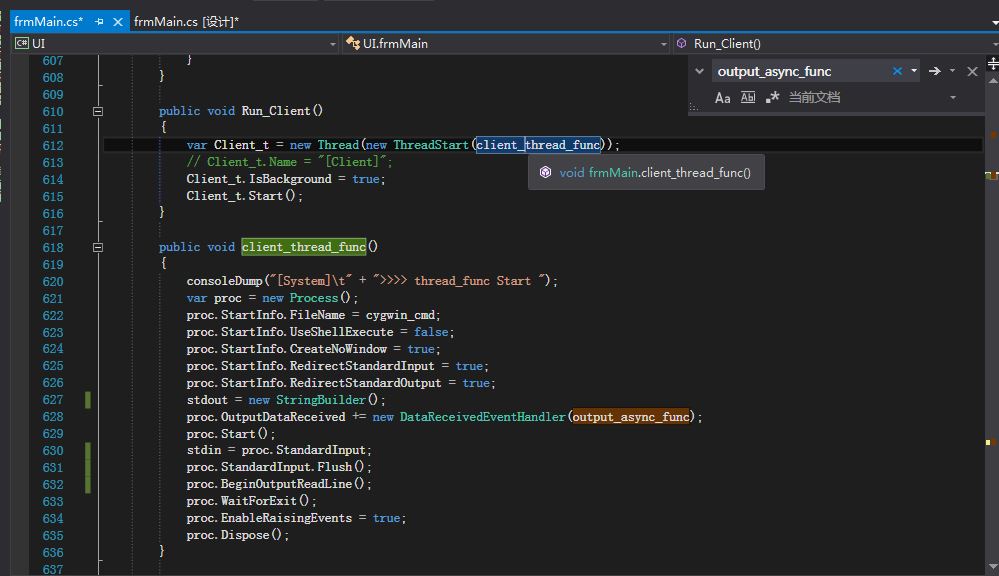
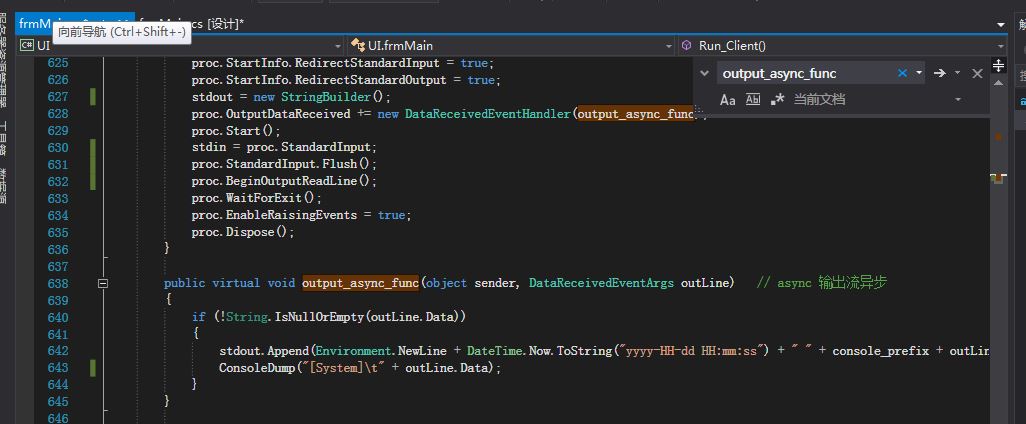
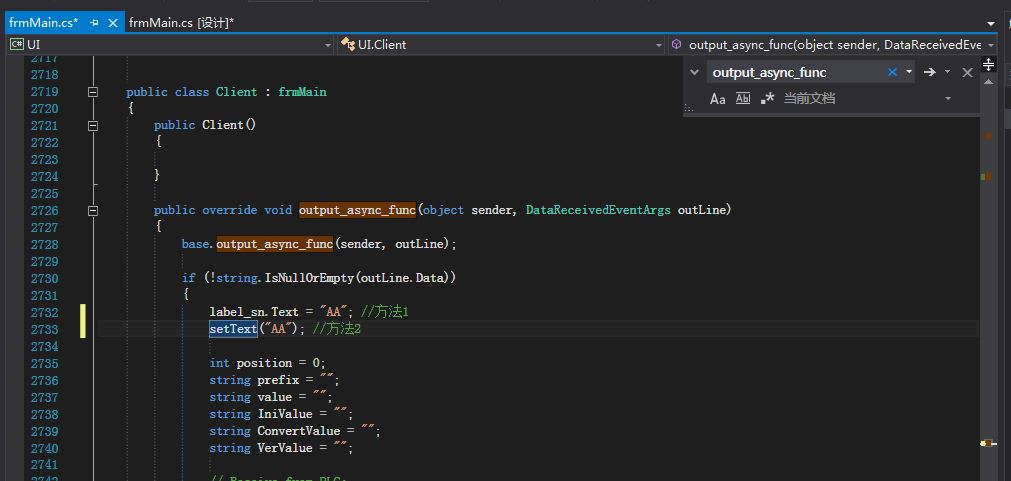
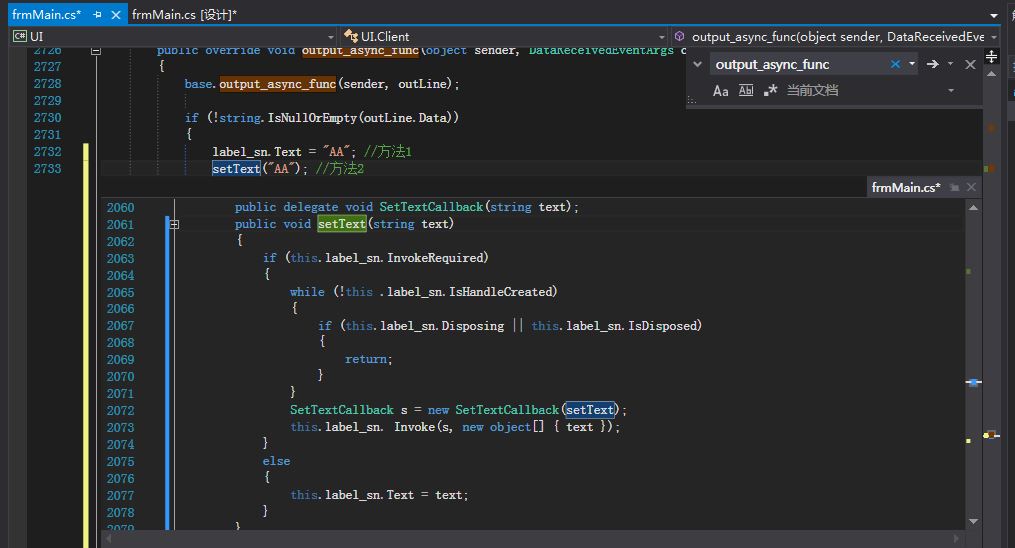
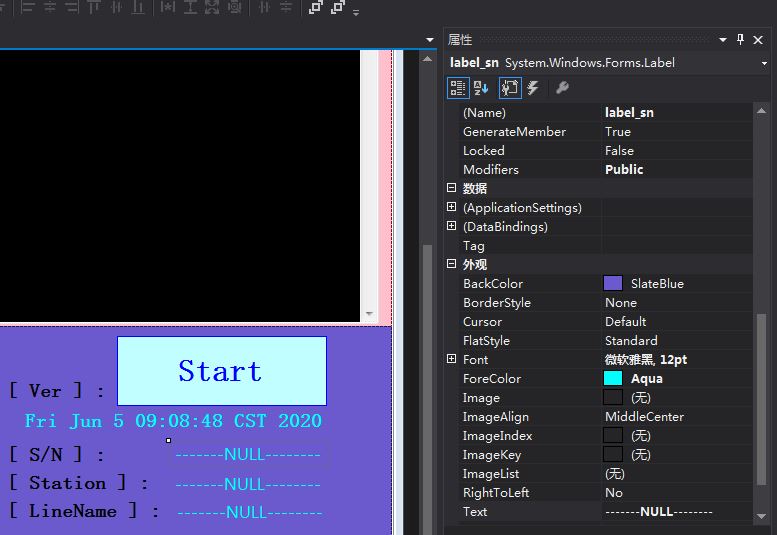
private void Form1_Load(object sender, EventArgs e)
{
label_sn.Text = "BB";
this.Run_Client();
}

private void Form1_Load(object sender, EventArgs e)
{
label_sn.Text = "BB";
this.Run_Client();
}
 没人啊。解答一下
没人啊。解答一下