37,744
社区成员
 发帖
发帖 与我相关
与我相关 我的任务
我的任务 分享
分享import time
import random
from fake_useragent import UserAgent
from selenium import webdriver
import random,time
import threading
from selenium.webdriver.common.desired_capabilities import DesiredCapabilities
from fake_useragent import UserAgent
headers = {
'Accept': 'text/html,application/xhtml+xml,application/xml;q=0.9,image/avif,image/webp,image/apng,*/*;q=0.8,application/signed-exchange;v=b3;q=0.9',
'Accept-Language': 'zh-CN,zh;q=0.9',
'User-Agent': UserAgent().random,
'Connection': 'keep-alive',
}
driver_path = r"D:\迅雷下载\geckodriver-v0.27.0-win64\geckodriver.exe"
driver = webdriver.Chrome
driver = webdriver.Firefox(executable_path=driver_path,desired_capabilities=header)
#会报错
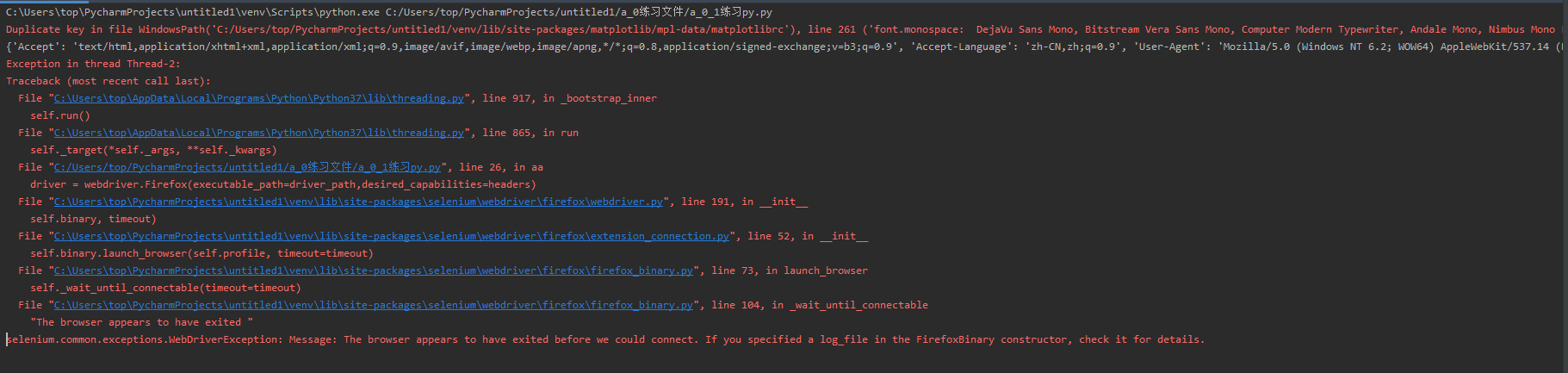
headers = {
'User-Agent': UserAgent().random,
'Connection': 'keep-alive',
}