61,125
社区成员
 发帖
发帖 与我相关
与我相关 我的任务
我的任务 分享
分享
<!DOCTYPE html>
<html>
<head>
<meta charset="utf-8">
<meta name="viewport" content="width=device-width">
<title>JS Bin</title>
<style type="text/css">
*{
background-color: red;
background-attachment: fixed;
background-size: 100% 100%;
background-repeat: no-repeat;
margin: 0;
padding: 0;
}
.top{
position:relative;
height: 180px;
display: flex;
}
.top .img{
height: 80px;
width: 80px;
}
.content{
margin: 50px;
}
.content .f-row{
display: flex;
margin-top: 10px;
flex-wrap:nowrap;
flex-direction: row;
text-align: center;
justify-content: space-between;
}
.rect{
text-align: center ;
border-width: 1px;
border-style: solid;
border-color: rgb(255, 255, 255);
width: 30%;
height: 0;
padding-bottom: 30%;
}
.w-rect{
border-width: 1px;
border-style: solid;
border-color: rgb(255, 255, 255);
width: 65%;
height: 0;
padding-bottom: 30%;
}
.content .s-row{
display: flex;
flex-direction: row;
flex-wrap:nowrap;
text-align: center;
justify-content: space-between;
}
</style>
</head>
<body>
<div class="top">
<img src="https://profile.csdnimg.cn/3/2/4/1_nana_aoe">
<span>注册/登录</span>
</div>
<div class="content">
<div class="f-row">
<div class="rect">还款</div>
<div class="rect">办卡</div>
<div class="rect">分期</div>
</div>
<div class="s-row">
<div class="w-rect">额度</div>
<div class="rect">搜索</div>
</div>
</div>
</body>
</html>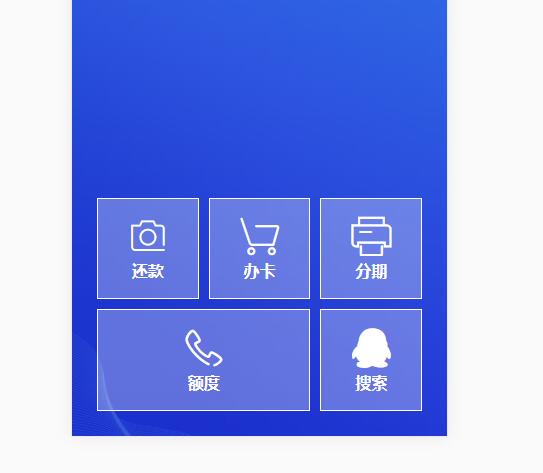
<!DOCTYPE html>
<html>
<head>
<meta charset="utf-8">
<meta name="viewport" content="width=device-width">
<title>JS Bin</title>
<link rel="stylesheet" href="https://at.alicdn.com/t/font_604099_a2je1wkyy5xhto6r.css" />
<style type="text/css">
*{
margin: 0;
padding: 0;
}
html,body{
height: 100%;
}
body{
background: url(../cropper_/images/bg2.fc8f54d0.jpg) center no-repeat;
background-size: cover;
}
.top{
position:relative;
height: 180px;
display: flex;
}
.top .img{
height: 80px;
width: 80px;
}
.content{
position: fixed;
margin: 20px;
left: 0;
bottom: 0;
right: 0;
}
.content .f-row{
display: flex;
flex-wrap:nowrap;
flex-direction: row;
text-align: center;
justify-content: space-between;
}
.rect{
text-align: center ;
width: 33.333%;
height: 0;
padding-bottom: 33.33%;
position: relative;
}
.w-rect{
flex: 1;
}
.content .s-row{
display: flex;
flex-direction: row;
flex-wrap:nowrap;
text-align: center;
justify-content: space-between;
}
.rect div{
position: absolute;
left: 5px;top: 5px;right: 5px;bottom: 5px;
border: 1px solid #fff;
background: rgba(255,255,255,.3);
display: flex;
flex-direction: column;
justify-content: center;
}
.rect div i{
font-family: 'iconfont';
font-size: 40px;
color: #fff;
}
.rect div span{
font-weight: 700;
color: #fff;
}
</style>
</head>
<body>
<div class="top">
<img src="https://profile.csdnimg.cn/3/2/4/1_nana_aoe">
<span>注册/登录</span>
</div>
<div class="content">
<div class="f-row">
<div class="rect">
<div><i class="iconfont icon-camera"></i><span>还款</span></div>
</div>
<div class="rect"><div><i class="iconfont icon-cart"></i><span>办卡</span></div></div>
<div class="rect"><div><i class="iconfont icon-print"></i><span>分期</span></div></div>
</div>
<div class="s-row">
<div class="rect w-rect"><div><i class="iconfont icon-phone"></i><span>额度</span></div></div>
<div class="rect"><div><i class="iconfont icon-ai-qq"></i><span>搜索</span></div></div>
</div>
</div>
</body>
</html>
div {
height: 50px;
line-height: 50px;
}
div {
display: flex;
align-items: center;
}
.rect {
position: relative;
text-align: center;
border-width: 1px;
border-style: solid;
border-color: rgb(255, 255, 255);
width: 30%;
height: 0;
padding-bottom: 30%;
}
.rect text {
position: absolute;
top: 50%;
left: 50%;
transform: translate(-50%, -50%);
}
div {
position: relative;
top: 50%;
}
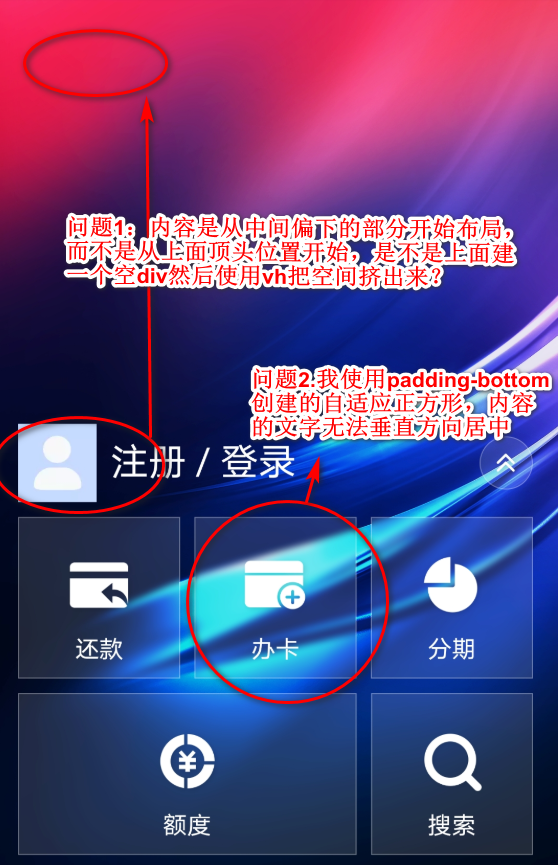
.rect{
border-width: 1px;
border-style: solid;
border-color: rgb(255, 255, 255);
width: 30%;
height: 0;
padding-bottom: 30%;
}