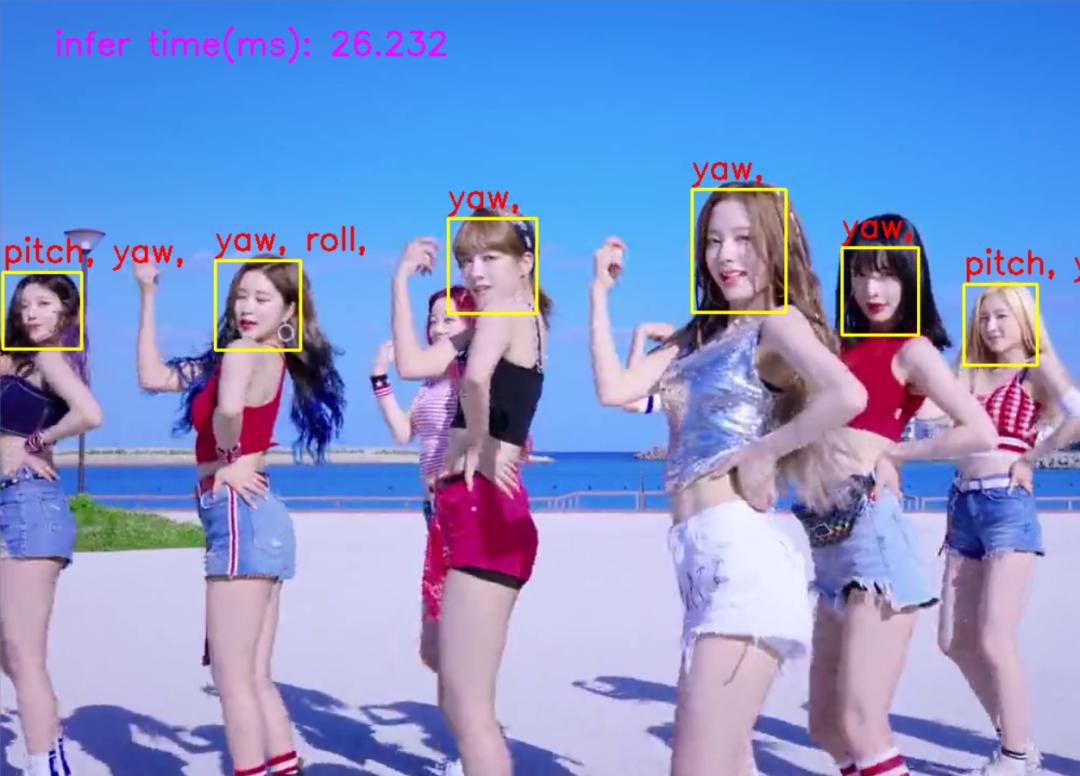568
社区成员
 发帖
发帖 与我相关
与我相关 我的任务
我的任务 分享
分享pitch是俯仰角,是“点头“
yaw是偏航角,是‘摇头’
roll是旋转角,是“翻滚YAW [-90,90], PITCH [-70,70], ROLL [-70,70]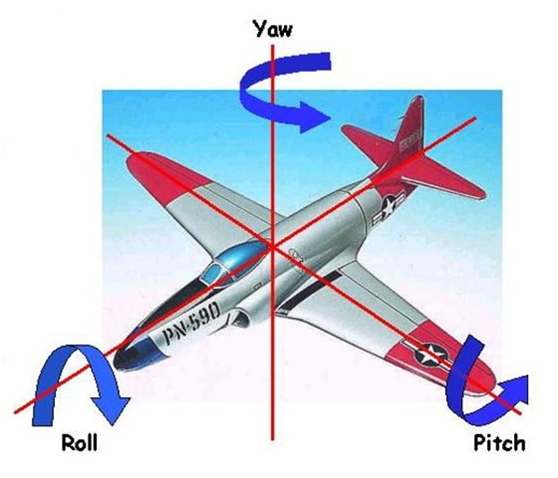
name: "angle_y_fc", shape: [1, 1] - Estimated
name: "angle_p_fc", shape: [1, 1] - Estimated pitch
name: "angle_r_fc", shape: [1, 1] - Estimated roll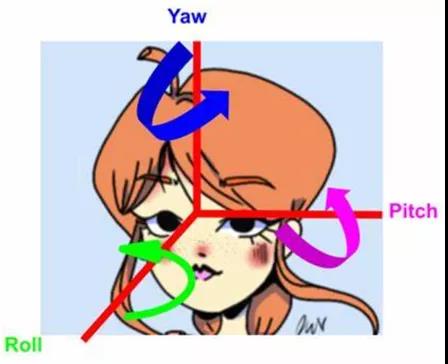
ie = IECore()
for device in ie.available_devices:
print(device)
net = ie.read_network(model=model_xml, weights=model_bin)
input_blob = next(iter(net.input_info))
out_blob = next(iter(net.outputs))
n, c, h, w = net.input_info[input_blob].input_data.shape
print(n, c, h, w)
# cap = cv.VideoCapture("D:/images/video/Boogie_Up.mp4")
cap = cv.VideoCapture(0)
exec_net = ie.load_network(network=net, device_name="CPU")
head_net = ie.read_network(model=head_xml, weights=head_bin)
em_input_blob = next(iter(head_net.input_info))
head_it = iter(head_net.outputs)
head_out_blob1 = next(head_it) # angle_p_fc
head_out_blob2 = next(head_it) # angle_r_fc
head_out_blob3 = next(head_it) # angle_y_fc
print(head_out_blob1, head_out_blob2, head_out_blob3)
en, ec, eh, ew = head_net.input_info[em_input_blob].input_data.shape
print(en, ec, eh, ew)
em_exec_net = ie.load_network(network=head_net, device_name="CPU")
while True:
ret, frame = cap.read()
if ret is not True:
break
image = cv.resize(frame, (w, h))
image = image.transpose(2, 0, 1)
inf_start = time.time()
res = exec_net.infer(inputs={input_blob: [image]})
inf_end = time.time() - inf_start
# print("infer time(ms):%.3f"%(inf_end*1000))
ih, iw, ic = frame.shape
res = res[out_blob]
for obj in res[0][0]:
if obj[2] > 0.75:
xmin = int(obj[3] * iw)
ymin = int(obj[4] * ih)
xmax = int(obj[5] * iw)
ymax = int(obj[6] * ih)
if xmin < 0:
xmin = 0
if ymin < 0:
ymin = 0
if xmax >= iw:
xmax = iw - 1
if ymax >= ih:
ymax = ih - 1
roi = frame[ymin:ymax, xmin:xmax, :]
roi_img = cv.resize(roi, (ew, eh))
roi_img = roi_img.transpose(2, 0, 1)
head_res = em_exec_net.infer(inputs={em_input_blob: [roi_img]})
angle_p_fc = head_res[head_out_blob1][0][0]
angle_r_fc = head_res[head_out_blob2][0][0]
angle_y_fc = head_res[head_out_blob3][0][0]
head_pose = ""
if angle_p_fc > 20 or angle_p_fc < -20:
head_pose += "pitch, "
if angle_r_fc > 20 or angle_r_fc < -20:
head_pose += "roll, "
if angle_y_fc > 20 or angle_y_fc < -20:
head_pose += "yaw, "
cv.rectangle(frame, (xmin, ymin), (xmax, ymax), (0, 255, 255), 2, 8)
cv.putText(frame, head_pose, (xmin, ymin), cv.FONT_HERSHEY_SIMPLEX, 1.0, (255, 0, 255), 2, 8)
cv.putText(frame, "infer time(ms): %.3f, FPS: %.2f" % (inf_end * 1000, 1/inf_end), (50, 50),
cv.FONT_HERSHEY_SIMPLEX, 1.0, (255, 0, 255), 2, 8)
cv.imshow("Face+emotion Detection", frame)
c = cv.waitKey(1)
if c == 27:
break
cv.waitKey(0)
cv.destroyAllWindows()