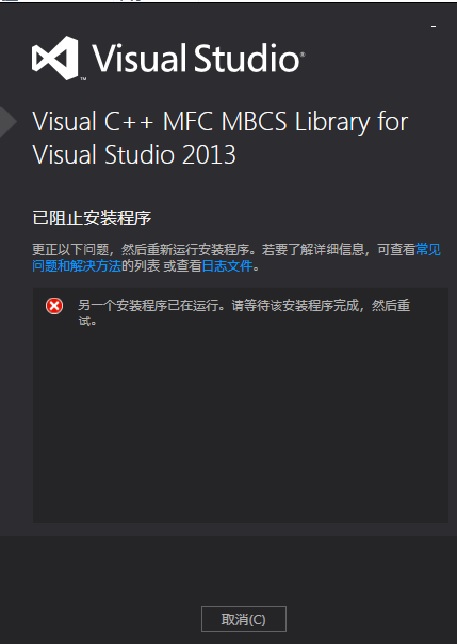MFC MBCS Library for Visual Studio 2013 安装无法继续,因为某些必须组件失败,下载vc_mbcsmfc安装出现下图。
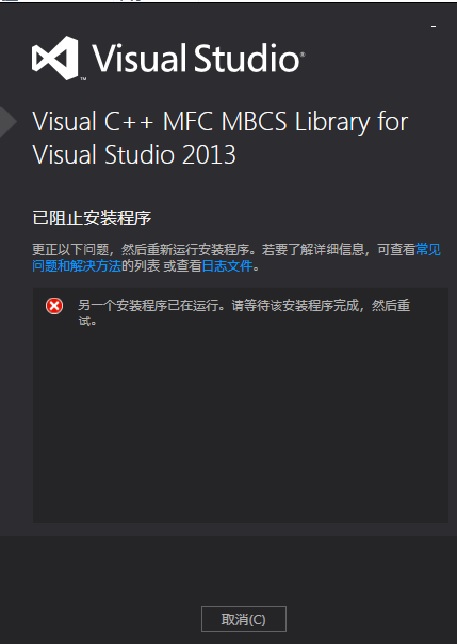
1、运行cmd,定位到psexec.exe所在文件路径,然后执行:psexec.exe -i -d -s regedit.exe ,会启动注册表
2、找到 HKEY_LOCAL_MACHINE\SOFTWARE\Microsoft\Windows\CurrentVersion\Installer\UserData\S-1-5-18\Components
3、在Components文件夹右键,选择“权限”,选中“Administros”,设置为“完全控制”。重新安装故障依旧。
有遇到该问题的朋友吗?
 发帖
发帖 与我相关
与我相关 我的任务
我的任务 分享
分享