80,471
社区成员
 发帖
发帖 与我相关
与我相关 我的任务
我的任务 分享
分享<LinearLayout xmlns:android="http://schemas.android.com/apk/res/android"
xmlns:tools="http://schemas.android.com/tools"
android:layout_width="match_parent"
android:layout_height="match_parent"
tools:context="com.example.express.MainActivity"
android:orientation="vertical" >
<FrameLayout
android:id="@+id/cont"
android:layout_width="match_parent"
android:layout_height="410dp">
</FrameLayout>
<LinearLayout
android:layout_width="match_parent"
android:layout_height="54dp"
android:gravity="center_vertical"
android:baselineAligned="true" >
<LinearLayout
android:id="@+id/ask"
android:layout_width="0dp"
android:layout_height="match_parent"
android:layout_weight="1"
android:gravity="center_horizontal"
android:background="#ffc0cb"
android:orientation="vertical" >
<TextView
android:id="@+id/tv1"
android:gravity="center_horizontal"
android:layout_width="wrap_content"
android:layout_height="wrap_content"
android:text="首页"
android:textSize="17sp" />
</LinearLayout>
<LinearLayout
android:id="@+id/me"
android:layout_width="0dp"
android:layout_height="match_parent"
android:layout_weight="1"
android:gravity="center_horizontal"
android:orientation="vertical" >
<TextView
android:id="@+id/tv2"
android:layout_width="wrap_content"
android:layout_height="wrap_content"
android:text="功能"
android:textSize="17sp" />
</LinearLayout>
</LinearLayout>
</LinearLayout> <?xml version="1.0" encoding="utf-8"?>
<LinearLayout xmlns:android="http://schemas.android.com/apk/res/android"
android:layout_width="match_parent"
android:layout_height="match_parent"
android:orientation="vertical" >
<TextView
android:layout_width="wrap_content"
android:layout_height="wrap_content"
android:text="出发"
android:textSize="25sp" />
<View
android:layout_width="match_parent"
android:layout_height="1dp"
android:background="@drawable/ic_launcher" />
<LinearLayout
android:layout_width="match_parent"
android:layout_height="wrap_content"
android:orientation="horizontal" >
<Button
android:layout_width="wrap_content"
android:layout_height="wrap_content"
android:text="创建配载" />
<Button
android:layout_width="wrap_content"
android:layout_height="wrap_content"
android:text="任务列表" />
<Button
android:layout_width="wrap_content"
android:layout_height="wrap_content"
android:text="封车列表" />
</LinearLayout>
<TextView
android:layout_width="wrap_content"
android:layout_height="wrap_content"
android:text="到达"
android:textSize="25sp" />
<View
android:layout_width="match_parent"
android:layout_height="1dp"
android:background="@drawable/ic_launcher" />
<LinearLayout
android:layout_width="match_parent"
android:layout_height="wrap_content"
android:orientation="horizontal" >
<Button
android:layout_width="wrap_content"
android:layout_height="wrap_content"
android:text="到车解封" />
<Button
android:layout_width="wrap_content"
android:layout_height="wrap_content"
android:text="卸车任务" />
<Button
android:layout_width="wrap_content"
android:layout_height="wrap_content"
android:text="卸车暂存" />
</LinearLayout>
<TextView
android:layout_width="wrap_content"
android:layout_height="wrap_content"
android:text="常用"
android:textSize="25sp" />
<View
android:layout_width="match_parent"
android:layout_height="1dp"
android:background="@drawable/ic_launcher" />
<LinearLayout
android:layout_width="match_parent"
android:layout_height="wrap_content"
android:orientation="horizontal" >
<Button
android:layout_width="wrap_content"
android:layout_height="wrap_content"
android:text="创建盘点" />
<Button
android:layout_width="wrap_content"
android:layout_height="wrap_content"
android:text="复称检查" />
<Button
android:layout_width="wrap_content"
android:layout_height="wrap_content"
android:text="叉车分拣" />
<Button
android:layout_width="wrap_content"
android:layout_height="wrap_content"
android:text="配送任务" />
</LinearLayout>
</LinearLayout>
<?xml version="1.0" encoding="utf-8"?>
<LinearLayout xmlns:android="http://schemas.android.com/apk/res/android"
android:layout_width="match_parent"
android:layout_height="match_parent"
android:orientation="vertical" >
<TextView
android:layout_width="wrap_content"
android:layout_height="wrap_content"
android:text="场内功能"
android:textSize="25sp" />
<View
android:layout_width="match_parent"
android:layout_height="1dp"
android:background="@drawable/ic_launcher" />
<GridLayout
android:layout_width="wrap_content"
android:layout_height="wrap_content"
android:columnCount="3"
android:orientation="horizontal"
android:rowCount="3" >
<Button
android:layout_width="wrap_content"
android:layout_height="wrap_content"
android:text="盘点列表" />
<Button
android:layout_width="wrap_content"
android:layout_height="wrap_content"
android:text="盘点差异" />
<Button
android:layout_width="wrap_content"
android:layout_height="wrap_content"
android:text="分拨自提" />
<Button
android:layout_width="wrap_content"
android:layout_height="wrap_content"
android:text="问题件上报" />
<Button
android:layout_width="wrap_content"
android:layout_height="wrap_content"
android:text="无头件上报" />
<Button
android:layout_width="wrap_content"
android:layout_height="wrap_content"
android:text="同行卸车" />
<Button
android:layout_width="wrap_content"
android:layout_height="wrap_content"
android:text="配送退单" />
<Button
android:layout_width="wrap_content"
android:layout_height="wrap_content"
android:text="单独绑定" />
</GridLayout>
<TextView
android:layout_width="wrap_content"
android:layout_height="wrap_content"
android:text="辅助功能"
android:textSize="25sp" />
<View
android:layout_width="match_parent"
android:layout_height="1dp"
android:background="@drawable/ic_launcher" />
<GridLayout
android:layout_width="match_parent"
android:layout_height="wrap_content"
android:columnCount="4"
android:orientation="horizontal"
android:rowCount="2" >
<Button
android:layout_width="wrap_content"
android:layout_height="wrap_content"
android:text="运单入库"
android:textSize="12sp" />
<Button
android:layout_width="wrap_content"
android:layout_height="wrap_content"
android:text="场内分拣"
android:textSize="12sp" />
<Button
android:layout_width="wrap_content"
android:layout_height="wrap_content"
android:text="(旧)卸车扫描"
android:textSize="12sp" />
<Button
android:layout_width="wrap_content"
android:layout_height="wrap_content"
android:text="揽货扫描"
android:textSize="12sp" />
<Button
android:layout_width="wrap_content"
android:layout_height="wrap_content"
android:text="异常管理"
android:textSize="12sp" />
<Button
android:layout_width="wrap_content"
android:layout_height="wrap_content"
android:text="建包管理"
android:textSize="12sp" />
<Button
android:layout_width="wrap_content"
android:layout_height="wrap_content"
android:text="移库倒货"
android:textSize="12sp" />
<Button
android:layout_width="wrap_content"
android:layout_height="wrap_content"
android:text="签到管理"
android:textSize="12sp" />
</GridLayout>
</LinearLayout>
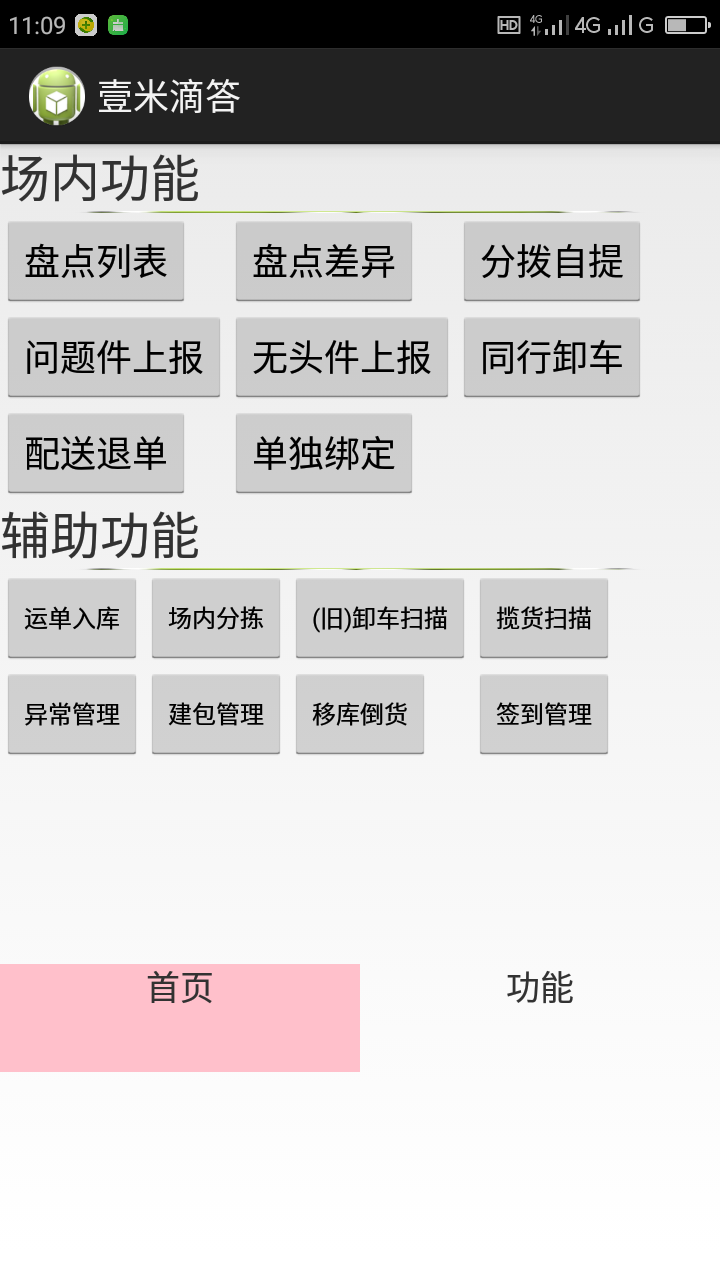
 外层布局可以用约束布局。
第二层嵌套线性布局。
外层布局可以用约束布局。
第二层嵌套线性布局。
<FrameLayout
android:id="@+id/cont"
android:layout_width="match_parent"
android:layout_height="410dp">
</FrameLayout>
改为
<FrameLayout
android:id="@+id/cont"
android:layout_width="match_parent"
android:layout_height="0dp"
android:layout_weight="1">
</FrameLayout>