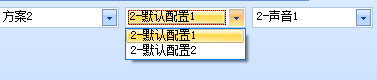16,722
社区成员
 发帖
发帖 与我相关
与我相关 我的任务
我的任务 分享
分享
<?xml version="1.0" encoding="utf-8"?>
<Config>
<Root Level="0" Index="0" Code="A" Name="方案1">
<Solution Level="1" Index="0" Code="A1" Name="默认配置1">
<Bind Level="2" Index="0" Code="A1A" Name="声音1"/>
<Bind Level="2" Index="1" Code="A1B" Name="回音1"/>
</Solution>
<Solution Level="1" Index="1" Code="A2" Name="默认配置2">
<Bind Level="2" Index="0" Code="A2A" Name="声音2"/>
<Bind Level="2" Index="1" Code="A2B" Name="回音2"/>
</Solution>
</Root>
<Root Level="0" Index="1" Code="B" Name="方案2">
<Solution Level="1" Index="0" Code="B1" Name="默认配置1">
<Bind Level="2" Index="0" Code="B1A" Name="声音1"/>
<Bind Level="2" Index="1" Code="B1B" Name="回音1"/>
</Solution>
<Solution Level="1" Index="1" Code="B2" Name="默认配置2">
<Bind Level="2" Index="0" Code="B2A" Name="声音2"/>
<Bind Level="2" Index="1" Code="B2B" Name="回音2"/>
</Solution>
</Root>
</Config>
Public Class XMLMsg
Public Property Level() As String
Public Property Index() As String
Public Property Code() As String
Public Property Name() As String
End ClassDim tCond As New XMLMsg
tCond.Level = "0"
tCond.Index = "0"
tCond.Code = "A"
tCond.Name = "方案1"
MsgLsit.Add(tCond)
tCond = New XMLMsg
tCond.Level = "1"
tCond.Index = "0"
tCond.Code = "A1"
tCond.Name = "1-默认配置1"
MsgLsit.Add(tCond)
tCond = New XMLMsg
tCond.Level = "2"
tCond.Index = "0"
tCond.Code = "A1A"
tCond.Name = "1-声音1"
MsgLsit.Add(tCond)
tCond = New XMLMsg
tCond.Level = "2"
tCond.Index = "1"
tCond.Code = "A1B"
tCond.Name = "1-回音1"
MsgLsit.Add(tCond)
tCond = New XMLMsg
tCond.Level = "1"
tCond.Index = "1"
tCond.Code = "A2"
tCond.Name = "1-默认配置2"
MsgLsit.Add(tCond)
tCond = New XMLMsg
tCond.Level = "2"
tCond.Index = "0"
tCond.Code = "A2A"
tCond.Name = "1-声音2"
MsgLsit.Add(tCond)
tCond = New XMLMsg
tCond.Level = "2"
tCond.Index = "1"
tCond.Code = "A2B"
tCond.Name = "1-回音2"
MsgLsit.Add(tCond)
tCond = New XMLMsg
tCond.Level = "0"
tCond.Index = "1"
tCond.Code = "B"
tCond.Name = "方案2"
MsgLsit.Add(tCond)
tCond = New XMLMsg
tCond.Level = "1"
tCond.Index = "0"
tCond.Code = "B1"
tCond.Name = "2-默认配置1"
MsgLsit.Add(tCond)
tCond = New XMLMsg
tCond.Level = "2"
tCond.Index = "0"
tCond.Code = "B1A"
tCond.Name = "2-声音1"
MsgLsit.Add(tCond)
tCond = New XMLMsg
tCond.Level = "2"
tCond.Index = "1"
tCond.Code = "B1B"
tCond.Name = "2-回音1"
MsgLsit.Add(tCond)
tCond = New XMLMsg
tCond.Level = "1"
tCond.Index = "1"
tCond.Code = "B2"
tCond.Name = "2-默认配置2"
MsgLsit.Add(tCond)
tCond = New XMLMsg
tCond.Level = "2"
tCond.Index = "0"
tCond.Code = "B2A"
tCond.Name = "2-声音2"
MsgLsit.Add(tCond)
tCond = New XMLMsg
tCond.Level = "2"
tCond.Index = "1"
tCond.Code = "B2B"
tCond.Name = "2-回音2"
MsgLsit.Add(tCond)
ComboBox1.Items.Clear()
Com1.Clear()
Dim Comd1 = From x In MsgLsit Where x.Code = "A" Or x.Code = "B" Select x
For Each t As XMLMsg In Comd1
Com1.Add(t)
ComboBox1.Items.Add(t.Name)
Next
If ComboBox1.Items.Count > 0 Then
ComboBox1.SelectedIndex = 0
End IfPrivate Sub ComboBox1_SelectedIndexChanged(sender As Object, e As EventArgs) Handles ComboBox1.SelectedIndexChanged
If ComboBox1.SelectedIndex >= 0 Then
Com2.Clear()
ComboBox2.Items.Clear()
Dim tCond As New XMLMsg
tCond = Com1(ComboBox1.SelectedIndex)
Dim Comd2 = From x In MsgLsit Where x.Level = 1 And x.Code.Substring(0, 1) = tCond.Code Select x
For Each t As XMLMsg In Comd2
Com2.Add(t)
ComboBox2.Items.Add(t.Name)
Next
If ComboBox2.Items.Count > 0 Then
ComboBox2.SelectedIndex = 0
End If
End If
End Sub
Private Sub ComboBox2_SelectedIndexChanged(sender As Object, e As EventArgs) Handles ComboBox2.SelectedIndexChanged
If ComboBox2.SelectedIndex >= 0 Then
Com3.Clear()
ComboBox3.Items.Clear()
Dim tCond As New XMLMsg
tCond = Com2(ComboBox2.SelectedIndex)
Dim Comd2 = From x In MsgLsit Where x.Level = 2 Select x
For Each t As XMLMsg In Comd2
If t.Code.Substring(0, 2) = tCond.Code Then
Com3.Add(t)
ComboBox3.Items.Add(t.Name)
End If
Next
If ComboBox3.Items.Count > 0 Then
ComboBox3.SelectedIndex = 0
End If
End If
End Sub