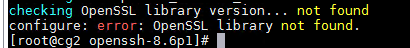求助一下!最近公司要求要给服务器装监控,但是SSH服务老是提示有问题,查了一下是OPENSSH的配置文件有问题,但是又不懂怎么改,于是按照坑爹的百度给openssh的文件remove掉了,这下好了直接整的OPENSSH都安装不上去了,各种问题........
现在是按照编译安装的步骤,OPENSSL也安装好了,相关依赖也都装好了。但是在编译安装OPENSSH的时候老是会报错openssl library not found,网上百度了各种方法都试过了,一样无效。。。。。。想问问各路大佬有没有相关的类似经验和方法能传授一下?
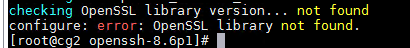
OPENSSL的版本是openssl-1.0.2p1,openssh的版本是openssh-8.6.
 发帖
发帖 与我相关
与我相关 我的任务
我的任务 分享
分享