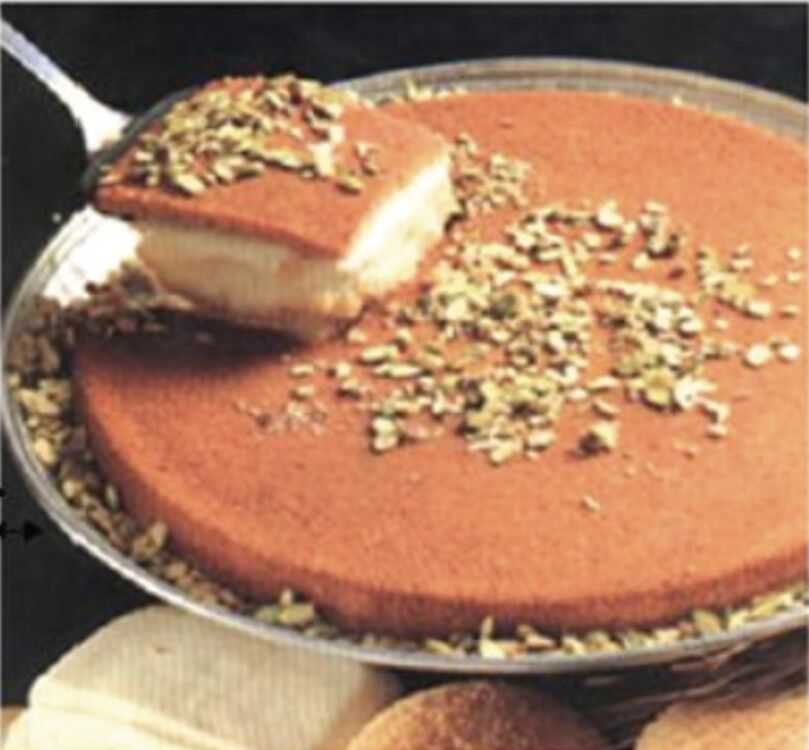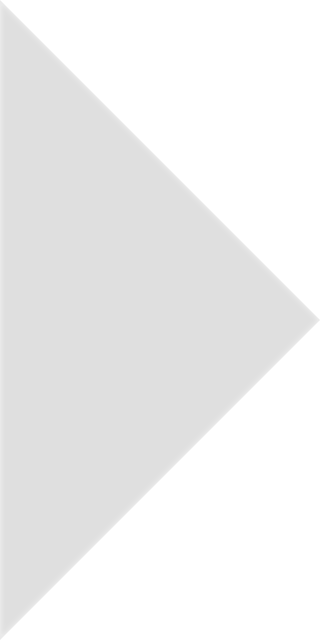61,125
社区成员
 发帖
发帖 与我相关
与我相关 我的任务
我的任务 分享
分享
<!DOCTYPE html>
<html>
<head>
<meta charset="utf-8">
<title></title>
</head>
<style>
.box{
display: flex;
justify-content: center;
height: 100vh;
}
.left{
width: 30%;
margin-right: 10px;
}
.left h1{
background-color: rgb(242,252,254);
color: rgb(180,213,216);
border: 0px solid rgb(180,213,216);
border-top-width: 4px;
border-bottom-width: 1px;
line-height: 1.5em;
}
.left ul{
padding: 0;
}
.left ul li{
line-height: 18px;
height: 18px;
border-bottom: 1px solid #ddd;
color: #666;
}
.right{
width: 65%;
display: flex;
justify-content: center;
align-items: center;
border: 1px solid #ddd;
}
.right-img{
padding: 5px;
border: 1px solid #ddd;
}
</style>
<body>
<div class="box">
<div class="left">
<h1>标题</h1>
<ul>
<li>栏目1</li>
<li>栏目1</li>
<li>栏目1</li>
<li>栏目1</li>
</ul>
</div>
<div class="right">
<div class="right-img">
<img src="https://ss2.bdstatic.com/70cFvnSh_Q1YnxGkpoWK1HF6hhy/it/u=1118454601,3567599111&fm=26&gp=0.jpg" />
</div>
</div>
</div>
</body>
</html>
<!DOCTYPE html>
<html>
<head>
<meta charset="utf-8">
<meta name="referrer" content="no-referrer" /> <!--可以让img标签预加载网络图片-->
<title></title>
</head>
<style>
.box{
display: flex;
justify-content: center;
height: 100vh;
}
.left{
width: 30%;
margin-right: 10px;
}
.left h1{
background-color: rgb(242,252,254);
color: rgb(180,213,216);
border: 0px solid rgb(180,213,216);
border-top-width: 4px;
border-bottom-width: 1px;
line-height: 1.5em;
}
.left ul{
padding: 0;
list-style: none;
}
.left ul li{
line-height: 18px;
height: 18px;
border-bottom: 1px solid #ddd;
color: #666;
}
.left ul li::before{
content: '';
display: inline-block;
width: 10px;
height: 10px;
background: url('https://img-bbs.csdn.net/upload/202104/23/1619155080_461460.png') no-repeat left top;
background-size: 100% 100%;
}
.right{
width: 65%;
display: flex;
justify-content: center;
align-items: center;
border: 1px solid #ddd;
}
.right-img{
padding: 5px;
border: 1px solid #ddd;
}
.right-img img{
width: 100%;
}
</style>
<body>
<div class="box">
<div class="left">
<h1>标题</h1>
<ul>
<li>栏目1</li>
<li>栏目1</li>
<li>栏目1</li>
<li>栏目1</li>
</ul>
</div>
<div class="right">
<div class="right-img">
<img src="https://img-bbs.csdn.net/upload/202104/23/1619155080_284237.jpg" />
</div>
</div>
</div>
</body>
</html>