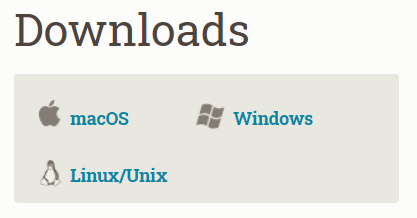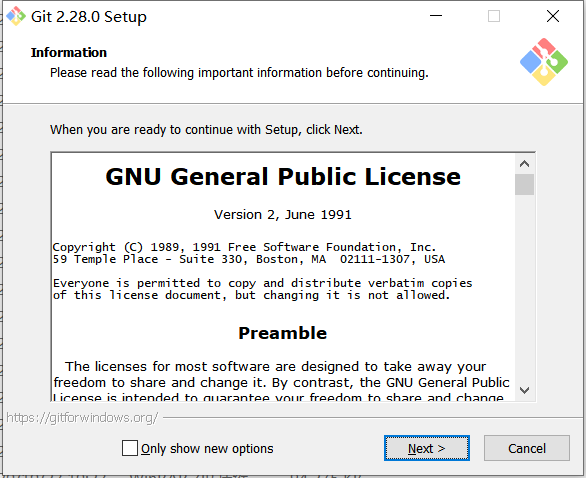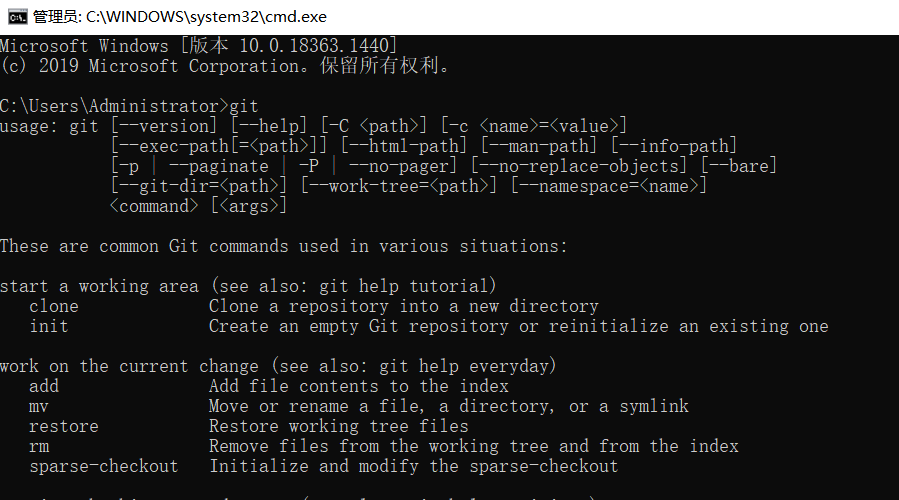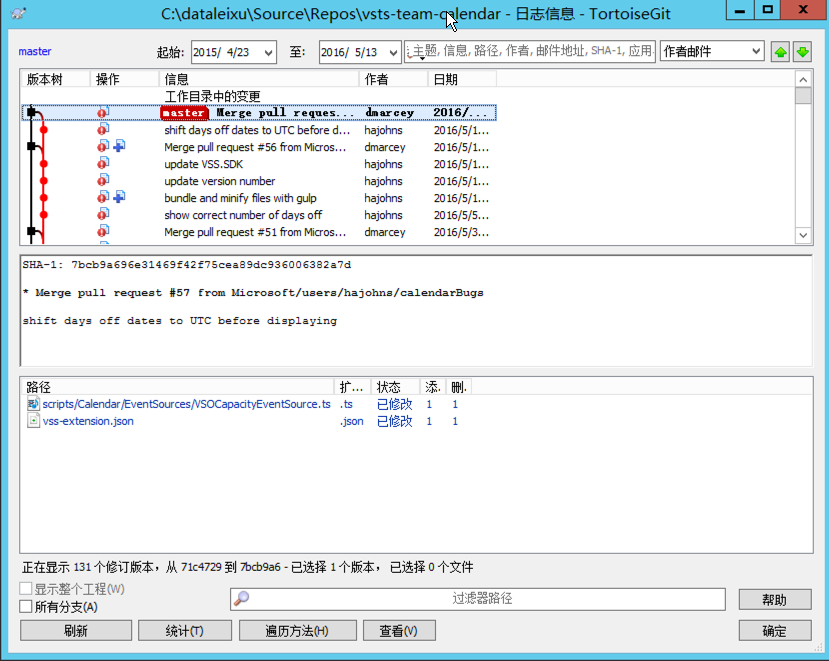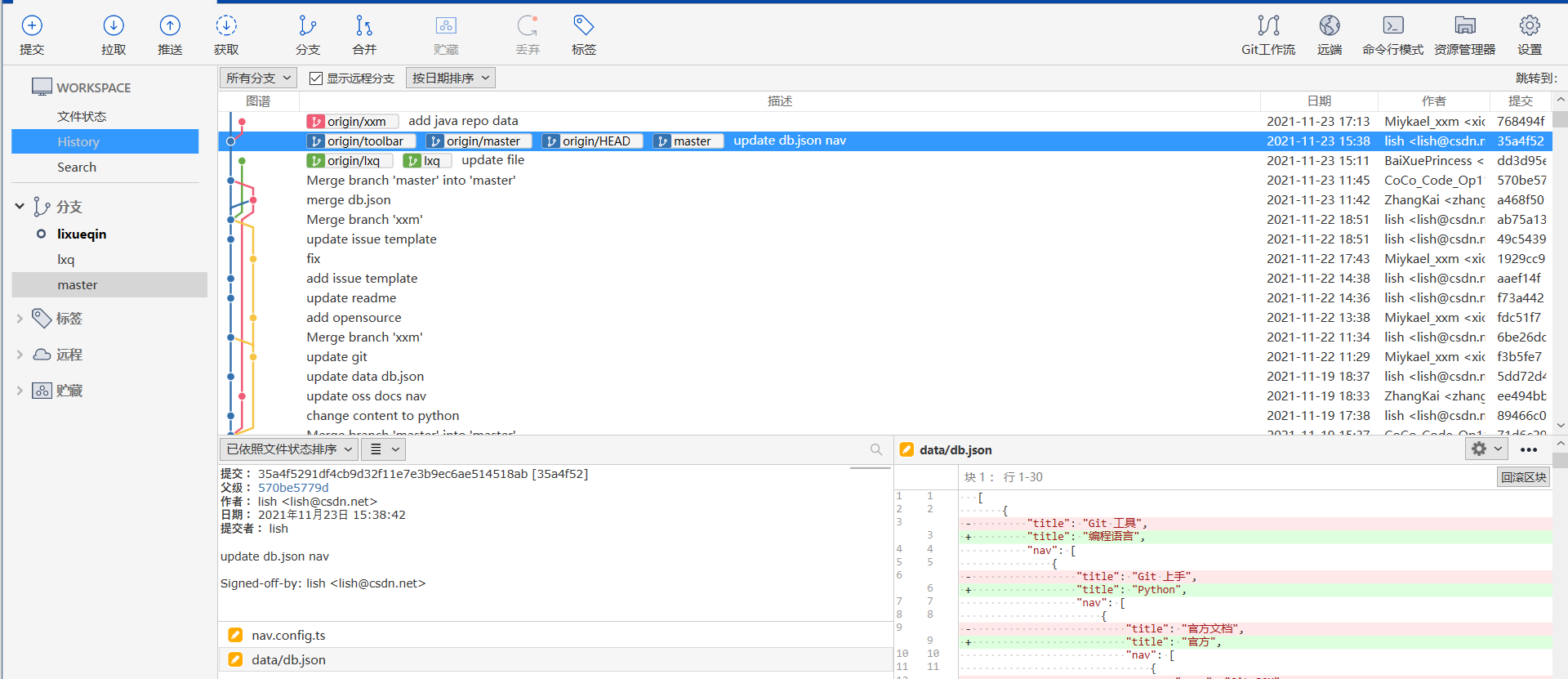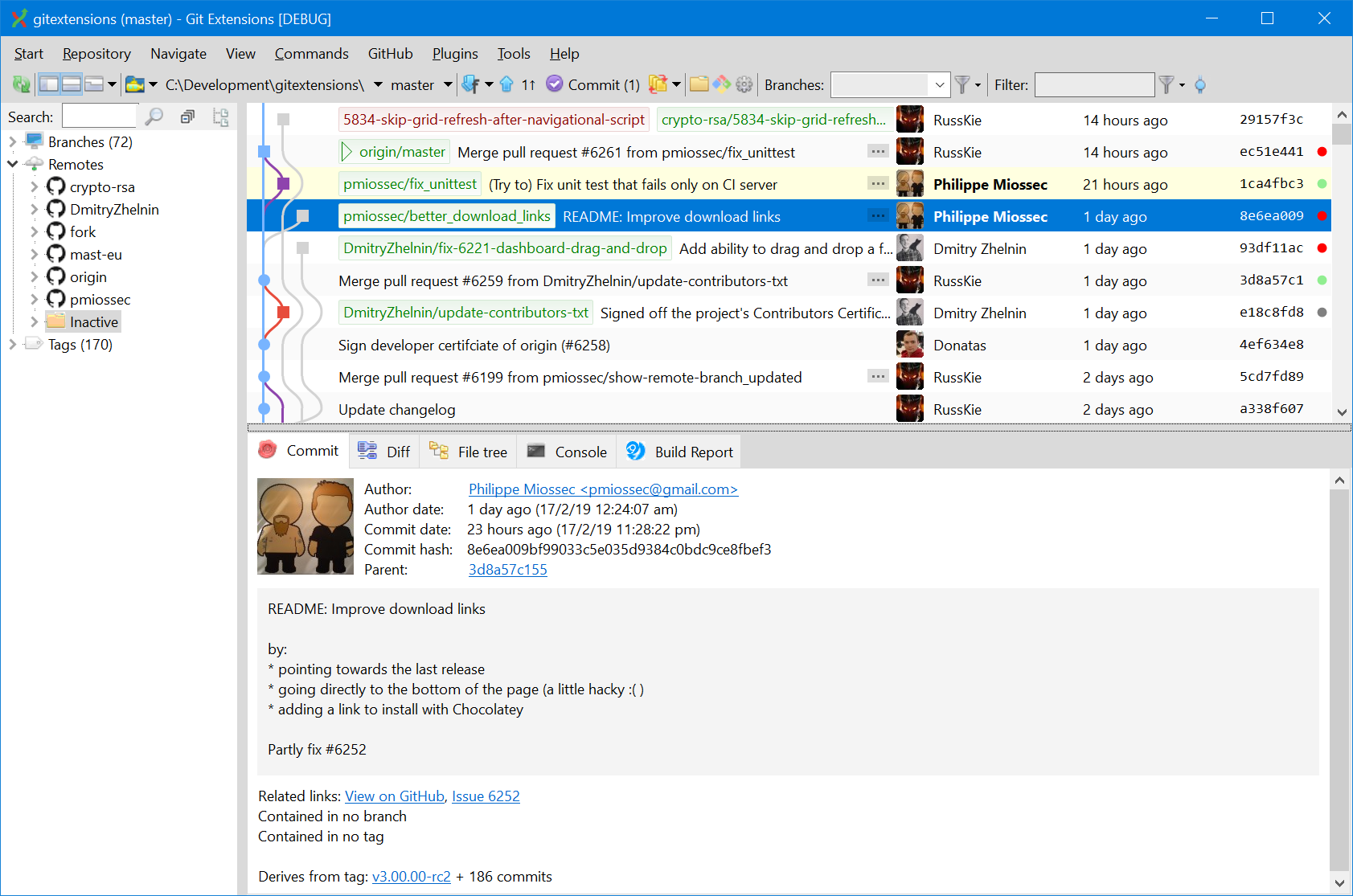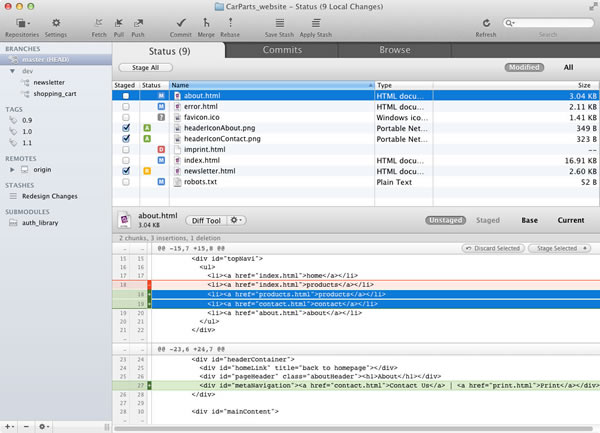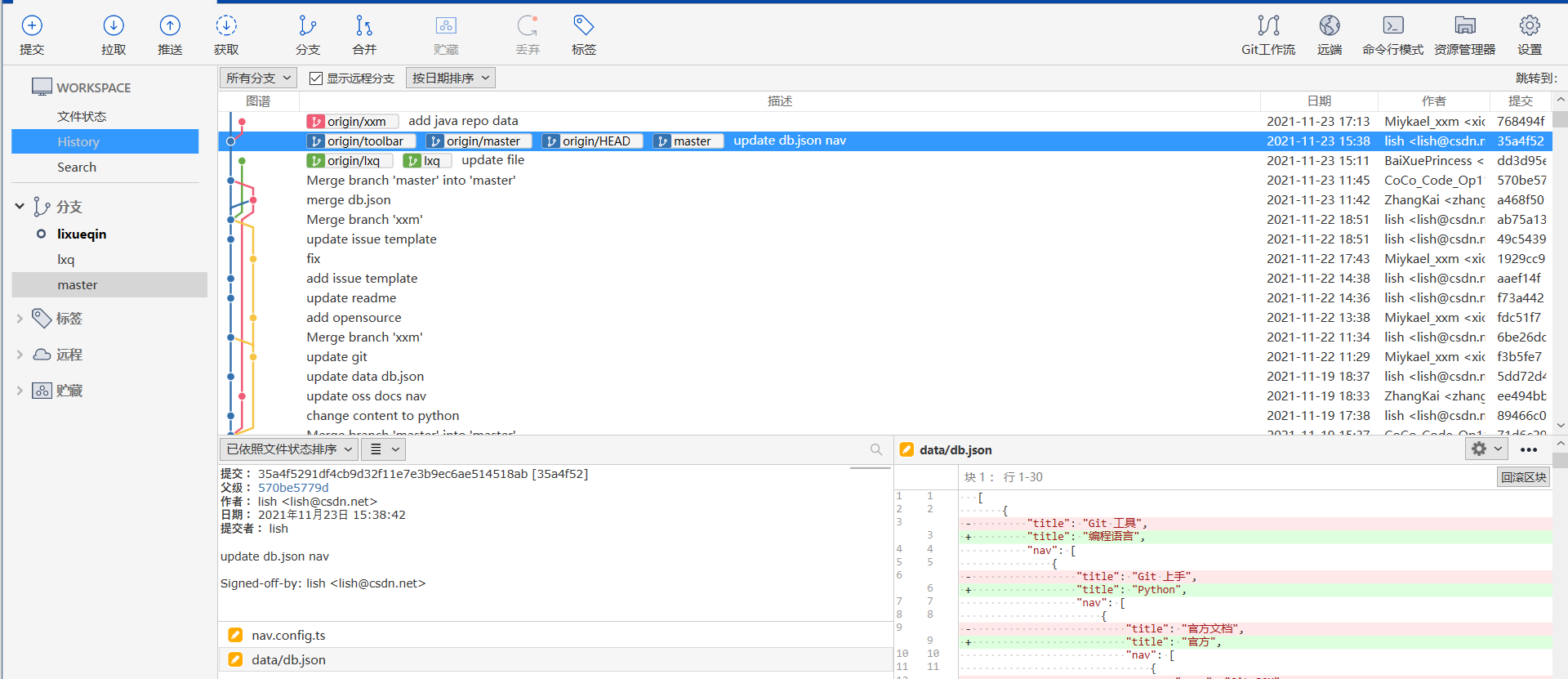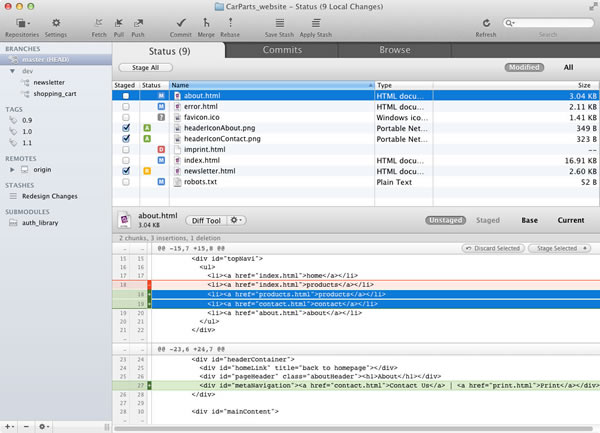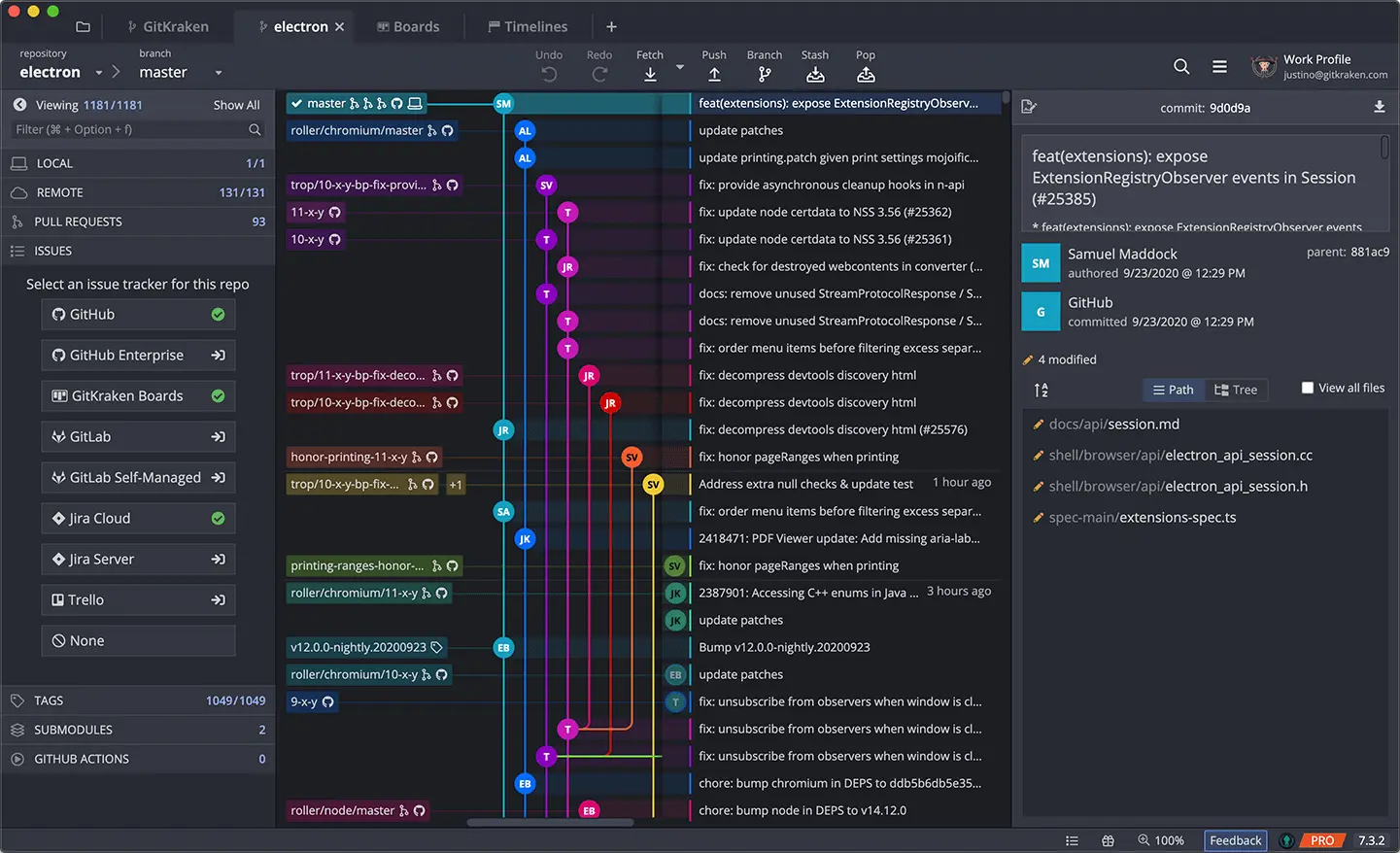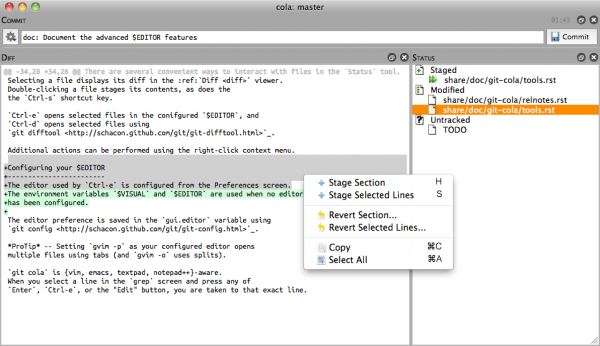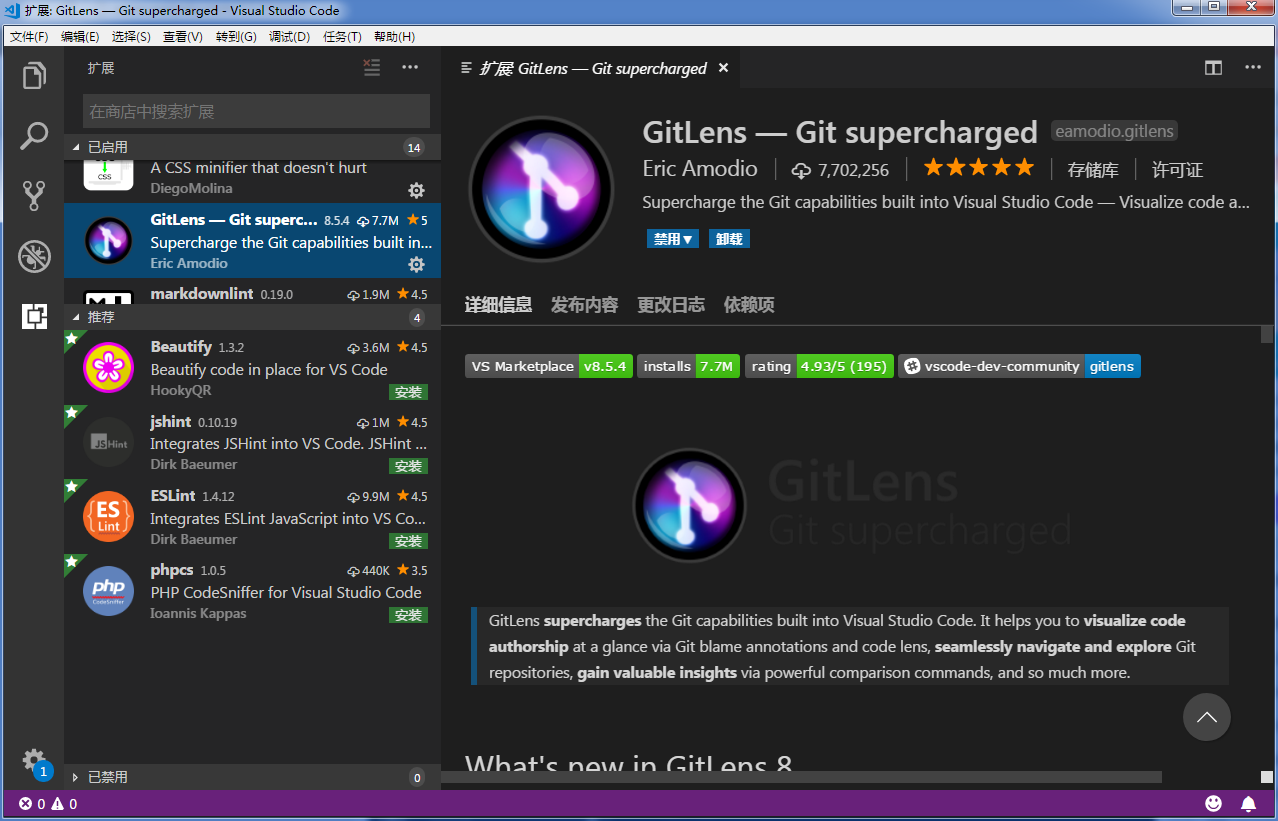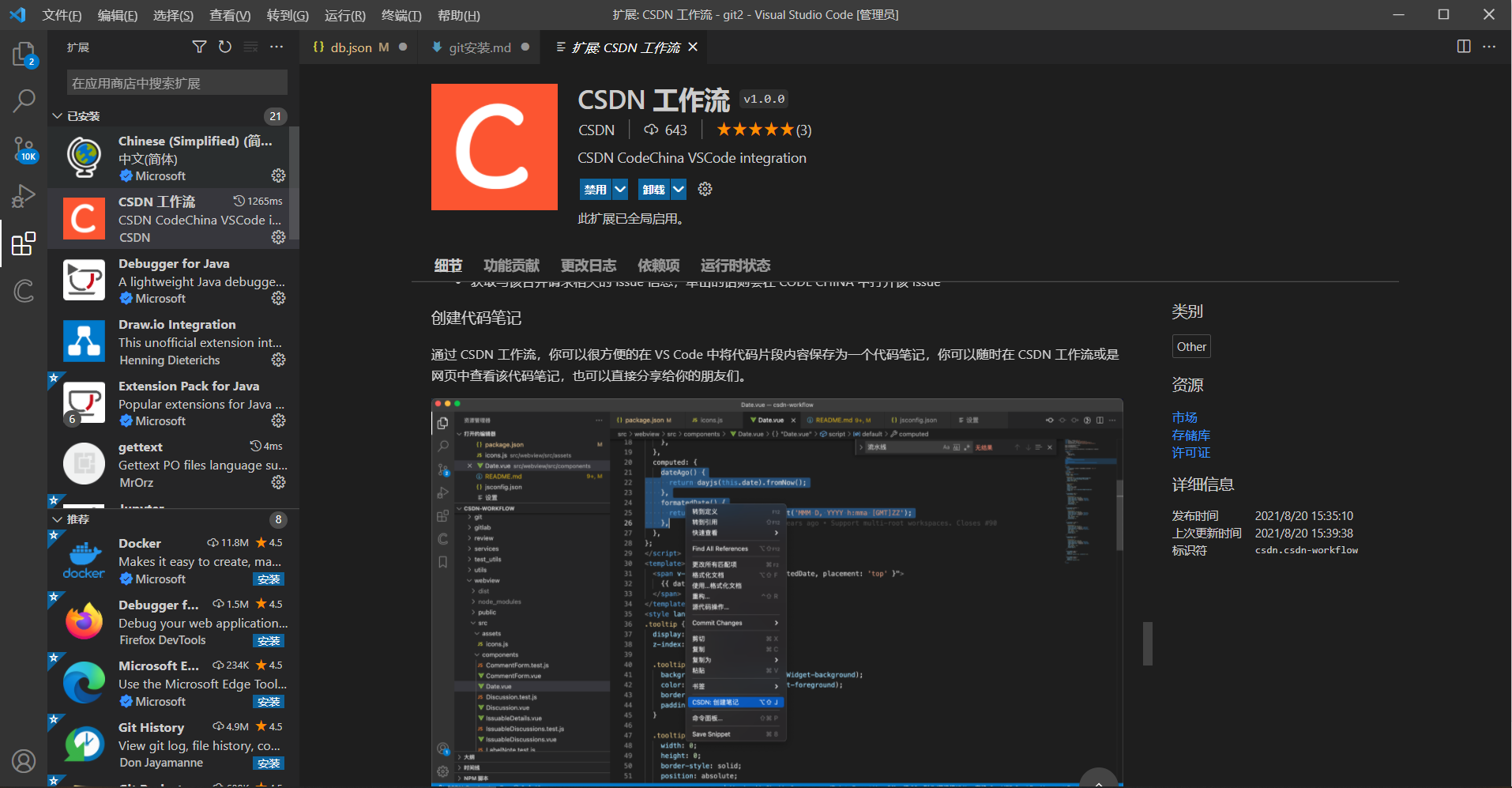安装:
Git 官方下载安装地址:
https://git-scm.com/download
根据自己电脑系统下载相应的安装包
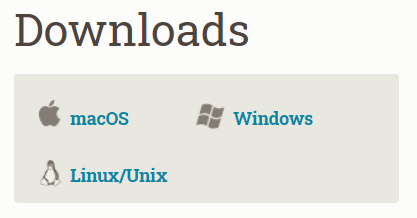
Linux 系统
检查系统有没有安装Git:
$ git
The program 'git' is currently not installed. You can install it by typing:
sudo apt-get install git
Debian/Ubuntu
$ apt-get install libcurl4-gnutls-dev libexpat1-dev gettext \ libz-dev libssl-dev
$ apt-get install git
$ git --version
Centos/RedHat
$ yum install curl-devel expat-devel gettext-devel \ openssl-devel zlib-devel
$ yum -y install git-core
$ git --version
源码安装
编译并安装:
$ tar -zxf git-2.28.1.tar.gz
$ cd git-2.28.1
$ make configure
$ ./configure --prefix=/usr
$ make all doc info
$ sudo make install install-doc install-html install-info
Mac 系统
方法一:
1.官网下载http://git-scm.com/download/mac
2.下载完成后点击安装包直接安装
方法二:
1.安装HomeBrew
$ /usr/bin/ruby -e "$(curl -fsSL https://raw.githubusercontent.com/Homebrew/install/master/install)"
2.安装 Git
$ brew install git@2.28.1
说明:@后面加版本号,不加则安装最新版本
Windows 系统
以管理员身份运行后,一直选择下一步安装即可,请注意,如果你不熟悉每个选项的意思,请保持默认的选项
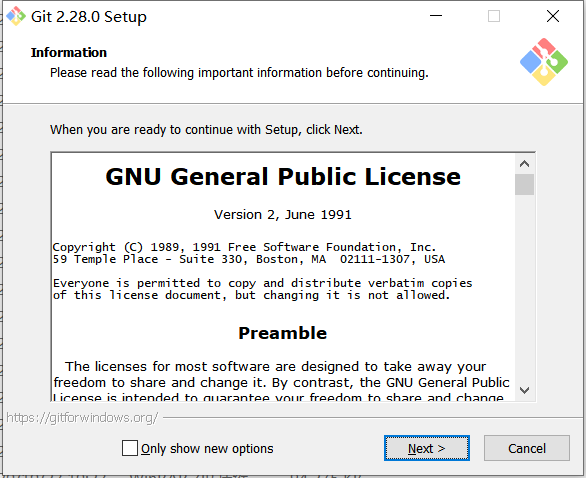
安装完成后在桌面界面点击鼠标右键,会显示如下界面

检查git是否安装OK
键盘win+r,然后在弹出框中输入cmd,弹出如下界面,输入git,回车
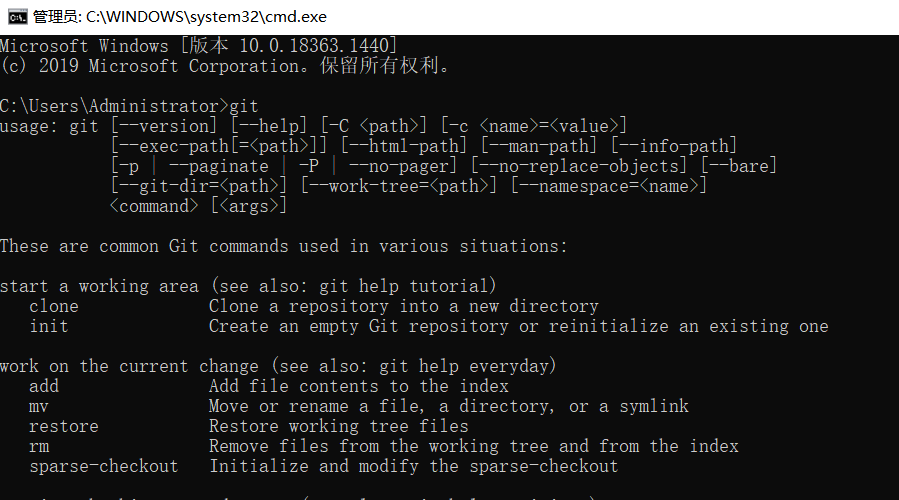
弹出上图所示界面说明安装成功
GUI 工具:
Windows 系统:
1、TortoiseGit:
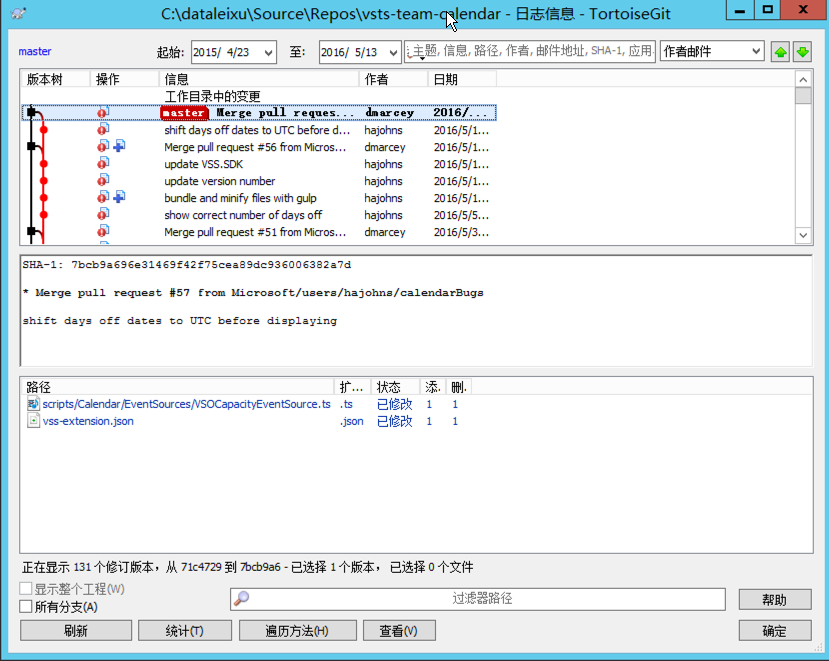
基于 TortoiseSVN 的 Git 的 Windows Shell 界面工具。
TortoiseGit地址:https://tortoisegit.org/download/
2、Sourcetree:
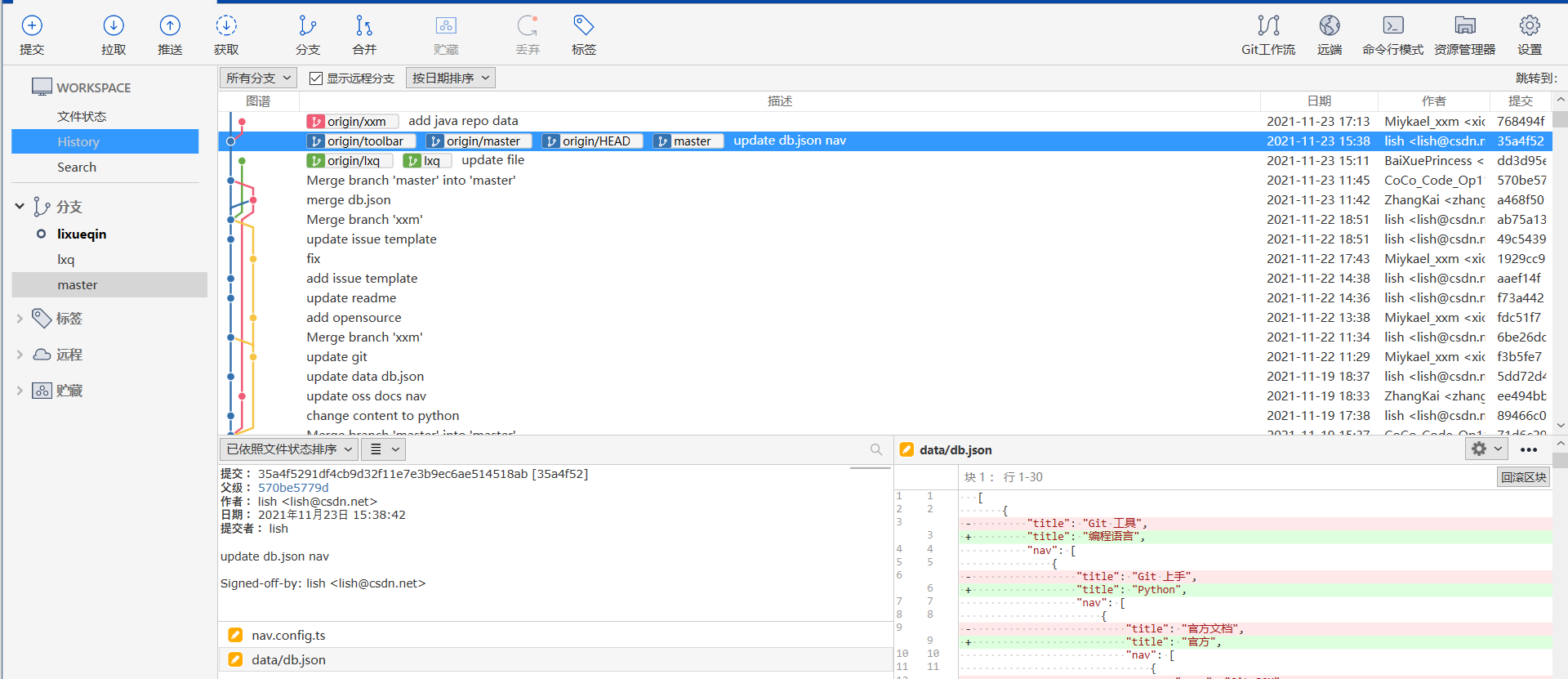
Sourcetree是适用于macOS和Windows的免费GUI Git客户端。它简化了版本控制过程,让你可以专注于重要的事情——编码。
它拥有专业的UI,可以通过直接访问Git流、子模块、远程repo管理器、本地提交搜索、支持Git大文件等可视化管理版本库,来执行Git任务和访问Git流。
Sourcetree地址:https://www.sourcetreeapp.com/
3、Git Extensions:
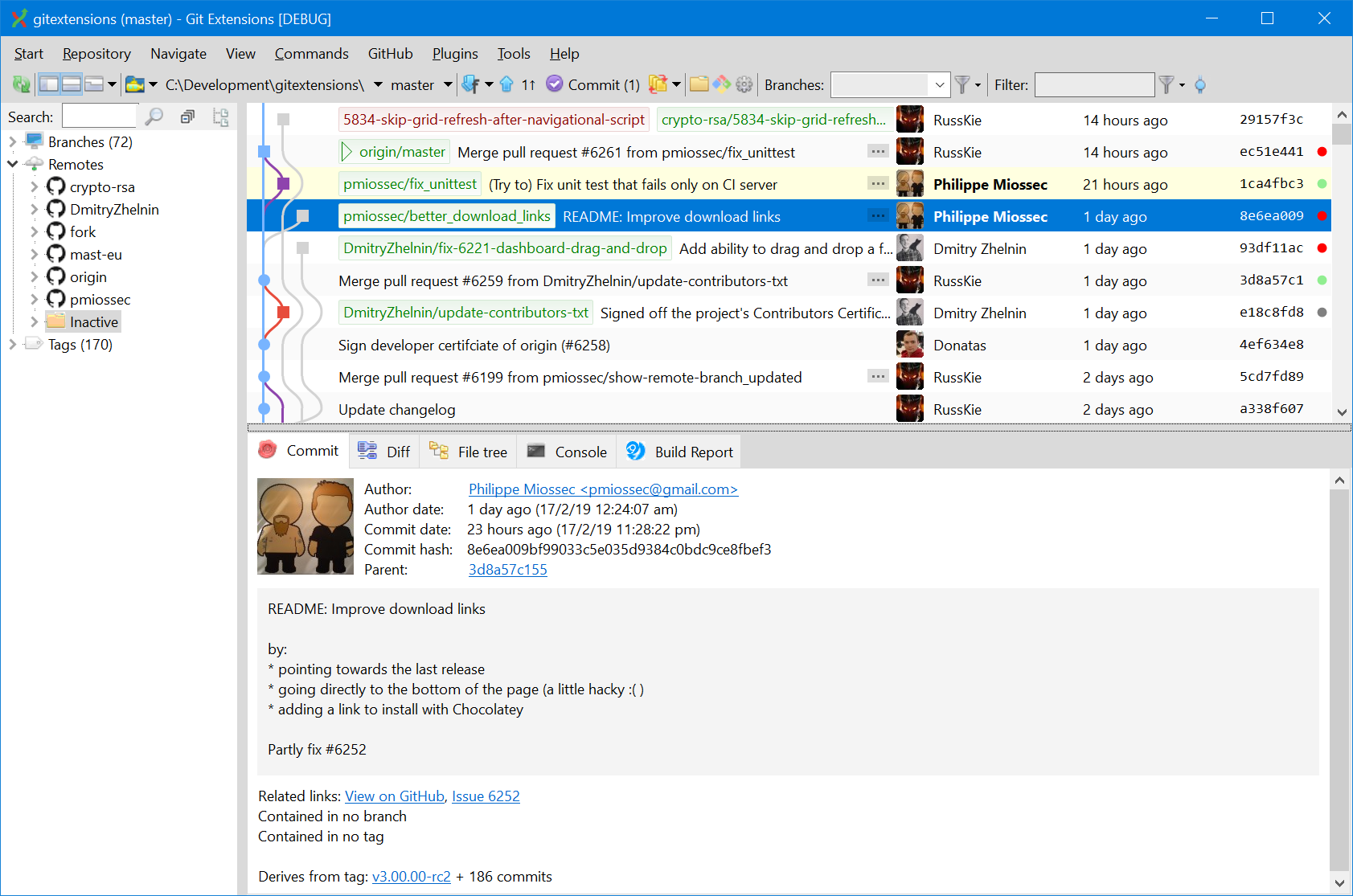
Git Extensions 是一个 Git 的图形化客户端,用来控制 Git 资料库,支持 Windows 资源管理器集成和 Visual Studio 集成。
https://gitextensions.github.io/
4、SmartGit:

SmartGit是适用于Mac,Linux和Windows的功能丰富的Git客户端,支持SVN,GitHub和Bitbucket的Pull Request。它的功能包括用于Git的CLI,图形合并和提交历史记录,SSH客户端,Git-Flow,文件合并,冲突解决程序等。
https://www.syntevo.com/smartgit/
5、Tower:
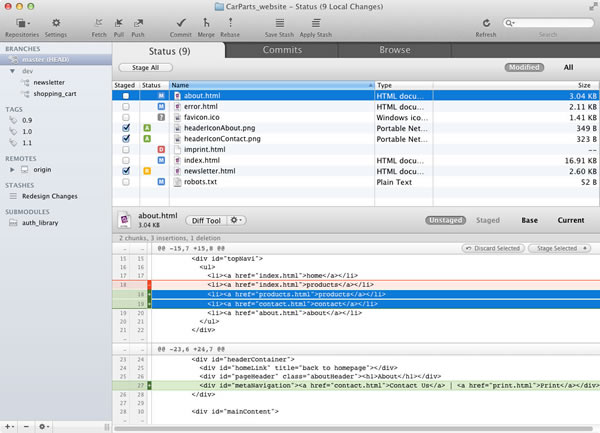
Tower是适用于macOS和Windows的付费GUI Git客户端。目前,它是专业git工具中领先的客户端应用程序之一。它使你能够以可视化的方式执行所有的Git操作,让你对版本控制有了更多的了解。它包括合并冲突排序和项目协作。
https://www.git-tower.com/windows
MacOS:
1、Sourcetree:
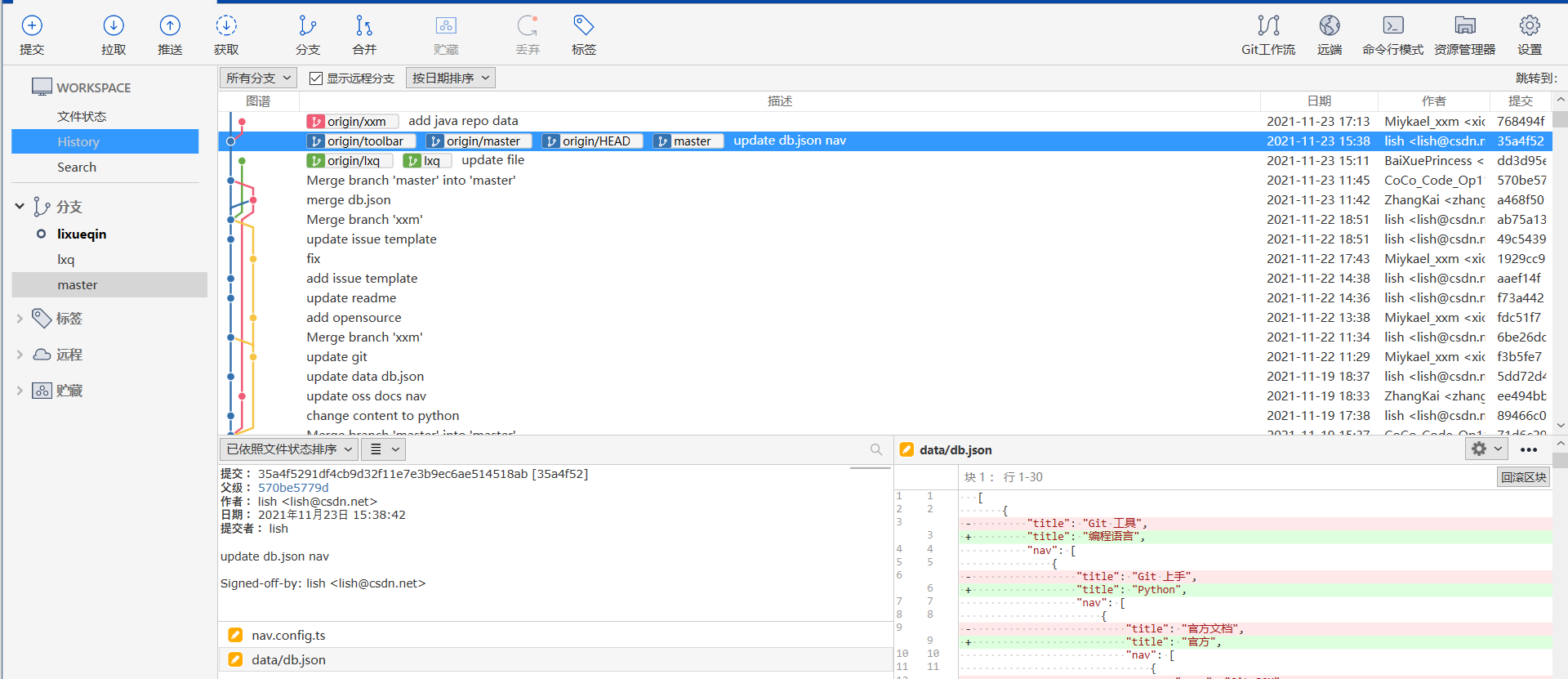
https://www.sourcetreeapp.com/
2、SmartGit:

https://www.syntevo.com/smartgit/
3、Tower:
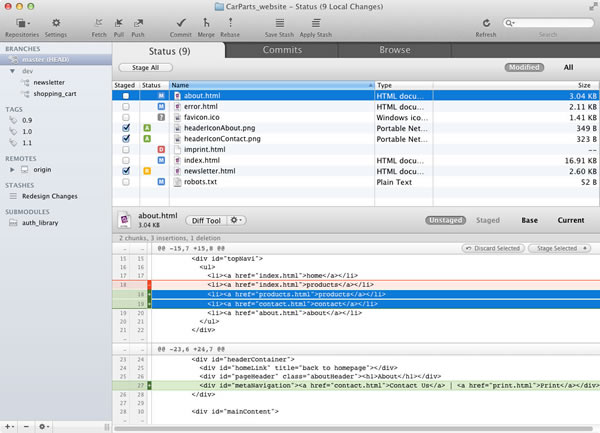
https://www.git-tower.com/mac
Linux:
1、SmartGit:

https://www.syntevo.com/smartgit/
2、GitKraken:
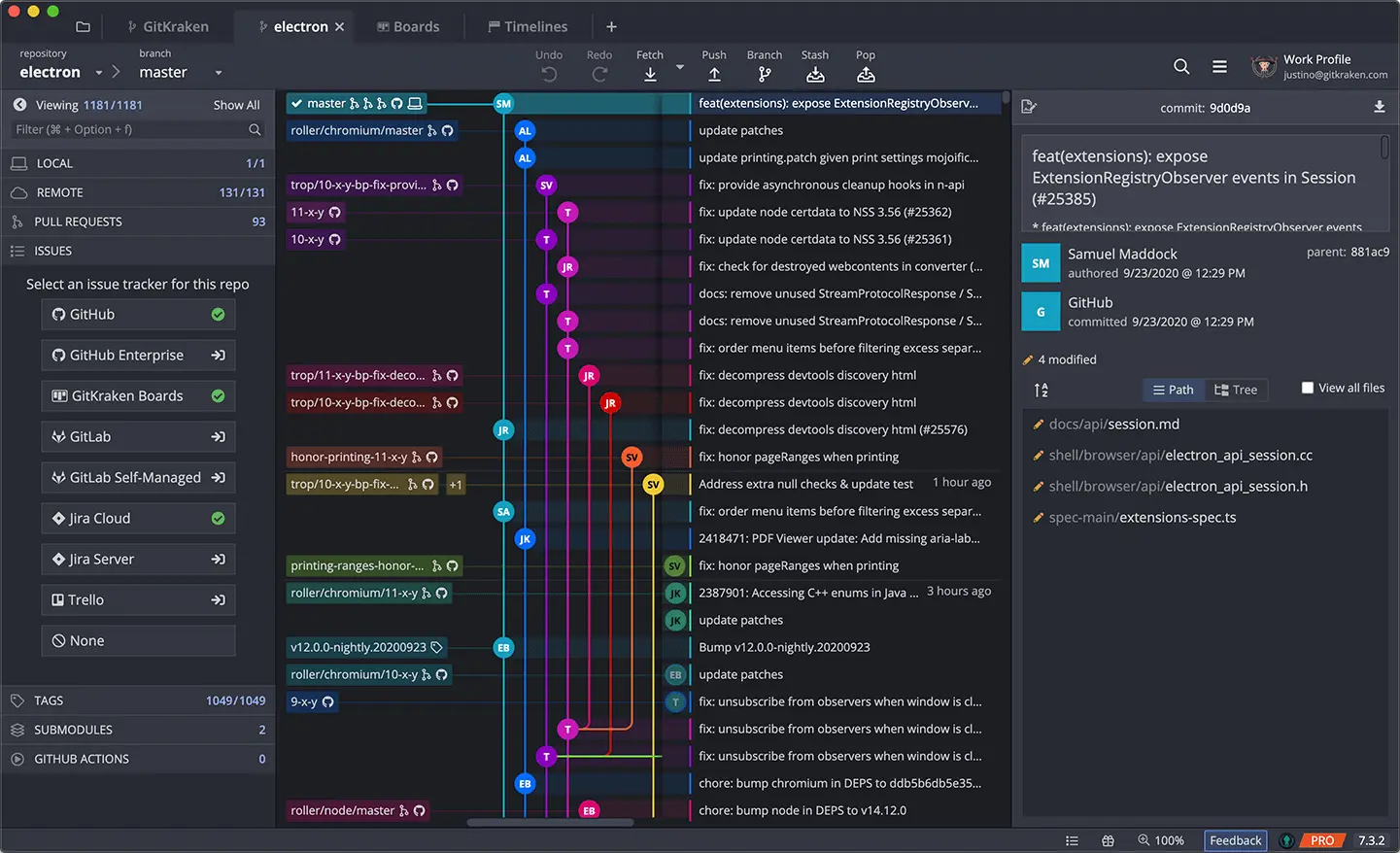
GitKraken 是一款商业 Git 图形客户端,拥有非常华丽的界面。
https://www.gitkraken.com/
3、Git-Cola:
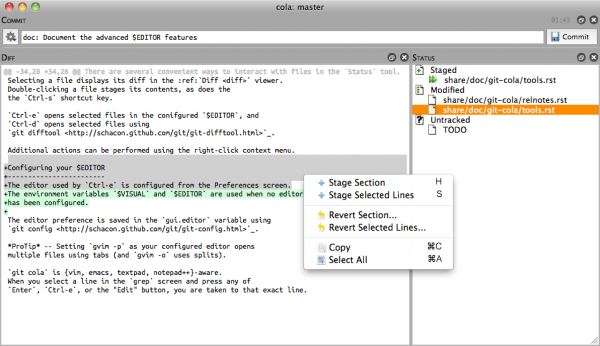
一款自由开源的 Git 图像客户端,由 Python 写成,并使用 GTK 界面。
http://git-cola.github.io/
VScode 插件:
1、GitLens:
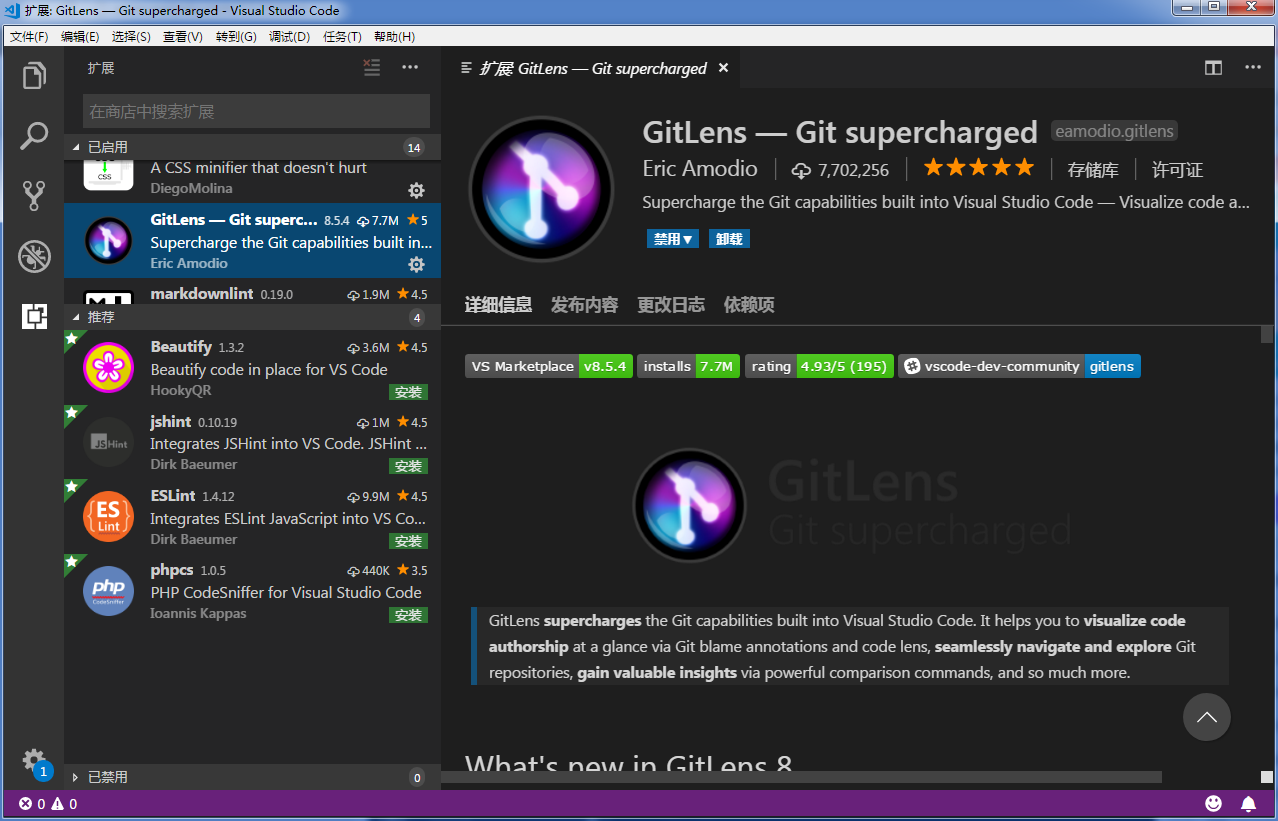
基于Git的开发必备神器VScode的Gitlens插件。
https://marketplace.visualstudio.com/items?itemName=eamodio.gitlens
2、CSDN workflow:
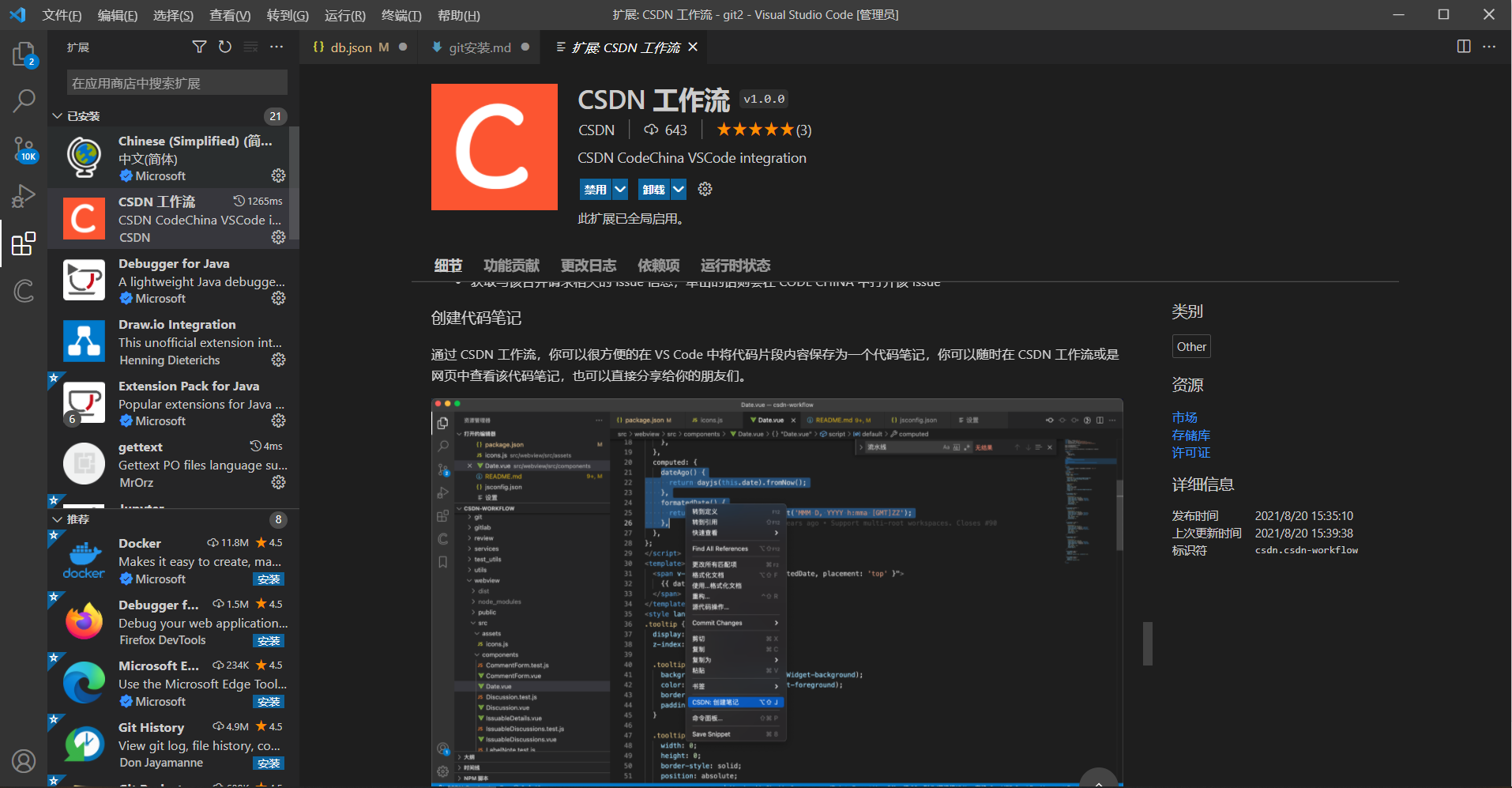
CSDN 工作流,让你在 VS Code 中畅享 CSDN 的多种服务。
https://marketplace.visualstudio.com/items?itemName=CSDN.csdn-workflow
Git 学习:
《Git 入门》

这是一门不一样的 Git 课程,通过代码仓库与教学结合的这种方式,来营造一种不一样的学习方式。在课程中,通过由老师预先设置好的学习步骤,并结合仓库中的 Issue、Comment、Commit、MR 工作流,来指导用户完成预设的学习任务。
https://gitcode.net/courses/detail/1/l
《在线学 Git》

在沙盒里你能执行相应的命令,还能看到每个命令的执行情况; 通过一系列刺激的关卡挑战,逐步深入的学习 Git 的强大功能,在这个过程中你可能还会发现一些有意思的事情。
https://codechina_dev.gitcode.host/learn-git-branching/?locale=zh_CN
《Pro Git 电子书》
该电子书由 Git 官方出品,Gitcode 将中文版部署到了 pages 服务中,您可以在pc 和移动端畅快阅读。
https://codechina_dev.gitcode.host/progit2
代码托管平台:
GitHub:
GitHub是世界上最大的代码托管平台 https://www.github.com/。
GitCode:
CSDN 旗下独立的代码托管平台,免费、仓库大小、协作人数量等都不限制 https://gitcode.net/
Gitlab:
GitLab 是一个用于仓库管理系统的开源项目,并在此基础上搭建起来的Web服务 https://about.gitlab.com/
 发帖
发帖 与我相关
与我相关 我的任务
我的任务 分享
分享