1,091
社区成员
 发帖
发帖 与我相关
与我相关 我的任务
我的任务 分享
分享g是一个Linux、macOS、Windows下的命令行工具,可以提供一个便捷的多版本go环境的管理和切换。
1.github上的g:https://github.com/voidint/g/releases
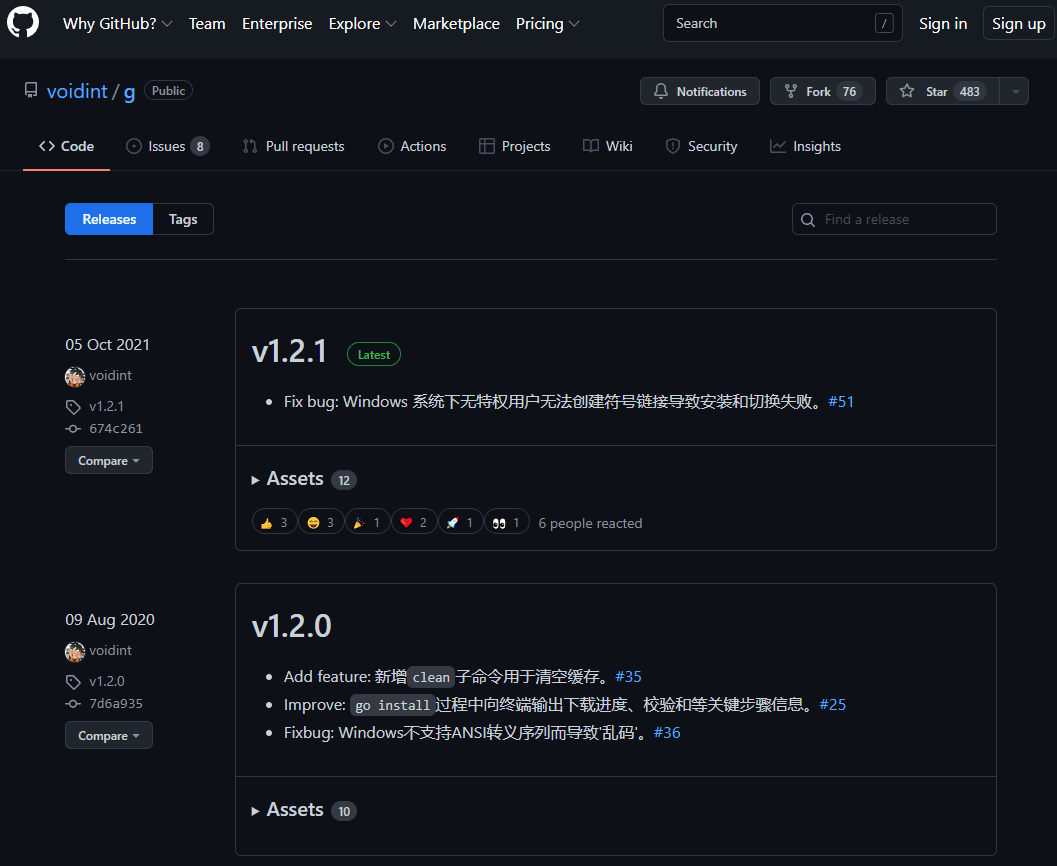
Linux/macOS(适用于bash、zsh)
# 建议安装前清空`GOROOT`、`GOBIN`等环境变量
$ curl -sSL https://raw.githubusercontent.com/voidint/g/master/install.sh | bash
$ echo "unalias g" >> ~/.bashrc # 可选。若其他程序(如'git')使用了'g'作为别名。
$ source ~/.bashrc # 或者 source ~/.zshrc
下载release的二进制压缩包
将压缩包解压至PATH环境变量目录下(如/usr/local/bin)
编辑shell环境配置文件(如~/.bashrc、~/.zshrc...)
$ cat>>~/.bashrc<<'EOF'
export GOROOT="${HOME}/.g/go"
export PATH="${HOME}/.g/go/bin:$PATH"
export G_MIRROR=https://golang.google.cn/dl/
EOF
启用环境变量
$ source ~/.bashrc # 或source ~/.zshrc
下载后解压出来只有一个exe文件,把它放在一个单独的目录
示例:D:\g\g.exe
开始配置环境变量,都以g为演示
查询当前可供安装的stable状态的go版本
$ g ls-remote stable
1.13.15
1.14.7
安装目标go版本1.14.7
$ g install 1.14.7
Downloading 100% |███████████████| (119/119 MB, 9.939 MB/s) [12s:0s]
Computing checksum with SHA256
Checksums matched
Now using go1.14.7
查询已安装的go版本
$ g ls
1.7.6
1.11.13
1.12.17
1.13.15
1.14.6
* 1.14.7
查询可供安装的所有go版本
$ g ls-remote
1
1.2.2
1.3
1.3.1
... // 省略若干版本
1.14.5
1.14.6
* 1.14.7
1.15rc1
切换到另一个已安装的go版本
$ g use 1.14.6
go version go1.14.6 darwin/amd64
卸载一个已安装的go版本
$ g uninstall 1.14.7
Uninstalled go1.14.7
git clone https://github.com/goplus/gop.git
cd gop
# On mac/linux run:
./all.bash
# On Windows run:
all.bat
提示:实际上, all.bash 和 all.bat 内部都会执行 go run cmd/install.go
C:\Users\lang>gop
Gop is a tool for managing Go+ source code.
Usage:
gop <command> [arguments]
The commands are:
run Run a Go+ program
go Convert Go+ packages into Go packages
fmt Format Go+ packages
mod module maintenance
install Build Go+ files and install target to GOBIN
build Build Go+ files
clean Clean all Go+ auto generated files
env prints Go+ environment information.
test Test Go+ packages
version Version prints the build information for Gop executables
Use "gop help <command>" for more information about a command.
C:\Users\lang>gop version
gop v1.0.x windows/amd64
工欲善其事必先利其器,我们要开发gop代码,当然ide增强是必不可少的,vscode上的goplus插件提供了语法高亮、代码补全等功能。
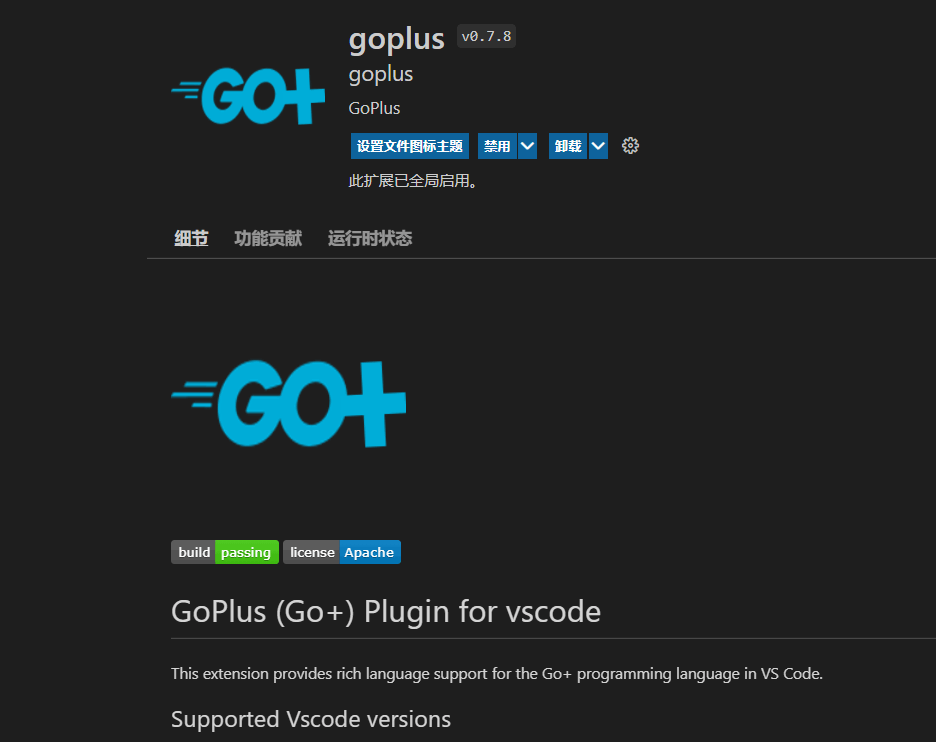
新建gop文件夹,并在vs code中打开项目。
执行初始化与获取builtin
go mod init gop
go get github.com/goplus/gop/builtin
学到了