28
社区成员
 发帖
发帖 与我相关
与我相关 我的任务
我的任务 分享
分享答案是错误的,新建的文件空内容,应该为0M才是正确的,这里的错误选项应该是find test/ -name 1.txt -size 1M
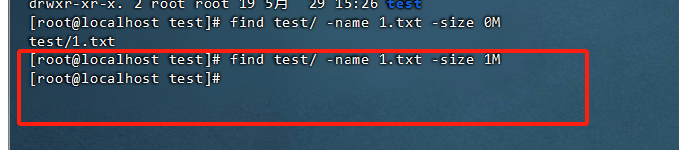
答案错误
啥也不是,错误的
size这个属性平时用的不多,照着linux里面敲的结果来选,-size 1M,竟然是错的。还非得选-size 0M才能对。
随便点了好几次才过,根据已有知识来答怎么都过不了 -size 1M,新建的文件都是空的,怎么能查找出来的?
又是错的。。
这个玩意真是越来越离谱了,答案也能挂错了
就觉得离谱,进来看下原来大家和我想法一样
find test/ -name 1.txt -size 0
答案有问题,这是找大小为0的文件,才对。
只是创建了一个空文件,应该是:find test/ -name 1.txt -size 0M 是对的。
答案错了。
你这答案绝了
[root@OpenSDT:~]# find / -size +2M
find: invalid number '2M'
答案有问题
touch 1.txt
命令出来的文件是空的
find test/ -name 1.txt -size 1M
而这个查找条件是1M,怎么可能会有结果呢?
所以该选项应该是错误的。
答案对不上。。。
这道题答案对不上呀
[root@localhost miao]# ll
总用量 4
drwxrwxrwx 10 lin lin 167 2月 19 11:19 elasticsearch-8.0.0
drwxrwxrwx 7 lin lin 4096 11月 6 2020 elasticsearch-head-master
[root@localhost miao]# mkdir test
[root@localhost miao]# cd test
[root@localhost test]# touch 1.txt
[root@localhost test]# mkdir test
[root@localhost test]# cd test
[root@localhost test]# touch 1.txt
[root@localhost test]# cd ..
[root@localhost test]# find test/ -name 1.txt -size 0M
test/1.txt
[root@localhost test]# ll
总用量 0
-rw-r--r-- 1 root 0 0 2月 22 01:31 1.txt
drwxr-xr-x 2 root 0 19 2月 22 01:31 test
[root@localhost test]# cd test/
[root@localhost test]# ll
总用量 0
-rw-r--r-- 1 root 0 0 2月 22 01:31 1.txt
[root@localhost test]# cd ../..
[root@localhost miao]# find test/ -name 1.txt -size 0M
test/1.txt
test/test/1.txt
[root@localhost miao]# find test/ -name 1.txt -size 1M
[root@localhost miao]#