571
社区成员
 发帖
发帖 与我相关
与我相关 我的任务
我的任务 分享
分享选用go或rust编写menu项目,创建一个版本库(gitee或github),采用VSCode作为编译调试环境。
Ubuntu22.04
VSCode1.7.61
go1.20.2 linux/amd64
下载go安装包
$ wget https://go.dev/dl/go1.20.2.linux-amd64.tar.gz
解压go安装包
$ sudo tar -C /usr/local/ -xzvf go1.20.2.linux-amd64.tar.gz
检查go版本
$ cd /usr/local/go
$ bin/go version
go version go1.20.2 linux/amd64
配置环境变量
$ sudo vim /etc/profile
# 添加到文件末尾
export GOROOT=/usr/local/go
export GOPATH=/usr/local/gopath
export PATH=$PATH:$GOROOT/bin
配置生效
$ source /etc/profile
设置go modules配置
$ go env -w GO111MODULE=on
$ go env -w GOPROXY=https://goproxy.io,direct
可以输入以下命令查看go的环境
$ go env
安装go插件
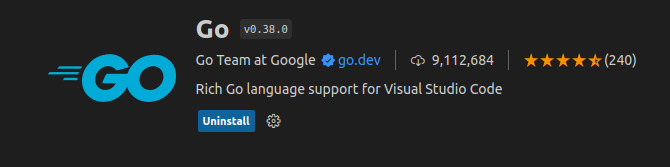
使用快捷键Ctrl+Shift+p,搜索Go:Install/Update tools,安装go语言工具包
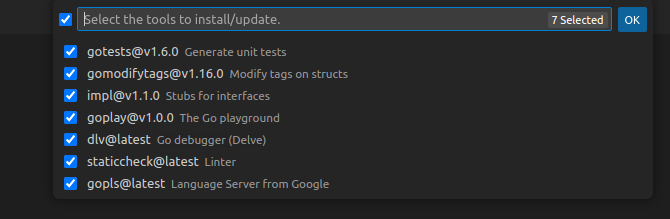
编写一个简单的go程序检验VSCode下的go运行环境是否配置成功
package main
import "fmt"
func main() {
fmt.Println("Hello go")
}
// 运行结果
// Hello go
在GitHub上创建一个仓库,用于保存实验代码
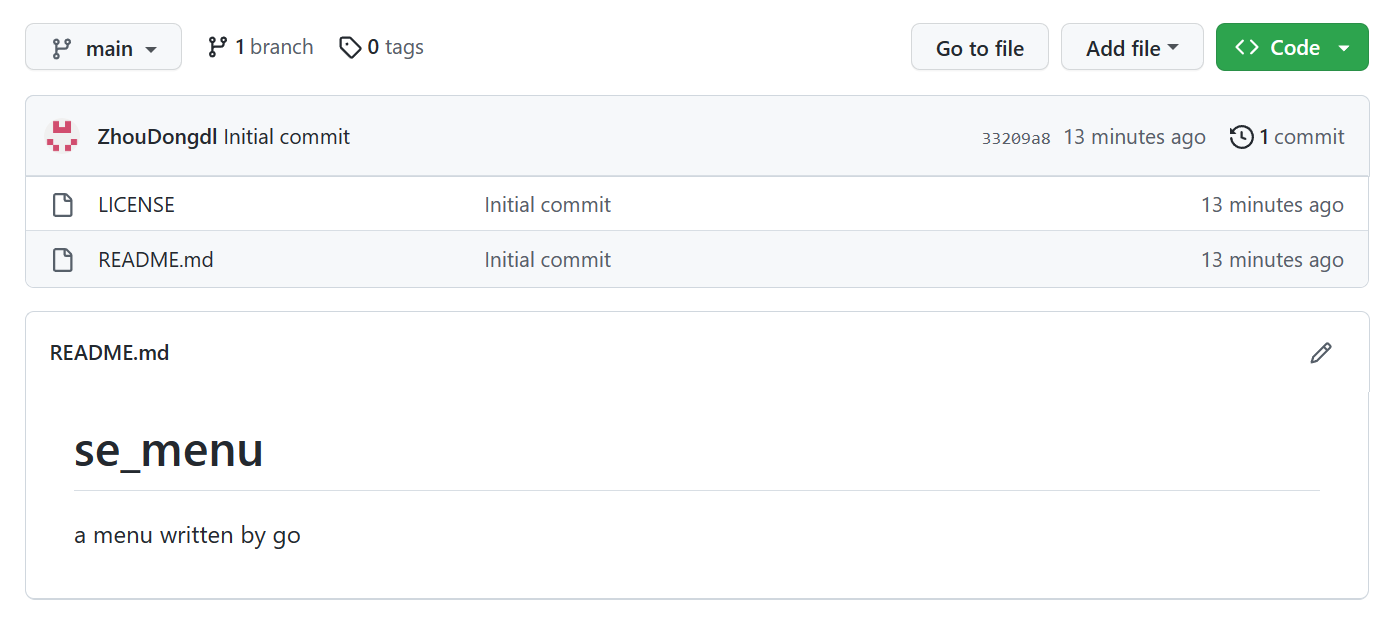
把仓库克隆到本地(提前配置好ssh)
git clone git@github.com:ZhouDongdl/se_menu.git
新建文件menu.go,编写实验代码
package main
import (
"fmt"
"os"
"strings"
)
func main() {
var cmd string
for true {
fmt.Printf("Please enter your command:\n")
fmt.Scanln(&cmd)
if strings.EqualFold(cmd, "help") {
fmt.Println("This is help cmd")
} else if strings.EqualFold(cmd, "quit") {
os.Exit(0)
} else {
fmt.Println("Wrong cmd!")
}
}
}
运行menu.go
$ go run menu.go
Please enter your command:
help
This is help cmd
Please enter your command:
exit
Wrong cmd!
Please enter your command:
quit
更新仓库
$ git add menu.go
$ git commit -m "first menu"
$ git push
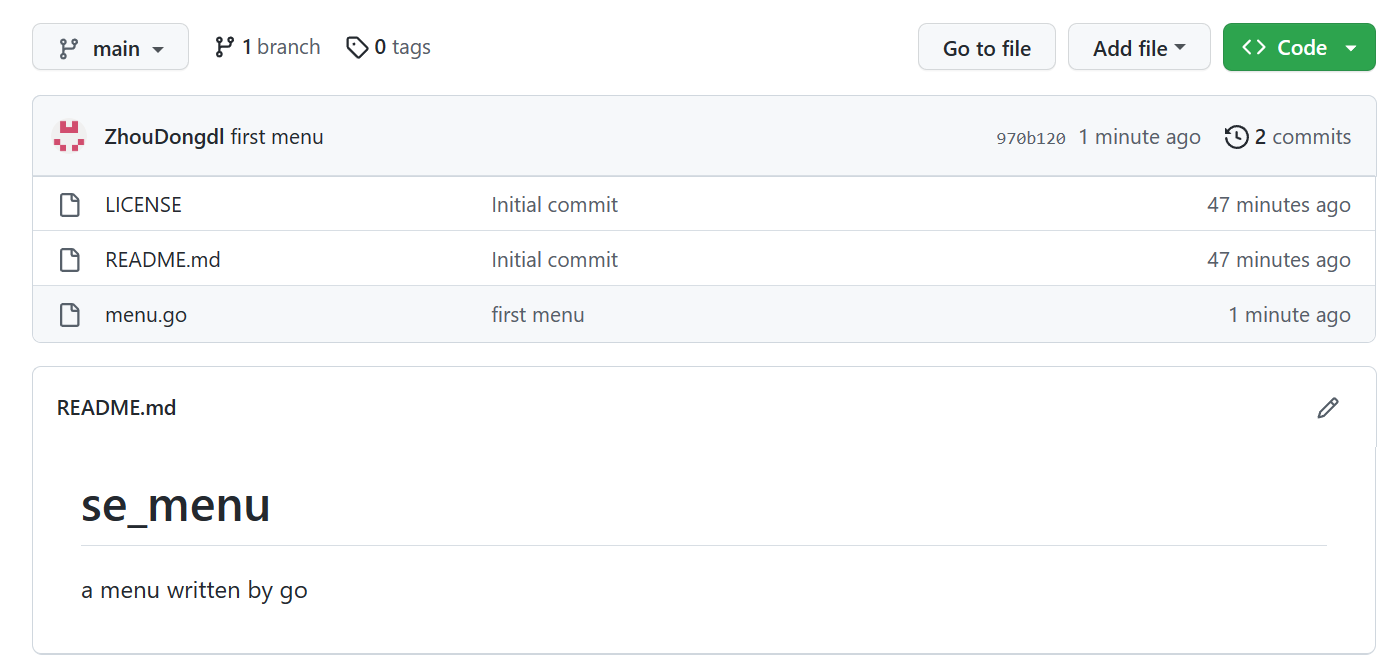
作者:518