974
社区成员
 发帖
发帖 与我相关
与我相关 我的任务
我的任务 分享
分享用copy导入csv数据到数据库:
staffs=# copy department from '/home/omm/department.csv';
ERROR: invalid input syntax for integer: "1,销售部,负责公司产品销售工作"
CONTEXT: COPY department, line 1, column d_id: "1,销售部,负责公司产品销售工作"
csv文件内容:
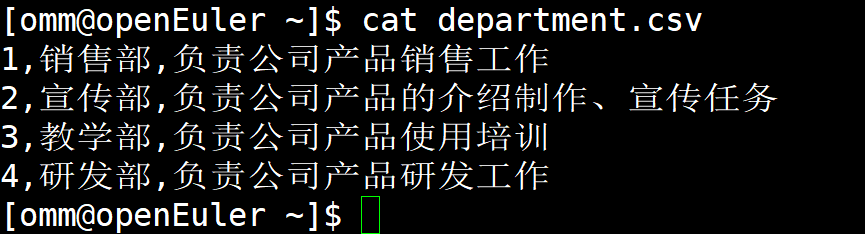
报错信息:
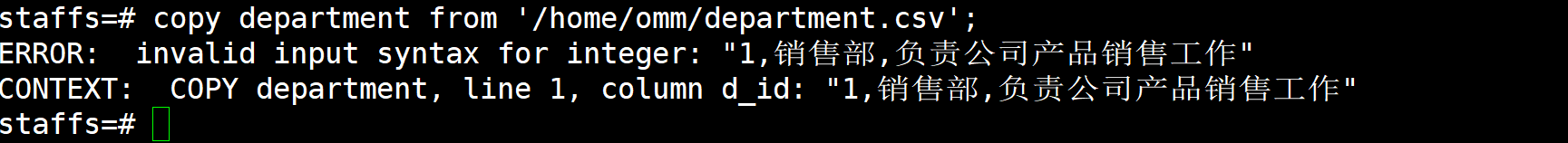
表结构:

或许你可以加上with(format csv)指定一下csv格式