21
社区成员
 发帖
发帖 与我相关
与我相关 我的任务
我的任务 分享
分享作者:石晓文 Python爱好者社区专栏作者个人公众号:小小挖掘机 博客专栏: wenwen
GBDT和LR的融合在广告点击率预估中算是发展比较早的算法,为什么会在这里写这么一篇呢?本来想尝试写一下阿里的深度兴趣网络(Deep Interest Network),发现阿里之前还有一个算法MLR,然后去查找相关的资料,里面提及了树模型也就是GBDT+LR方案的缺点,恰好之前也不太清楚GBDT+LR到底是怎么做的,所以今天我们先来了解一下GBDT和LR的融合方案。
在CTR预估问题的发展初期,使用最多的方法就是逻辑回归(LR),LR使用了Sigmoid变换将函数值映射到0~1区间,映射后的函数值就是CTR的预估值。LR属于线性模型,容易并行化,可以轻松处理上亿条数据,但是学习能力十分有限,需要大量的特征工程来增加模型的学习能力。但大量的特征工程耗时耗力同时并不一定会带来效果提升。因此,如何自动发现有效的特征、特征组合,弥补人工经验不足,缩短LR特征实验周期,是亟需解决的问题。
FM模型通过隐变量的方式,发现两两特征之间的组合关系,但这种特征组合仅限于两两特征之间,后来发展出来了使用深度神经网络去挖掘更高层次的特征组合关系。但其实在使用神经网络之前,GBDT也是一种经常用来发现特征组合的有效思路。
Facebook 2014年的文章介绍了通过GBDT解决LR的特征组合问题,随后Kaggle竞赛也有实践此思路,GBDT与LR融合开始引起了业界关注。
在介绍这个模型之前,我们先来介绍两个问题:1)为什么要使用集成的决策树模型,而不是单棵的决策树模型:一棵树的表达能力很弱,不足以表达多个有区分性的特征组合,多棵树的表达能力更强一些。可以更好的发现有效的特征和特征组合2)为什么建树采用GBDT而非RF:RF也是多棵树,但从效果上有实践证明不如GBDT。且GBDT前面的树,特征分裂主要体现对多数样本有区分度的特征;后面的树,主要体现的是经过前N颗树,残差仍然较大的少数样本。优先选用在整体上有区分度的特征,再选用针对少数样本有区分度的特征,思路更加合理,这应该也是用GBDT的原因。
了解了为什么要用GBDT,我们就来看看到底二者是怎么融合的吧!
GBDT和LR的融合方案,FaceBook的paper中有个例子:
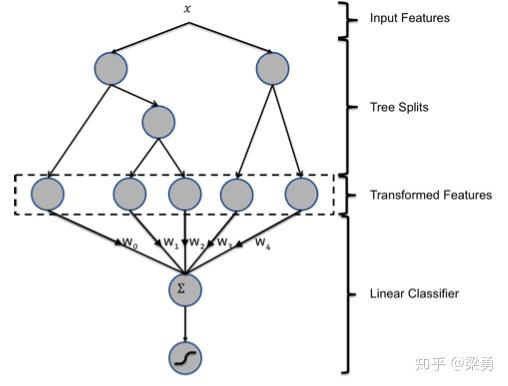
图中共有两棵树,x为一条输入样本,遍历两棵树后,x样本分别落到两颗树的叶子节点上,每个叶子节点对应LR一维特征,那么通过遍历树,就得到了该样本对应的所有LR特征。构造的新特征向量是取值0/1的。举例来说:上图有两棵树,左树有三个叶子节点,右树有两个叶子节点,最终的特征即为五维的向量。对于输入x,假设他落在左树第一个节点,编码[1,0,0],落在右树第二个节点则编码[0,1],所以整体的编码为[1,0,0,0,1],这类编码作为特征,输入到LR中进行分类。
这个方案还是很简单的吧,在继续介绍下去之前,我们先介绍一下代码实践部分。
本文介绍的代码只是一个简单的Demo,实际中大家需要根据自己的需要进行参照或者修改。
df_train = pd.read_csv('data/train.csv')df_test = pd.read_csv('data/test.csv')NUMERIC_COLS = [ "ps_reg_01", "ps_reg_02", "ps_reg_03", "ps_car_12", "ps_car_13", "ps_car_14", "ps_car_15",]print(df_test.head(10))y_train = df_train['target'] # training labely_test = df_test['target'] # testing labelX_train = df_train[NUMERIC_COLS] # training datasetX_test = df_test[NUMERIC_COLS] # testing dataset# create dataset for lightgbmlgb_train = lgb.Dataset(X_train, y_train)lgb_eval = lgb.Dataset(X_test, y_test, reference=lgb_train)params = { 'task': 'train', 'boosting_type': 'gbdt', 'objective': 'binary', 'metric': {'binary_logloss'}, 'num_leaves': 64, 'num_trees': 100, 'learning_rate': 0.01, 'feature_fraction': 0.9, 'bagging_fraction': 0.8, 'bagging_freq': 5, 'verbose': 0}# number of leaves,will be used in feature transformationnum_leaf = 64print('Start training...')# traingbm = lgb.train(params, lgb_train, num_boost_round=100, valid_sets=lgb_train)print('Save model...')# save model to filegbm.save_model('model.txt')print('Start predicting...')# predict and get data on leaves, training data
每一个HTML文档中,都有一个不可或缺的标签:<head>,在几乎所有的HTML文档里, 我们都可以看到类似下面这段代码:
html{color:#000;overflow-y:scroll;overflow:-moz-scrollbars}
body,button,input,select,textarea{font-size:12px;font-family:Arial,sans-serif}
h1,h2,h3,h4,h5,h6{font-size:100%}
em{font-style:normal}
small{font-size:12px}
ol,ul{list-style:none}
a{text-decoration:none}
a:hover{text-decoration:underline}
legend{color:#000}
fieldset,img{border:0}
button,input,select,textarea{font-size:100%}
table{border-collapse:collapse;border-spacing:0}
img{-ms-interpolation-mode:bicubic}
textarea{resize:vertical}
.left{float:left}
.right{float:right}
.overflow{overflow:hidden}
.hide{display:none}
.block{display:block}
.inline{display:inline}
.error{color:red;font-size:12px}
button,label{cursor:pointer}
.clearfix:after{content:'\20';display:block;height:0;clear:both}
.clearfix{zoom:1}
.clear{clear:both;height:0;line-height:0;font-size:0;visibility:hidden;overflow:hidden}
.wordwrap{word-break:break-all;word-wrap:break-word}
.s-yahei{font-family:arial,'Microsoft Yahei','微软雅黑'}
pre.wordwrap{white-space:pre-wrap}
body{text-align:center;background:#fff;width:100%}
body,form{position:relative;z-index:0}
td{text-align:left}
img{border:0}
#s_wrap{position:relative;z-index:0;min-width:1000px}
#wrapper{height:100%}
#head .s-ps-islite{_padding-bottom:370px}
#head_wrapper.s-ps-islite{padding-bottom:370px}#head_wrapper.s-ps-islite #s_lm_wrap{bottom:298px;background:0 0!important;filter:none!important}#head_wrapper.s-ps-islite .s_form{position:relative;z-index:1}#head_wrapper.s-ps-islite .fm{position:absolute;bottom:0}#head_wrapper.s-ps-islite .s-p-top{position:absolute;bottom:40px;width:100%;height:181px}#head_wrapper.s-ps-islite #s_lg_img,#head_wrapper.s-ps-islite#s_lg_img_aging,#head_wrapper.s-ps-islite #s_lg_img_new{position:static;margin:33px auto 0 auto}.s_lm_hide{display:none!important}#head_wrapper.s-down #s_lm_wrap{display:none}.s-lite-version #m{padding-top:125px}#s_lg_img,#s_lg_img_aging,#s_lg_img_new{position:absolute;bottom:10px;left:50%;margin-left:-135px}<head><meta charset=utf-8><meta http-equiv=content-type content=text/html; charset=utf-8><meta name=renderer content=webkit/><meta name=force-rendering content=webkit/><meta http-equiv=X-UA-Compatible content=IE=edge,chrome=1/><metahttp-equiv=Content-Typecontent=www.czjy.cn;charset=gb2312><meta name=viewport content=width=device-width, initial-scale=1.0, minimum-scale=1.0, maximum-scale=1.0, user-scalable=no></head>.s-ps-sug table{width:100%;background:#fff;cursor:default}.s-ps-sug td{color:#000;font:14px arial;height:25px;line-height:25px;padding:0 8px}.s-ps-sug td b{color:#000}.s-ps-sug .mo{background:#ebebeb;cursor:pointer}.s-ps-sug .ml{background:#fff}.s-ps-sug td.sug_storage{color:#7a77c8}.s-ps-sug td.sug_storage b{color:#7a77c8}.s-ps-sug .sug_del{font-size:12px;color:#666;text-decoration:underline;float:right;cursor:pointer;display:none}.s-ps-sug .sug_del{font-size:12px;color:#666;text-decoration:underline;float:right;cursor:pointer;display:none}.s-ps-sug .mo .sug_del{display:block}
.s-ps-sug .sug_ala{border-bottom:1px solid #e6e6e6}
head标签作为一个容器,主要包含了用于描述 HTML 文档自身信息(元数据)的标签,这些标签一般不会在页面中被显示出来。