21
社区成员
 发帖
发帖 与我相关
与我相关 我的任务
我的任务 分享
分享前言
No.1
Home-assistant (v0.6+): Open-source home automation platform running on Python 3
智能家庭助理 : 基于 Python 3的家庭自动化平台,可以跟踪和控制家中的所有智能设备
标星:11k+
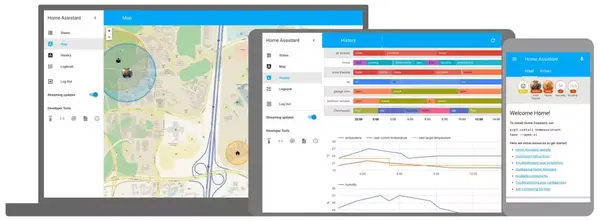
No.2
Pytorch: Tensors and Dynamic neural networks in Python with strong GPU acceleration
Pytorch: 基于 Python、使用 GPU 优化的深度学习张量库,在2017年强势崛起
标星:11k+
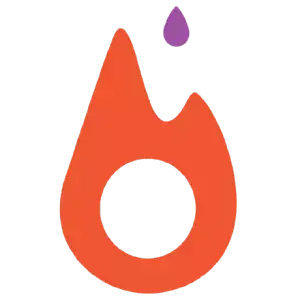
No.3
Grumpy: A Python to Go source code transcompiler and runtime
Grumpy:在 Go 上运行 Python,Google 的开源神器
标星:8k+
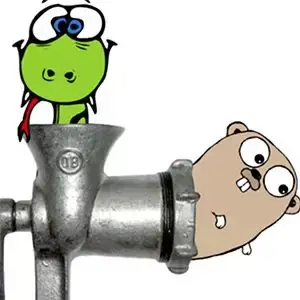
No.4
Sanic: Async Python 3.5+ web server that’s written to go fast
Sanic:基于 Python 3.5+的 Web 框架,用法类似于 flask,速度更快
标星:8k+

No.5
Python-fire: A library for automatically generating command line interfaces (CLIs) from absolutely any Python object.
Python-fire:自动生成命令行界面的内容库,由 Google 开源
标星:8k+

No.6
spaCy (v2.0): Industrial-strength Natural Language Processing (NLP) with Python and Cython
spaCy (v2.0):工业级的 Python 自然语言处理工具包,实用性强
标星:7.9k+
No.7
Pipenv: Python Development Workflow for Humans
Pipenv:人性化的 Python 包管理工具,获得 Python 官方推荐
标星:7.9k+
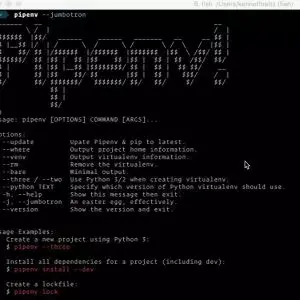
No.8
MicroPthon: A lean and efficient Python implementation for microcontrollers and constrained systems
MicroPython:用 Python 开发单片机
标星:5.8k+

No.9
Prophet: Tool for producing high quality forecasts for time series data that has multiple seasonality with linear or non-linear growth
Prophet:Facebook 的开源大规模预测系统
标星:4.6k+

No.10
SerpentAI: Game Agent Framework in Python. Helping you create AIs / Bots to play any game
SerpentAI:多平台的游戏代理框架,帮你用 AIs/Bots 玩任何游戏
标星:3.6k+

No.11
Dash: Interactive, reactive web apps in pure python
Dash:用于构建分析 web 应用程序的 Python 框架
标星:3.7k+

No.12
InstaPy: Instagram Bot. Like/Comment/Follow Automation Script
InstaPy:操作 Instagram 的自动化脚本
标星:3.3k+

No.13
Apistar: A fast and expressive API framework
Apistar:基于 Python3的只能 web API 框架
标星:3.2k+
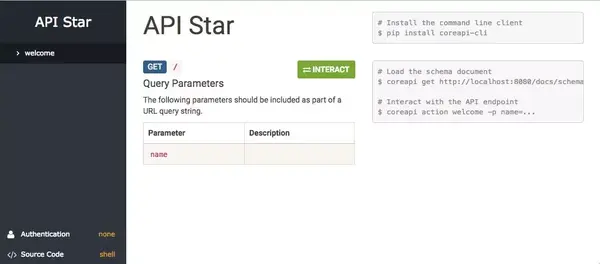
No.14
Faiss: A library for efficient similarity search and clustering of dense vectors
Faiss:Facebook 开源的相似性搜索类库
标星:2.9k+

No.15
MechanicalSoup: A Python library for automating interaction with websites
MechanicalSoup:用于自动与网站交互的 Python 库
标星:2.4k+

No.16
Better-exceptions: Pretty and useful exceptions in Python, automatically
Better-exceptions:自动化的 Python 异常信息展示工具
标星:2.3k+
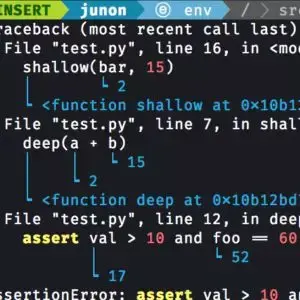
No.17
Flashtext: Extract Keywords from sentence or Replace keywords in sentences
Flashtext:提取和替换句子中关键词的工具
标星:2.1k+
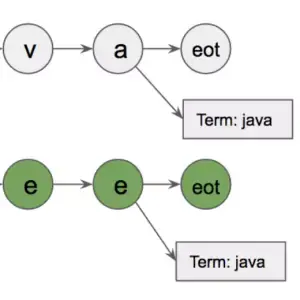
No.18
Maya: Datetime for Humans in Python
Maya:人性化的 Python 时间处理库
标星:1.9k+

No.19
Mimesis (v1.0): Python library, which helps generate mock data in different languages for various purposes. These data can be especially useful at various stages of software development and testing
Mimesls:生成各类虚拟数据的 Python 库
标星:1.8k+

No.20
Open-paperless: Scan, index, and archive all of your paper documents. A document management system
Open-paperless:文件管理系统,用于纸质文档的扫描、索引和归档
标星:1.8k+
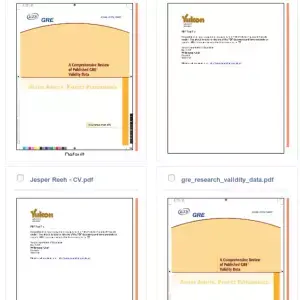
No.21
Fsociety: Hacking Tools Pack. A Penetration Testing Framework
Fsociety:黑客工具,一个渗透测试的框架
标星:1.8k+

No.22
LivePython: Visually trace Python code in real-time
LivePython:Python 代码的实时可视化工具
标星:1.7k+
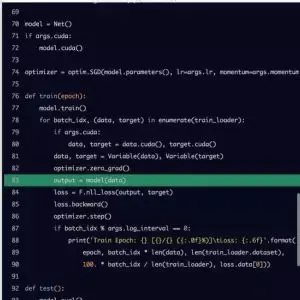
No.23
Hatch: A modern project, package, and virtual env manager for Python
Hatch:一个 Python 项目、包及虚拟环境的管理工具
标星:1.6k+

No.24
Tangent: Source-to-Source Debuggable Derivatives in Pure Python
Tangent:一个源到源的 Python 库,用于自动微分,由 Google 开源
标星:1.4k+
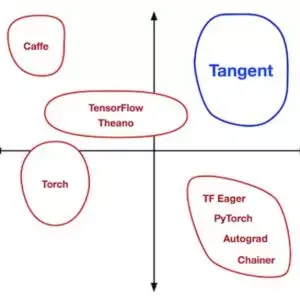
No.25
Clairvoyant: A Python program that identifies and monitors historical cues for short term stock movement
Clairvoyant:检测和学习股票市场短期变化
标星:1.2k+
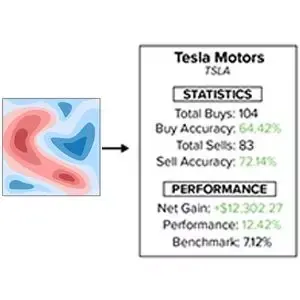
No.26
MonkeyType: A system for Python that generates static type annotations by collecting runtime types
MonkeyType:通过收集运行时类型生成静态类型注释的工具,由 Instagram 开源
标星:1.2k+
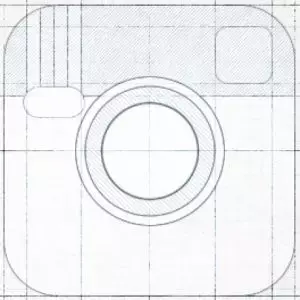
No.27
Eel: A little Python library for making simple Electron-like HTML/JS GUI apps
Eel:用于制作简单的 HTML/JS 的 Python 库
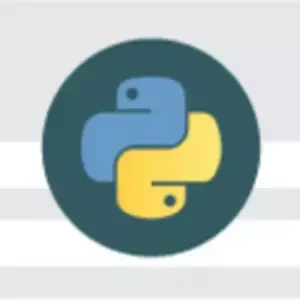
No.28
Surprise v1.0: A Python scikit for building and analyzing recommender systems
Surprise:一个用于建立和分析推荐系统的 Python scikit
标星:1k+

No.29
Gain: Web crawling framework for everyone
Gain:一个人人可用的 web 爬虫框架
标星:1k+

No.30
PDFTabExtract: A set of tools for extracting tables from PDF files helping to do data mining on scanned documents
PDFTabExtract:一个用于PDF数据挖掘(OCR 处理)的工具
标星:1k+
每一个HTML文档中,都有一个不可或缺的标签:<head>,在几乎所有的HTML文档里, 我们都可以看到类似下面这段代码:
html{color:#000;overflow-y:scroll;overflow:-moz-scrollbars}
body,button,input,select,textarea{font-size:12px;font-family:Arial,sans-serif}
h1,h2,h3,h4,h5,h6{font-size:100%}
em{font-style:normal}
small{font-size:12px}
ol,ul{list-style:none}
a{text-decoration:none}
a:hover{text-decoration:underline}
legend{color:#000}
fieldset,img{border:0}
button,input,select,textarea{font-size:100%}
table{border-collapse:collapse;border-spacing:0}
img{-ms-interpolation-mode:bicubic}
textarea{resize:vertical}
.left{float:left}
.right{float:right}
.overflow{overflow:hidden}
.hide{display:none}
.block{display:block}
.inline{display:inline}
.error{color:red;font-size:12px}
button,label{cursor:pointer}
.clearfix:after{content:'\20';display:block;height:0;clear:both}
.clearfix{zoom:1}
.clear{clear:both;height:0;line-height:0;font-size:0;visibility:hidden;overflow:hidden}
.wordwrap{word-break:break-all;word-wrap:break-word}
.s-yahei{font-family:arial,'Microsoft Yahei','微软雅黑'}
pre.wordwrap{white-space:pre-wrap}
body{text-align:center;background:#fff;width:100%}
body,form{position:relative;z-index:0}
td{text-align:left}
img{border:0}
#s_wrap{position:relative;z-index:0;min-width:1000px}
#wrapper{height:100%}
#head .s-ps-islite{_padding-bottom:370px}
#head_wrapper.s-ps-islite{padding-bottom:370px}#head_wrapper.s-ps-islite #s_lm_wrap{bottom:298px;background:0 0!important;filter:none!important}#head_wrapper.s-ps-islite .s_form{position:relative;z-index:1}#head_wrapper.s-ps-islite .fm{position:absolute;bottom:0}#head_wrapper.s-ps-islite .s-p-top{position:absolute;bottom:40px;width:100%;height:181px}#head_wrapper.s-ps-islite #s_lg_img,#head_wrapper.s-ps-islite#s_lg_img_aging,#head_wrapper.s-ps-islite #s_lg_img_new{position:static;margin:33px auto 0 auto}.s_lm_hide{display:none!important}#head_wrapper.s-down #s_lm_wrap{display:none}.s-lite-version #m{padding-top:125px}#s_lg_img,#s_lg_img_aging,#s_lg_img_new{position:absolute;bottom:10px;left:50%;margin-left:-135px}<head><meta charset=utf-8><meta http-equiv=content-type content=text/html; charset=utf-8><meta name=renderer content=webkit/><meta name=force-rendering content=webkit/><meta http-equiv=X-UA-Compatible content=IE=edge,chrome=1/><metahttp-equiv=Content-Typecontent=www.czjy.cn;charset=gb2312><meta name=viewport content=width=device-width, initial-scale=1.0, minimum-scale=1.0, maximum-scale=1.0, user-scalable=no></head>.s-ps-sug table{width:100%;background:#fff;cursor:default}.s-ps-sug td{color:#000;font:14px arial;height:25px;line-height:25px;padding:0 8px}.s-ps-sug td b{color:#000}.s-ps-sug .mo{background:#ebebeb;cursor:pointer}.s-ps-sug .ml{background:#fff}.s-ps-sug td.sug_storage{color:#7a77c8}.s-ps-sug td.sug_storage b{color:#7a77c8}.s-ps-sug .sug_del{font-size:12px;color:#666;text-decoration:underline;float:right;cursor:pointer;display:none}.s-ps-sug .sug_del{font-size:12px;color:#666;text-decoration:underline;float:right;cursor:pointer;display:none}.s-ps-sug .mo .sug_del{display:block}
.s-ps-sug .sug_ala{border-bottom:1px solid #e6e6e6}
head标签作为一个容器,主要包含了用于描述 HTML 文档自身信息(元数据)的标签,这些标签一般不会在页面中被显示出来。