14
社区成员
 发帖
发帖 与我相关
与我相关 我的任务
我的任务 分享
分享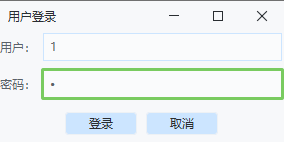
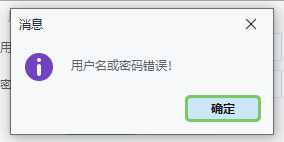
/*
Navicat MySQL Data Transfer
Source Server : 1761
Source Server Type : MySQL
Source Server Version : 80017
Source Host : localhost:3306
Source Schema : hw_book_sys
Target Server Type : MySQL
Target Server Version : 80017
File Encoding : 65001
Date: 18/07/2023 17:31:20
*/
SET NAMES utf8mb4;
SET FOREIGN_KEY_CHECKS = 0;
-- ----------------------------
-- Table structure for user
-- ----------------------------
DROP TABLE IF EXISTS `user`;
CREATE TABLE `user` (
`id` int(11) NOT NULL AUTO_INCREMENT,
`username` varchar(255) CHARACTER SET utf8mb4 COLLATE utf8mb4_general_ci NULL DEFAULT NULL,
`password` varchar(255) CHARACTER SET utf8mb4 COLLATE utf8mb4_general_ci NULL DEFAULT NULL,
PRIMARY KEY (`id`) USING BTREE
) ENGINE = InnoDB AUTO_INCREMENT = 2 CHARACTER SET = utf8mb4 COLLATE = utf8mb4_general_ci ROW_FORMAT = DYNAMIC;
-- ----------------------------
-- Records of user
-- ----------------------------
INSERT INTO `user` VALUES (1, '1', '1');
INSERT INTO `user` VALUES (2, '2', '2');
INSERT INTO `user` VALUES (3, '3', '3');
SET FOREIGN_KEY_CHECKS = 1;
package com.student;
import com.student.tools.DataUtils;
import javax.swing.*;
import java.awt.*;
import java.awt.event.ActionEvent;
import java.awt.event.ActionListener;
import java.sql.ResultSet;
import java.sql.SQLException;
class LoginWindow extends JFrame implements ActionListener {
private JTextField userField;
private JPasswordField passwordField;
private JButton loginButton, cancelButton;
public LoginWindow() {
setTitle("用户登录");
// 创建输入框和按钮
userField = new JTextField(20);
passwordField = new JPasswordField(20);
loginButton = new JButton("登录");
cancelButton = new JButton("取消");
// 添加事件监听器
loginButton.addActionListener(this);
cancelButton.addActionListener(this);
// 创建面板并添加组件
JPanel panel1 = new JPanel(new GridLayout(2, 1, 5, 5));
panel1.add(new JLabel("用户:"));
panel1.add(new JLabel("密码:"));
JPanel panel2 = new JPanel(new GridLayout(2, 1, 5, 5));
panel2.add(userField);
panel2.add(passwordField);
JPanel panel3 = new JPanel(new FlowLayout());
panel3.add(loginButton);
panel3.add(cancelButton);
// 添加组件到窗口
Container container = getContentPane();
container.setLayout(new BorderLayout(5, 5));
container.add(panel1, BorderLayout.WEST);
container.add(panel2, BorderLayout.CENTER);
container.add(panel3, BorderLayout.SOUTH);
// 设置窗口属性
setSize(300, 150);
setLocationRelativeTo(null);
setVisible(true);
setDefaultCloseOperation(JFrame.EXIT_ON_CLOSE);
}
// 实现事件监听器接口
@Override
public void actionPerformed(ActionEvent e) {
if (e.getSource() == loginButton) { // 登录
String user = userField.getText().trim();
String pass = new String(passwordField.getPassword()).trim();
if (user.isEmpty() || pass.isEmpty()) { // 用户名或密码为空
JOptionPane.showMessageDialog(this, "用户名或密码不能为空!");
} else if (isOK(user,pass)) { // 用户名和密码正确
dispose(); // 关闭当前窗口
new DemoWin2().setVisible(true); // 打开表格窗口
} else { // 用户名或密码错误
JOptionPane.showMessageDialog(this, "用户名或密码错误!");
}
} else if (e.getSource() == cancelButton) { // 取消
System.exit(0); // 退出程序
}
}
public boolean isOK(String user,String password){
String sql = "select * from user where username=?";
try {
ResultSet set = DataUtils.query(sql, new Object[]{user});
if (set.next()) {
String name = set.getString(2);
String pwd = set.getString(3);
if (user.equals(name) && password.equals(pwd)) {
return true;
}
} else {
return false;
}
} catch (SQLException e) {
throw new RuntimeException(e);
}
return false;
}
}
package com.student.tools;
import java.sql.*;
public class ConnSQL {
// 获取连接通道
// Connection
public static Connection getConnection() {
Connection conn = null;
// 1.加载驱动类
try {
// Mysql驱动
Class.forName("com.mysql.cj.jdbc.Driver");
// 获取连接通道
String url ="jdbc:mysql://localhost:3306/hw_book_sys?useSSL=false&serverTimezone=Asia/Shanghai";
String user = "root";
String password = "root";
conn = DriverManager.getConnection(url,user,password);
} catch (ClassNotFoundException e) {
// 1.类名错误 2.外部jar没有引用
e.printStackTrace();
} catch (SQLException e) {
// TODO Auto-generated catch block
e.printStackTrace();
}
return conn;
}
// 关闭资源
public static void closeDB(ResultSet rs,Statement pst,Connection conn) {
try {
if(rs!=null) {
rs.close();
}
if(pst!=null) {
pst.close();
}
if(conn!=null) {
conn.close();
}
} catch (SQLException e) {
// TODO Auto-generated catch block
e.printStackTrace();
}
}
public static void main(String[] args) {
System.out.println(ConnSQL.getConnection());
}
}
package com.student.tools;
import java.sql.*;
public class DataUtils {
static Connection conn= ConnSQL.getConnection();
public static ResultSet query(String sql, Object[] objects) throws SQLException {
PreparedStatement pst = conn.prepareStatement(sql,ResultSet.TYPE_SCROLL_INSENSITIVE,ResultSet.CONCUR_READ_ONLY);
ResultSet resultSet=null;
// 判断Object是否为空,为空直接执行sql语句
if (objects == null) {
resultSet = pst.executeQuery();
} else {
for (int i = 0; i < objects.length; i++) {
pst.setObject(i+1,objects[i]);
}
resultSet = pst.executeQuery();
}
return resultSet;
}
}